How to set standard working hours for a user
To set the standard working hours to a TuCalendi user, since it is a global configuration of the users, you must do for each user from the TuCalendi users option.
Log in to TuCalendi with your username and password. Go to the "Users" option:
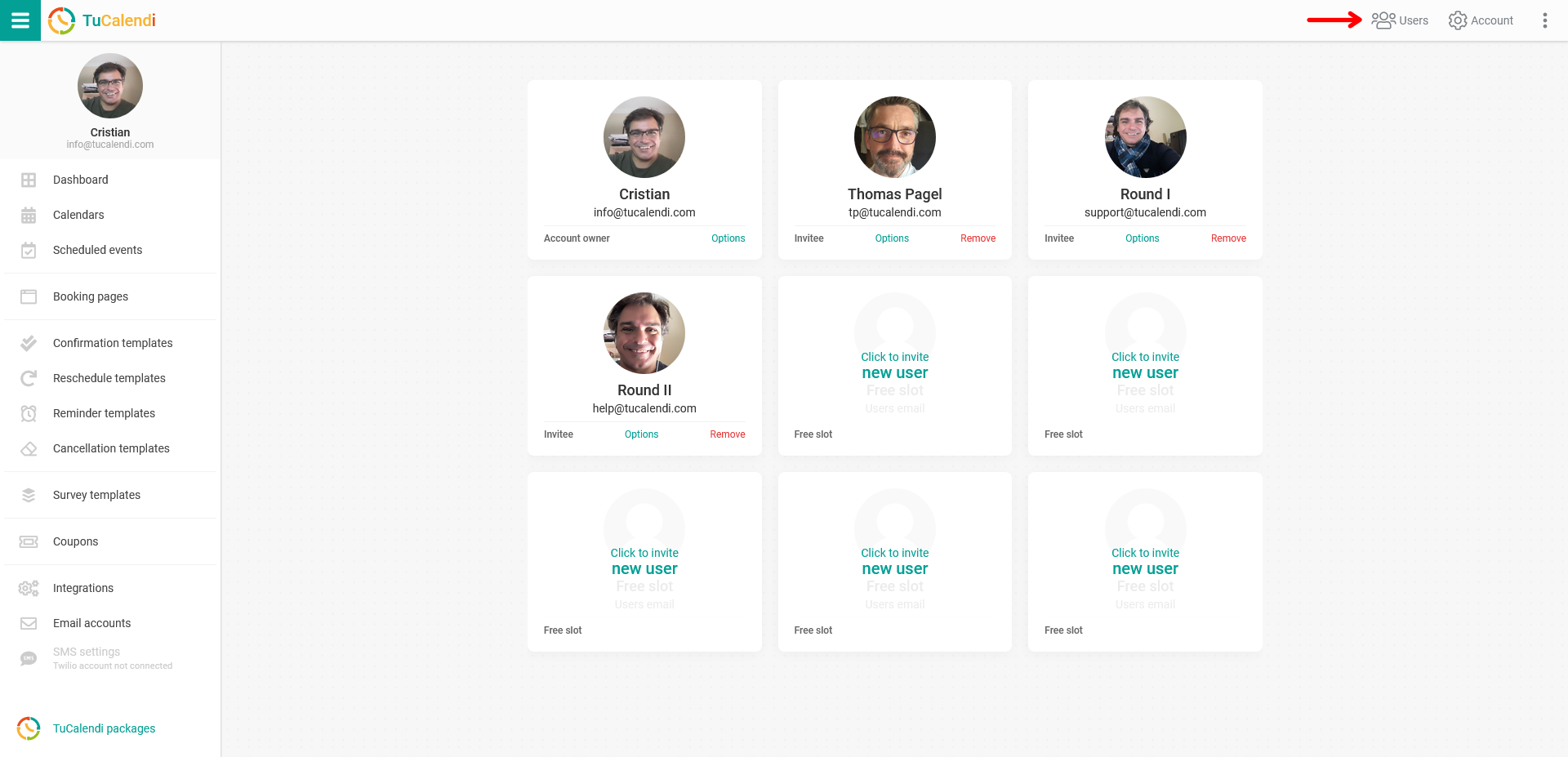
In each user you have invited to be part of your team you will find "Options" and by clicking on it you will be able to set the standard working hours:
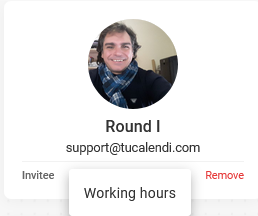 Click on "Working hours":
Click on "Working hours":
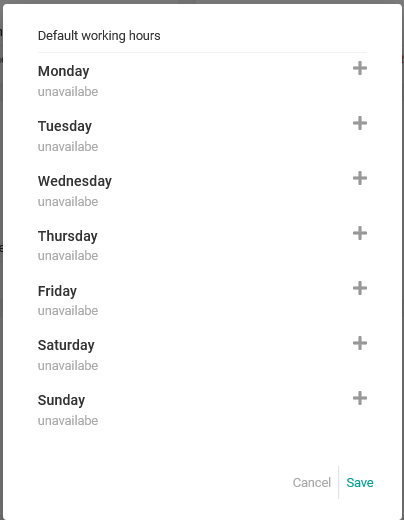
Set the time or time slots for each day for the user and click "Save" for the changes to take effect.
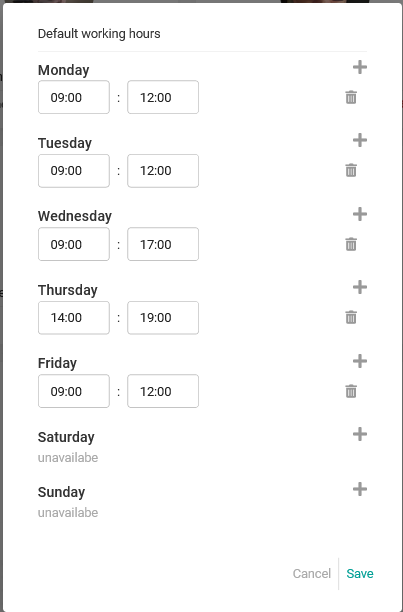
This is the standard schedule that the user will have for any event that has a Round Robin type of work.