Widget borders and shadows
For the border and shadows of the main elements of the TuCalendi Widget you must access the "Appearance" option of the widget.
Choose your favorite template for your widget.
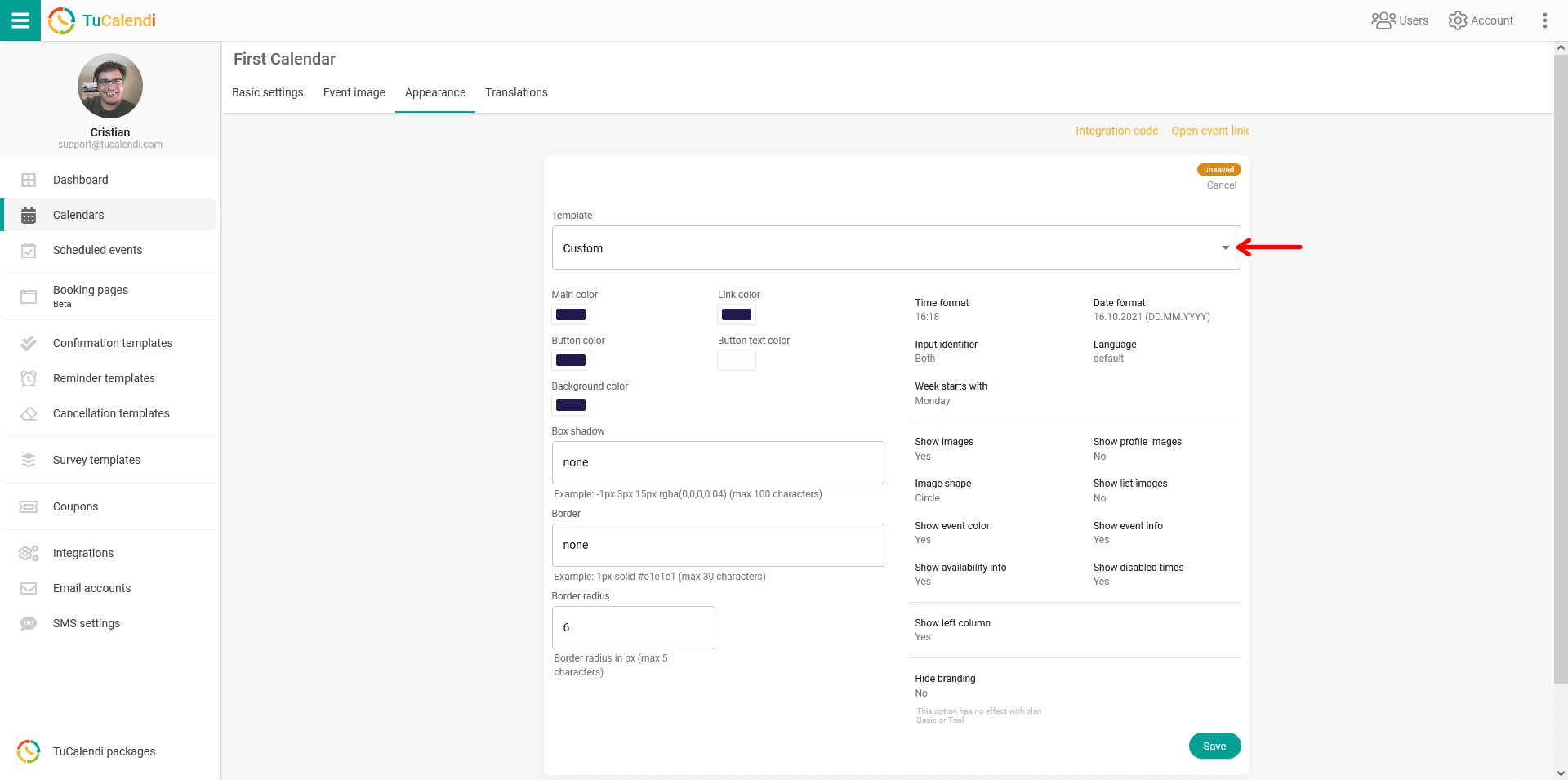
We have chosen the "Custom" template.
The available settings for shadow and borders are:
- Frame shadow
- Border
- Border radius
Depending on the parameters used the appearance will change. In this example, the color scheme and data chosen for the borders and shadow are as follows:
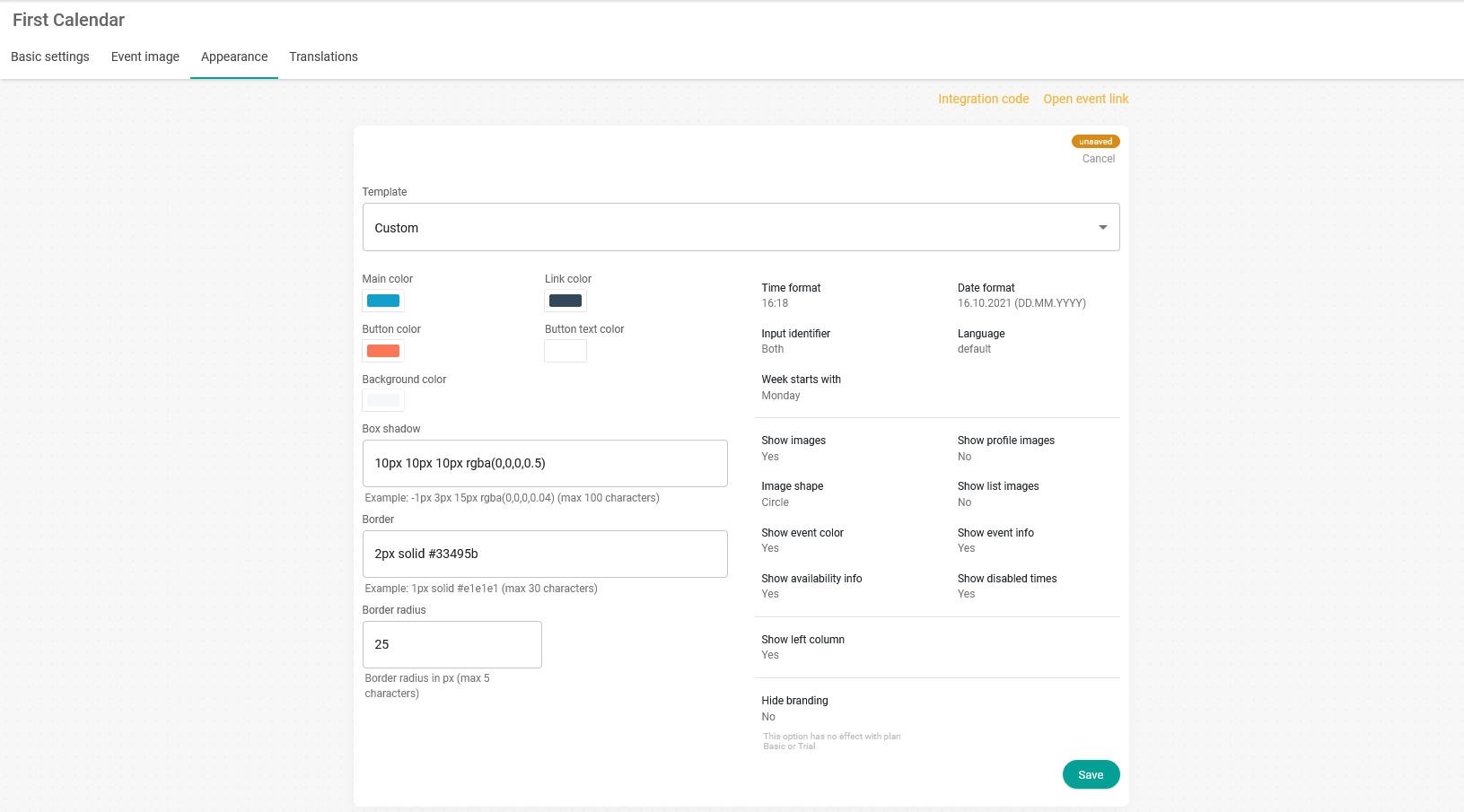
For the changes to take effect you must click "Save". The widget configuration will have been changed and the widget appearance with the new combination is as follows.
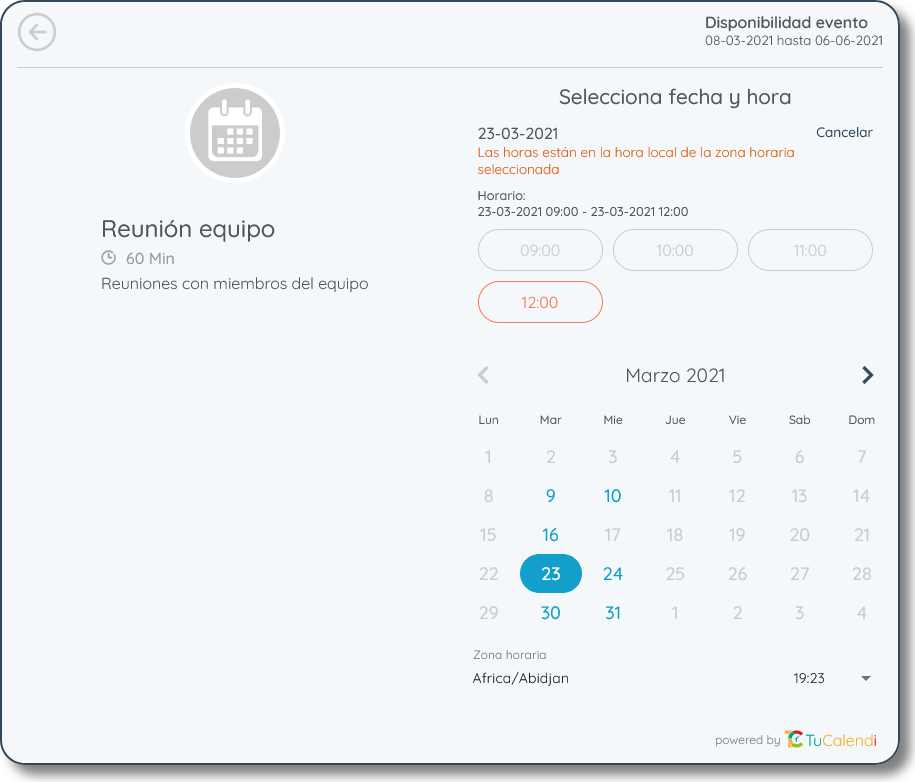
NOTE: If the template is not modified, the TuCalendi widget will appear with the default combination we have set.