Show disabled hours in the calendar
Another feature that you can customize in the TuCalendi widget is the possibility to show in the calendar the hours that are disabled because they have already been occupied with bookings.
To make this change in the TuCalendi widget you must access the "Appearance" option of the widget.
Choose your favorite template for your widget. Click on the "Show disabled times" field.
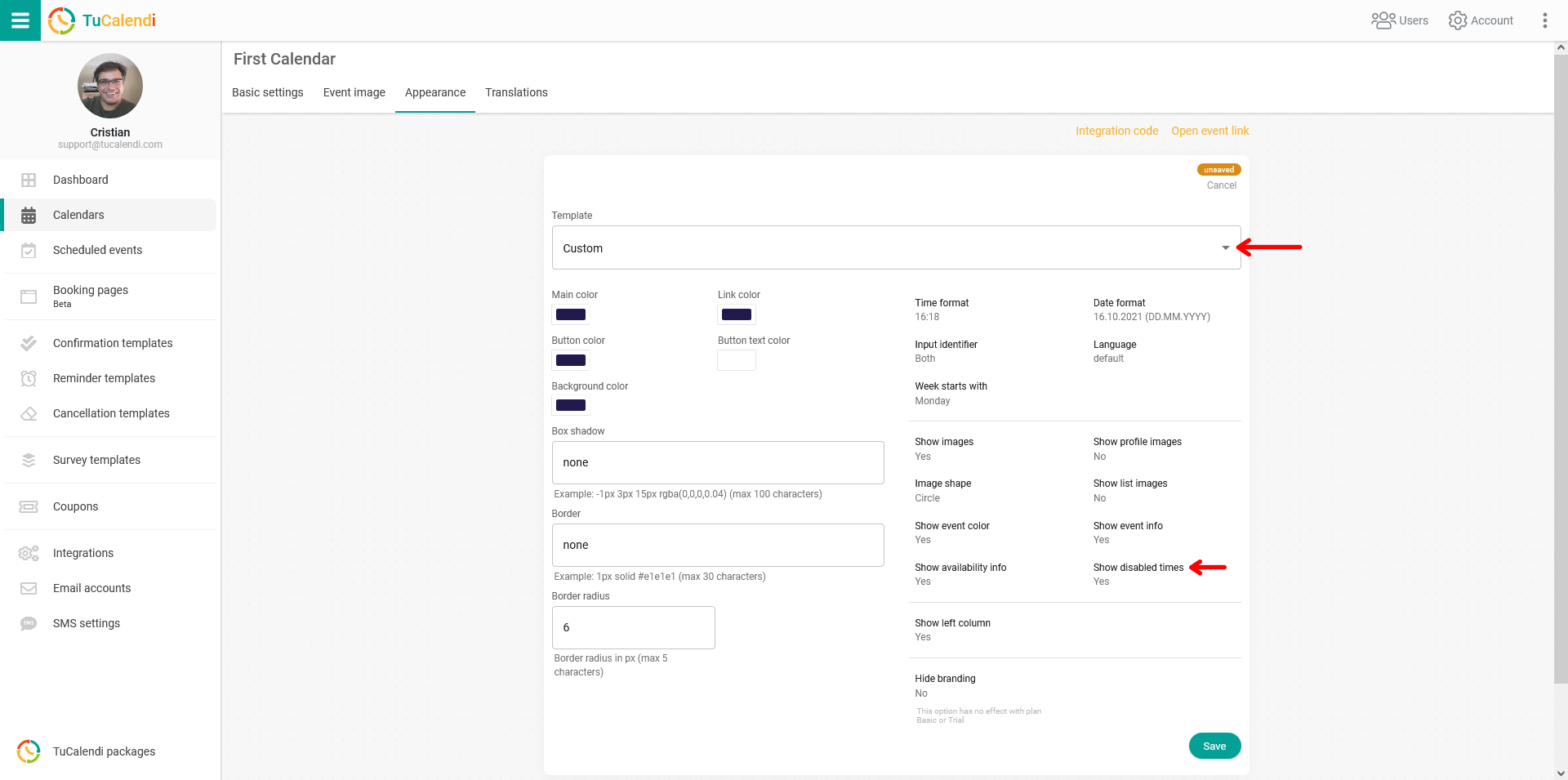
You have two options:
- Yes busy hours are shown.
- No busy hours are shown.
You only have to choose the way you prefer to show the hours that have already been occupied with reservations.
For the changes to take effect you must click on "Save". The widget settings will have changed and from now on the disabled hours will be displayed or not in the calendar according to your choice.