Date and time format
Another feature that you can customize in the TuCalendi widget is the date and time format, so you can set the most appropriate in each case.
To make these changes in the TuCalendi widget you must access the "Appearance" option of the widget.
Choose your favorite template for your widget. Click on the "Time format" and "Date format" fields.
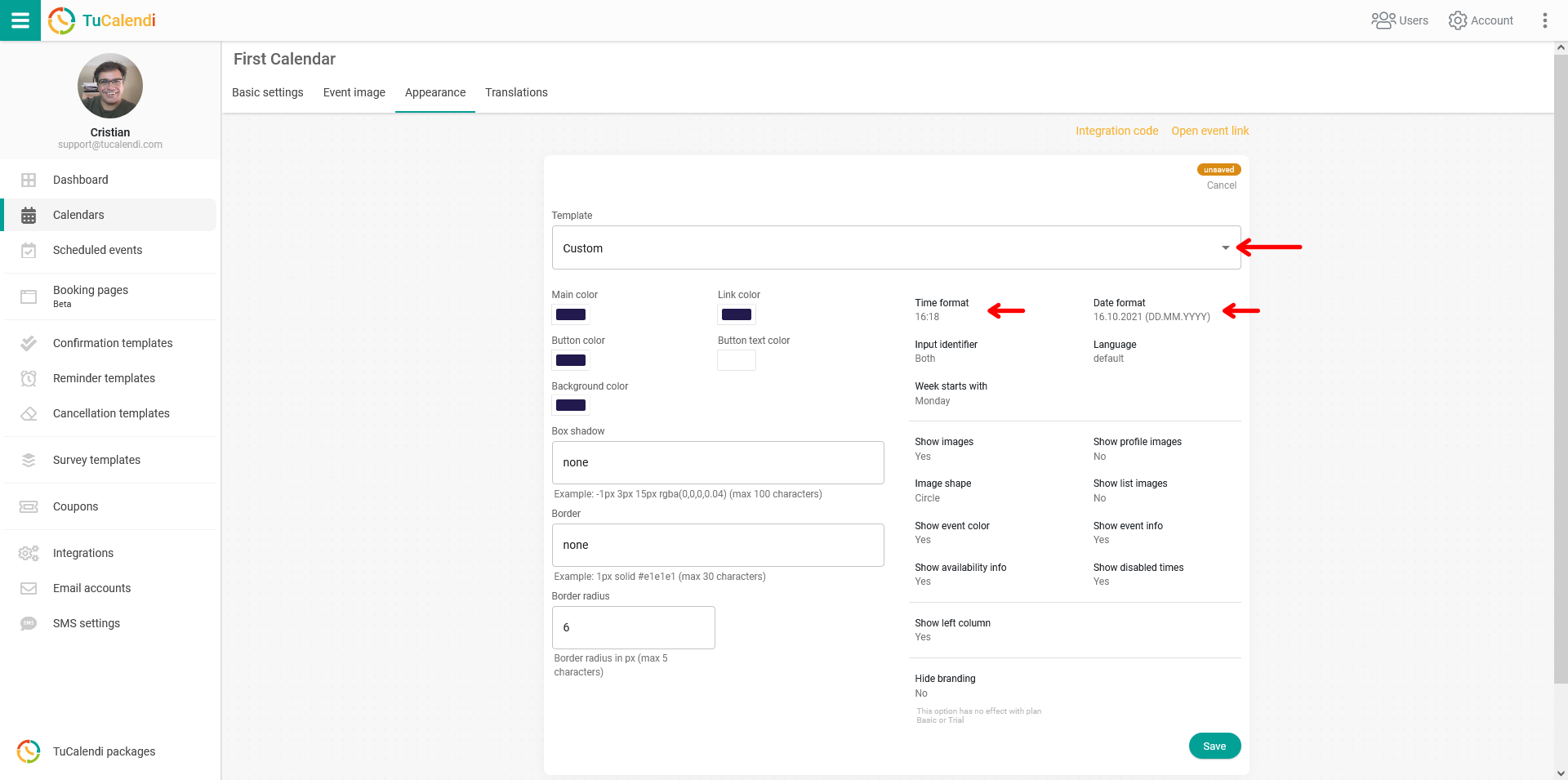
- Time format: You can choose the 24-hour format or the am/pm format.
- Date format: There are several date formats you can choose from.
For the changes to take effect you must click on "Save". The widget settings will be changed. The date and time will appear with the new formats you have chosen.
We have incorporated a new functionality in the widget. Now in addition to setting the format of the times and dates you want to display in the calendar, your users or customers can choose and change in the widget the format of the hours between 24 hours or am/pm as they are more comfortable.