Choose the position of the currency symbol in payment events
One feature that you can customize in the TuCalendi widget is the position of the currency symbol in payment events. Depending on which country or part of the world you are in, it is more common to place the currency symbol to the left or right of the amount.
This option is available in TuCalendi so you can customize the widget according to your preference.
To make this change in the TuCalendi widget you must access the "Appearance" option of the widget.
Choose your favorite template for your widget. Look at the "Currency position" field:
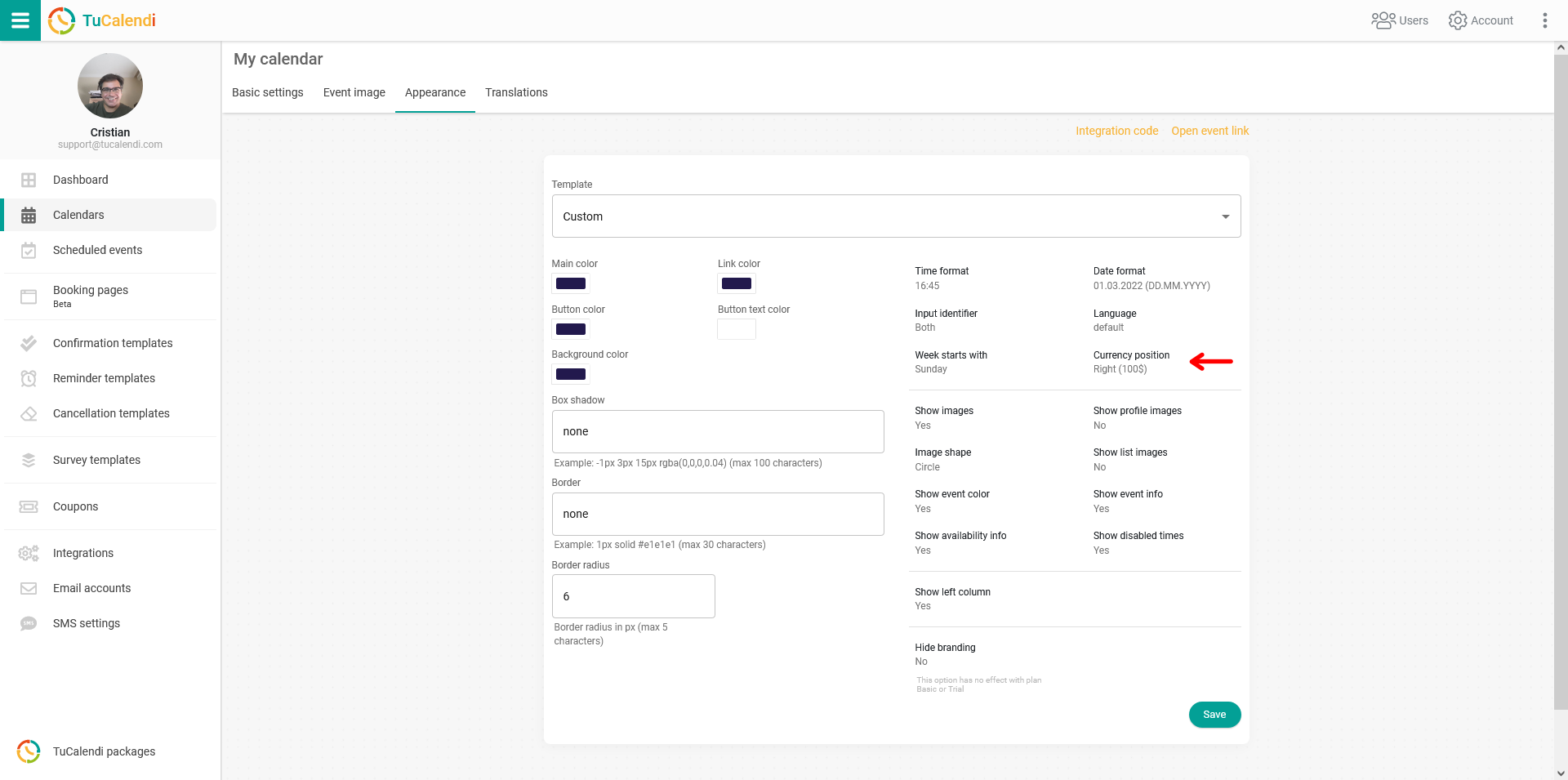
Clicking on the "Currency position" option displays a menu in which you can choose the position of the currency, to the left or to the right of the amount of a payment event.
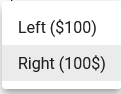
Select the position of the currency symbol you prefer to be displayed in the payout events.
For the changes to take effect just click "Save" and the widget settings will be changed.