Remove guest users from your account
If a person leaves your company or you no longer need them to be part of your TuCalendi team, you can delete their user at any time.
Log in with your TuCalendi username and password and go to the "Users" option.
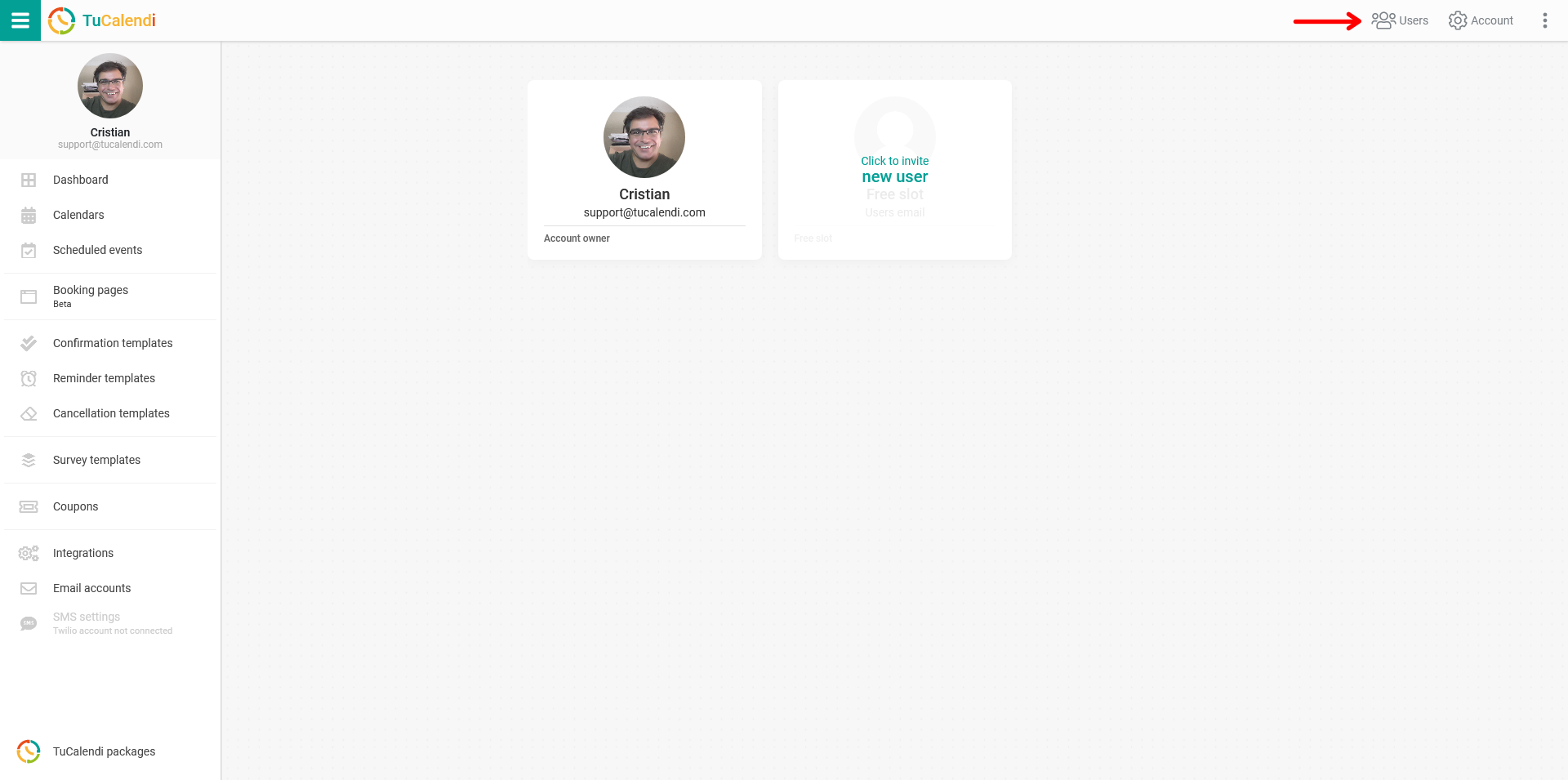
Locate the user you no longer wish to have in your TuCalendi workgroup. Click "Remove" and you will be prompted to confirm in a pop-up window that you really want to remove the user.
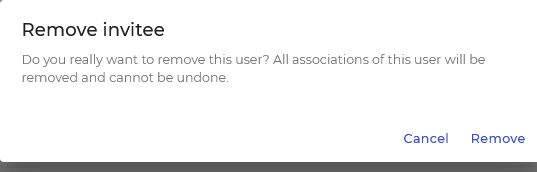
When you click "Remove" that user will be removed from your computer, everything associated with the user will also be deleted and cannot be restored.