Add users to your account
As a Tucalendi account owner you have the possibility to invite other people to join your team. This allows you to create your own work group so that they can attend meetings, appointments or event bookings scheduled by your clients.
Inviting users to join your TuCalendi team is easy. Log in with your username and password. Go to the "Users" option.
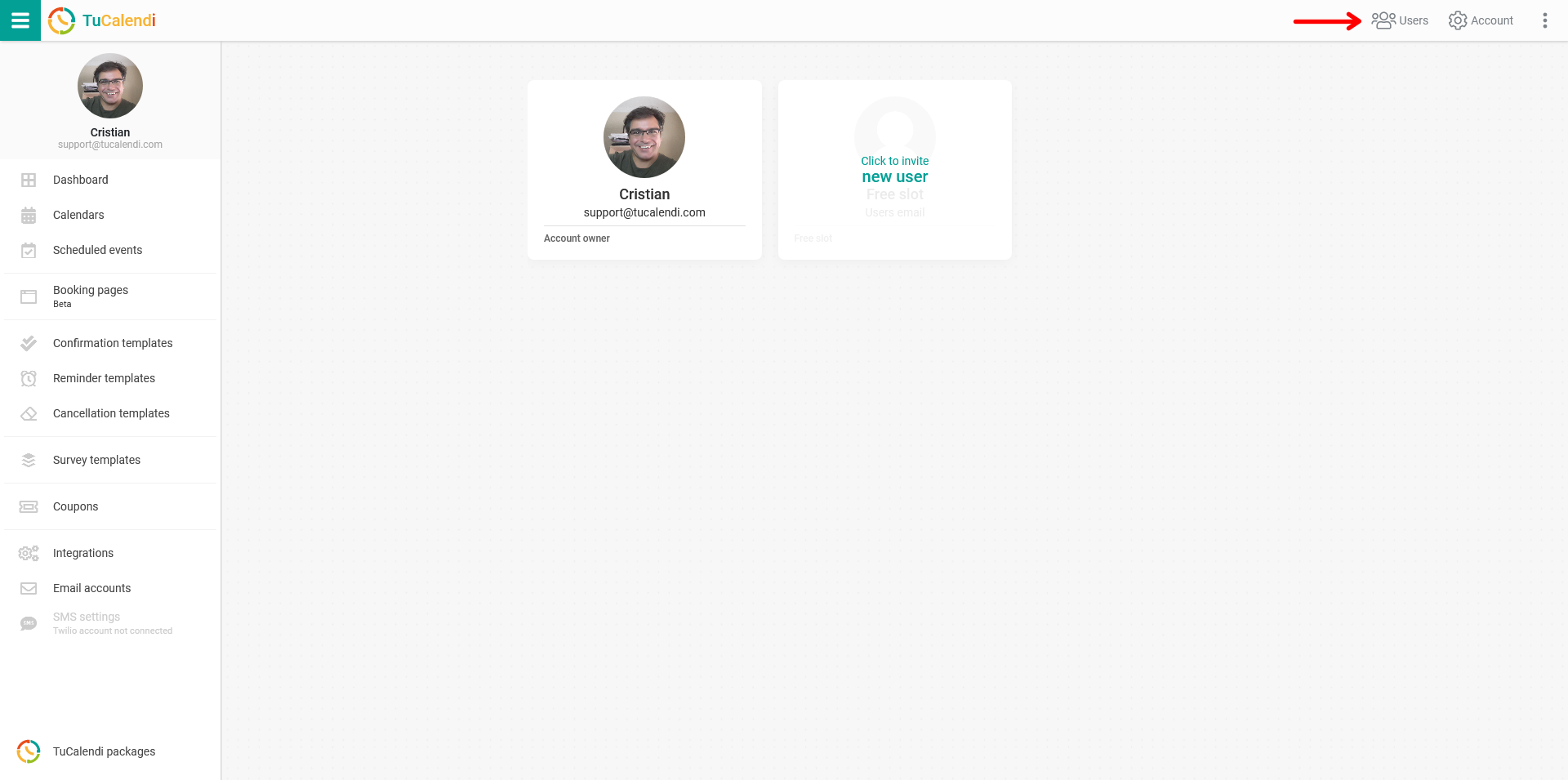
Depending on your paid pricing plan you will have included a number of users you can invite. If the number of people in your team is larger than the number included in your plan, don't worry, you can form teams as big as you need.
In the "All connected users" block, if you have free invitations, click on "New user" to invite a new user to your workgroup.
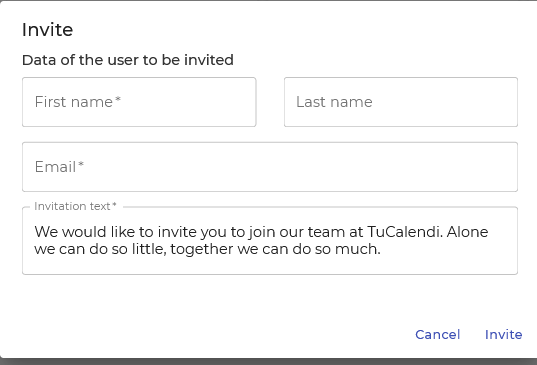
Fill in the form with the name, surname, email of the person you are going to invite and click on "Invite". You can also include an invitation text. The person receives the invitation to activate their access to TuCalendi.