Translation of surveys
It is common for companies or freelancers to offer their services in several languages and for this in TuCalendi it is possible to create calendars, events and email templates in different languages.
In addition, if you also use TuCalendi surveys for your business, either standard surveys or surveys with routing, it is important that all the elements that are added to the surveys are translated into the languages in which you offer your services.
After any survey has been created the translation of the surveys is done in a very simple way.
Log in to TuCalendi with your username and password. Go to the "Survey Templates" option and the survey templates you have previously created will be displayed:
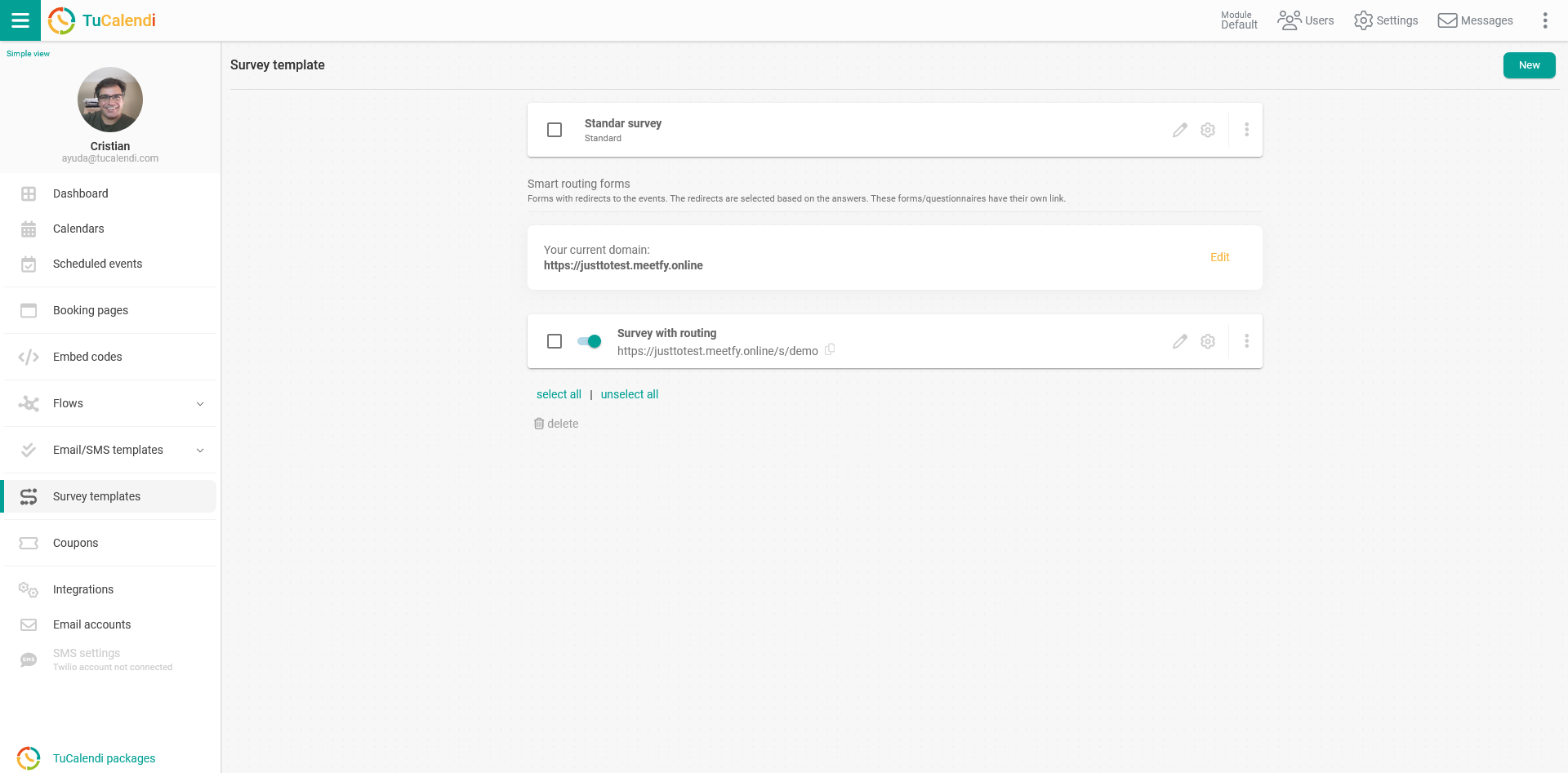
Regardless of whether it is a standard survey or a survey with routing to access the survey settings you must click on the settings icon:
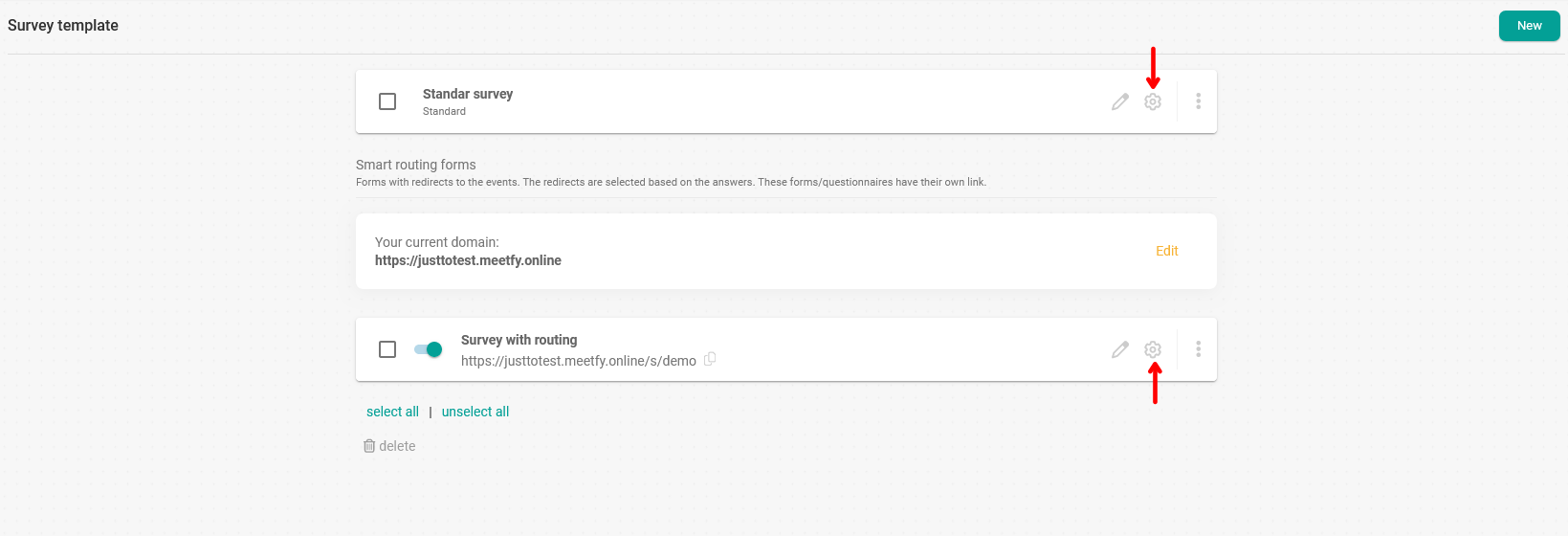
In the survey template settings click on "Translation":
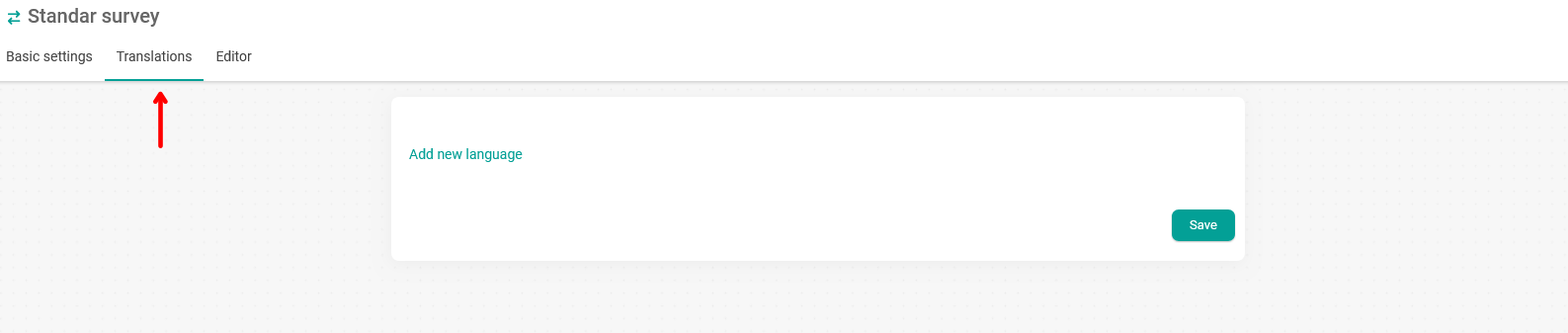
Click on "Add new language" and select from the list the language you want to add to the survey:
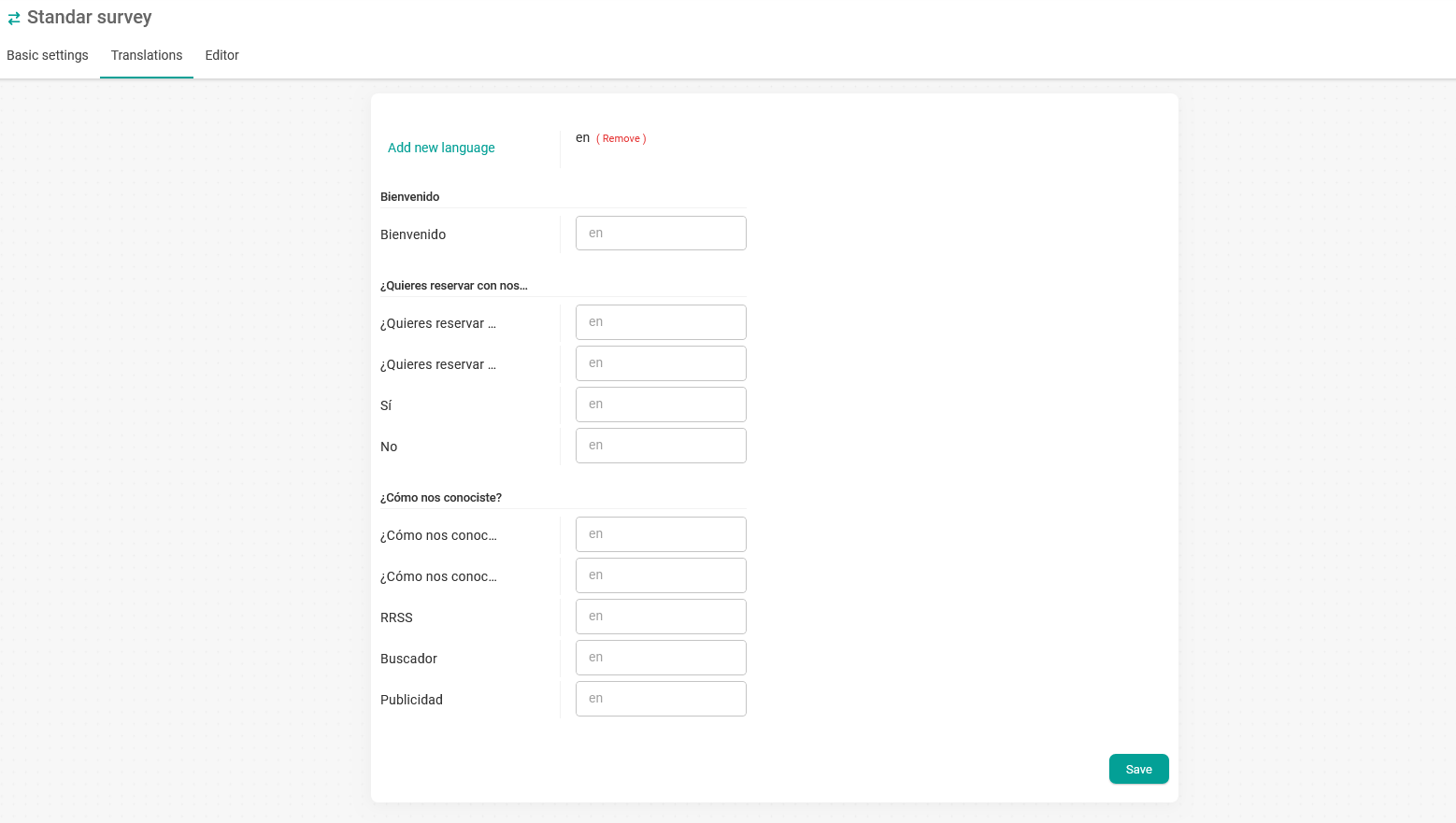
All the elements that the survey has in the original language will be displayed. In our case in Spanish and we want to translate the survey to English.
Just translate the texts and click "Save":
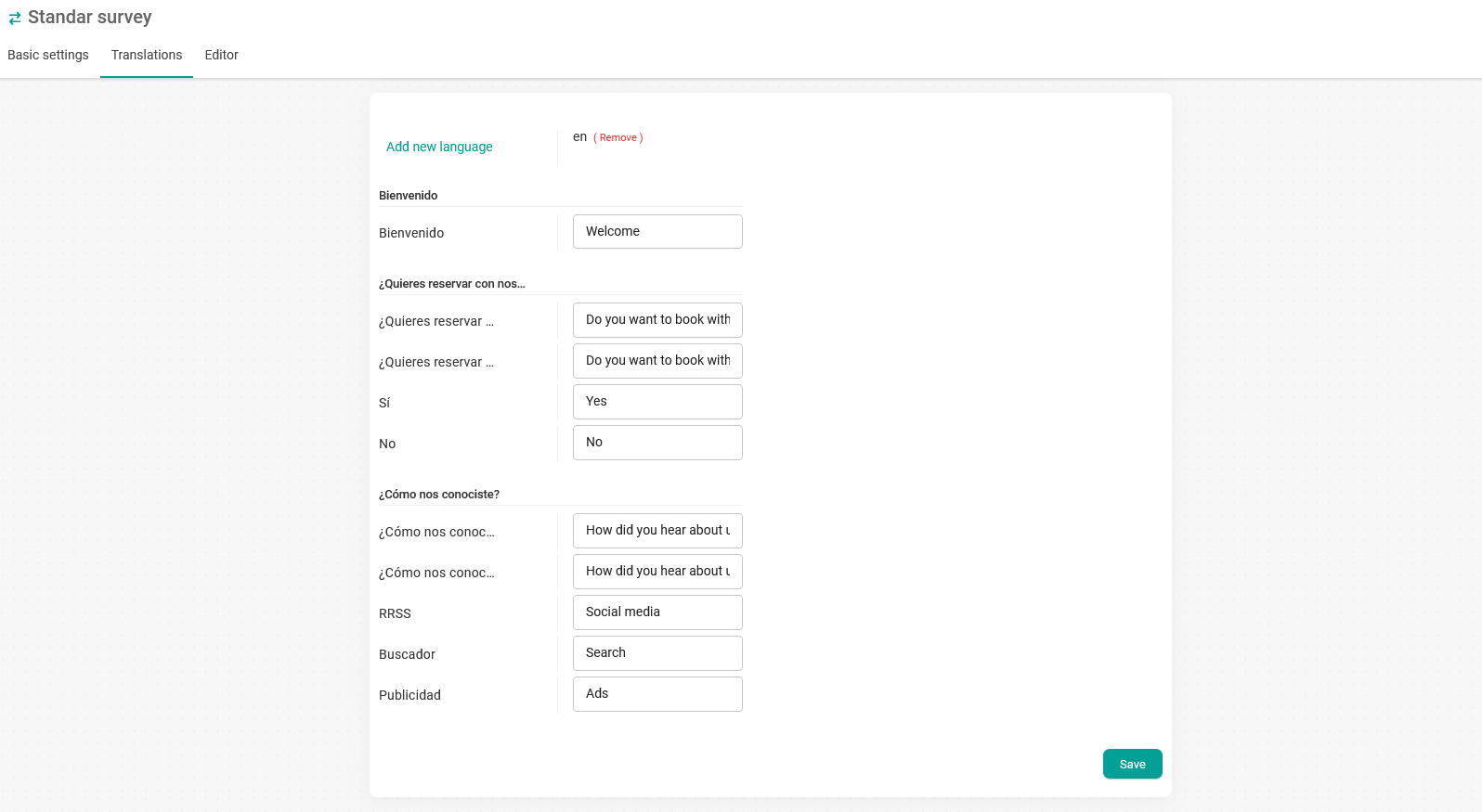
From this moment on when your customers open the widget to book a meeting with you and the event has the survey associated with it, everything will be displayed in the chosen language.