The TuCalendi role and permissions system
When you have a work team TuCalendi's roles and permissions system is a fundamental component for managing calendars, events and reservations.
Roles are groups of users that share specific permissions. Permissions are privileges or actions that can be performed by a user or groups of users to regulate access and management capabilities of the platform, from simple reading to full system administration.
There are two types of groups and in each group users will be added with the corresponding permissions:
System groups.
These are the predefined groups in TuCalendi and cannot be deleted, nor can new system groups be created. In the system groups it is only possible to add or remove users that will be part of these groups.
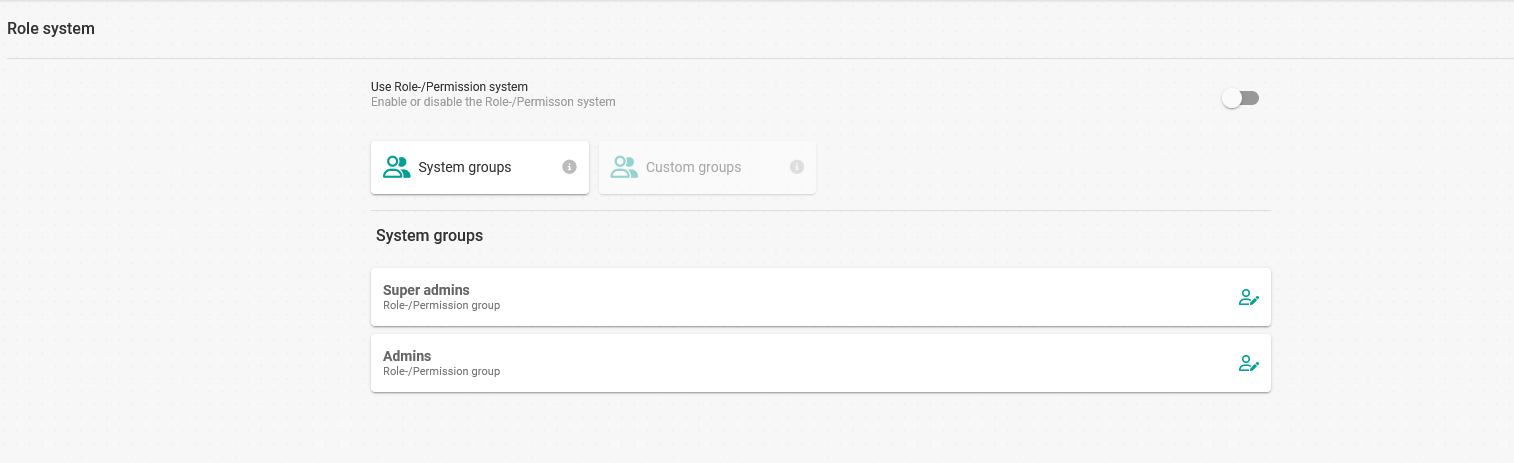
The permissions of each system group are as follows:
- Super admins: Users in this group have the same privileges as the account owner, except that they cannot delete the TuCalendi account.
- Admins: These users can manage all TuCalendi functions or features, except for account settings.
Custom groups
These are groups that you can create, modify or delete in which it is possible to add or remove different users from the team by assigning the corresponding permissions.
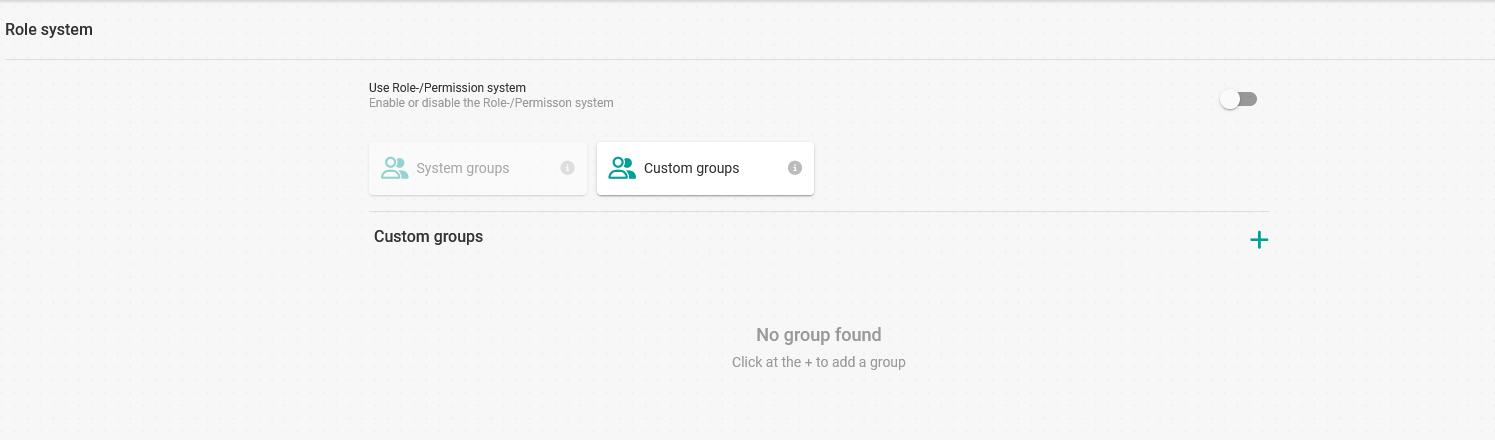
Within the custom groups there are two roles:
- Group administrators: these are users who can manage the group, creating calendars or events for the group members.
- Users: These are the members of the work team who do not need to manage on behalf of other users. They have read permissions although it is possible to give them permissions to manage their own events.