Activate the role system
The role system grants permissions to your work team to limit access to TuCalendi features. The first step is to activate the role system in your account.
Log in to TuCalendi with your username and password. In the top right corner click on the three vertical dots to access the menu.
In the menu select "Role system/permissions":
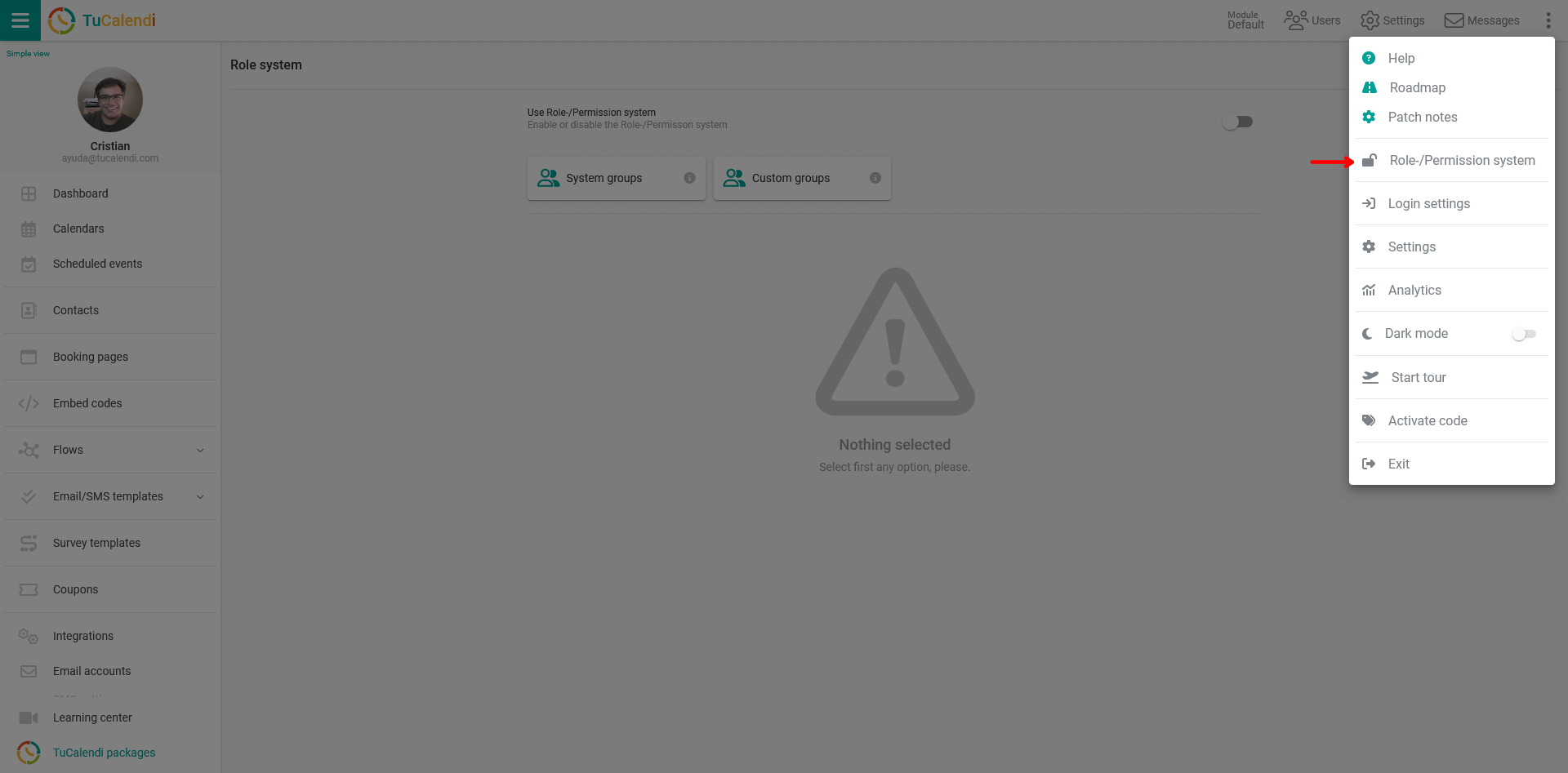
By default the role system is disabled, if you want to use the role and permissions system you must enable it.
Activate role and permissions system
In the field "Use role/permission system" activate the option so that the role system starts working.
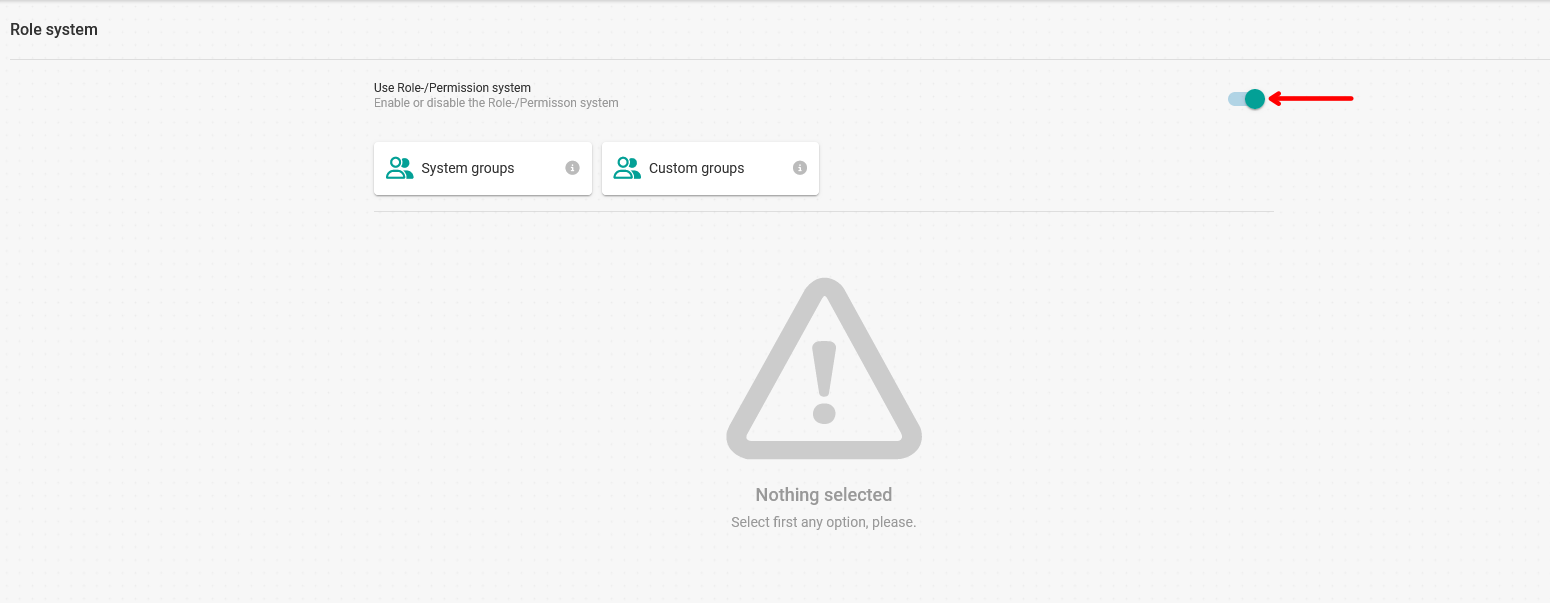
Once the role system has been activated, click on "System groups" or "Custom groups" to start configuring the permissions in the different groups.