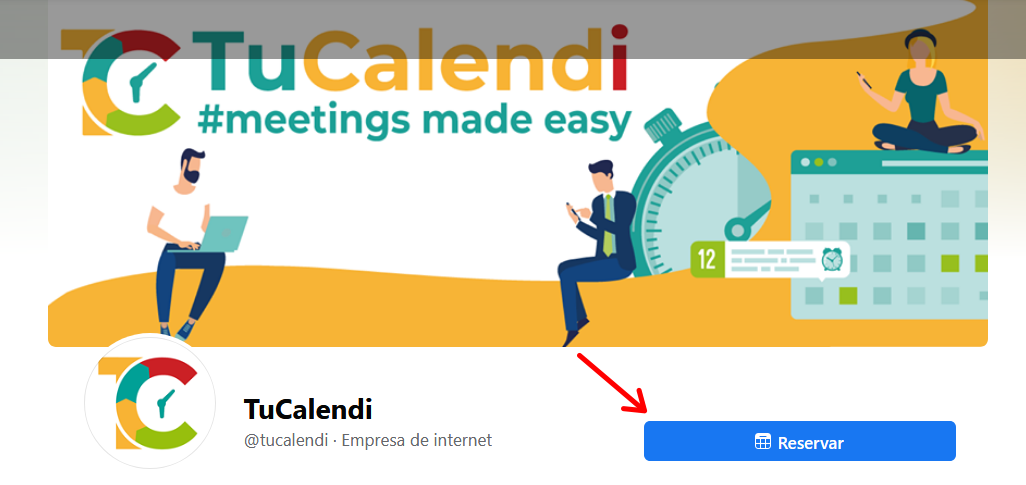Booking appointments through Facebook
With TuCalendi you can add a booking button to your Facebook profile, so that your fans and followers can make reservations with you directly from the social network. In this guide we will show you how to include a booking button on your Facebook profile.
Are you ready? Follow the steps below to set up a booking button on Facebook.
First open your Facebook page.
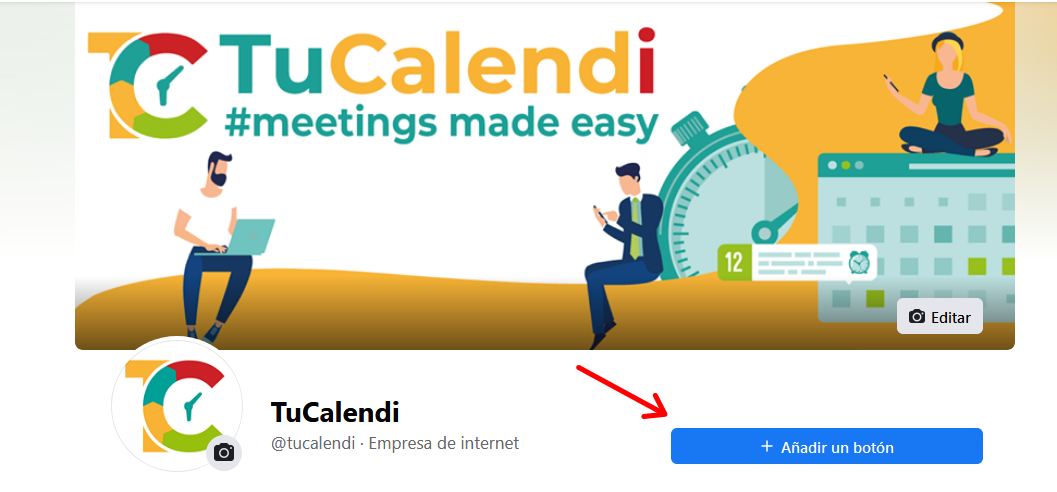
Click on the "+Add a button" button.
A list with all possible options for the call-to-action button you want to install will be displayed.
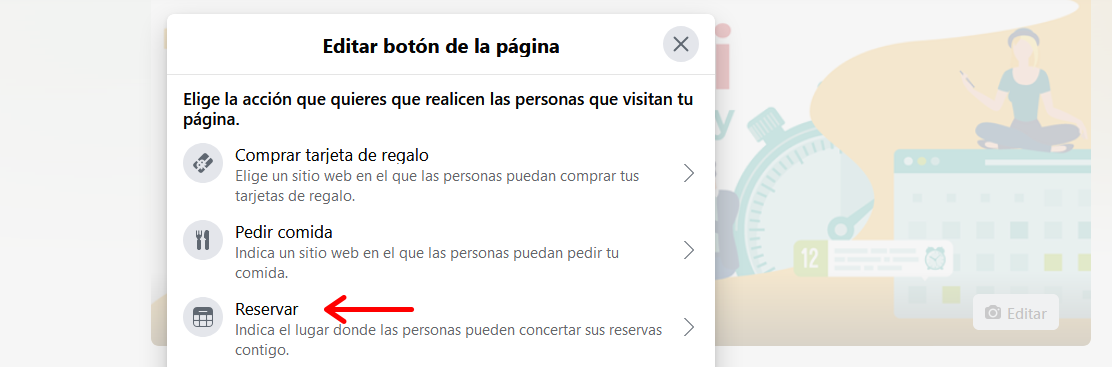
Choose the "Reserve" option.

Choose the "Link to website" option. So that people can directly access your TuCalendi booking page.
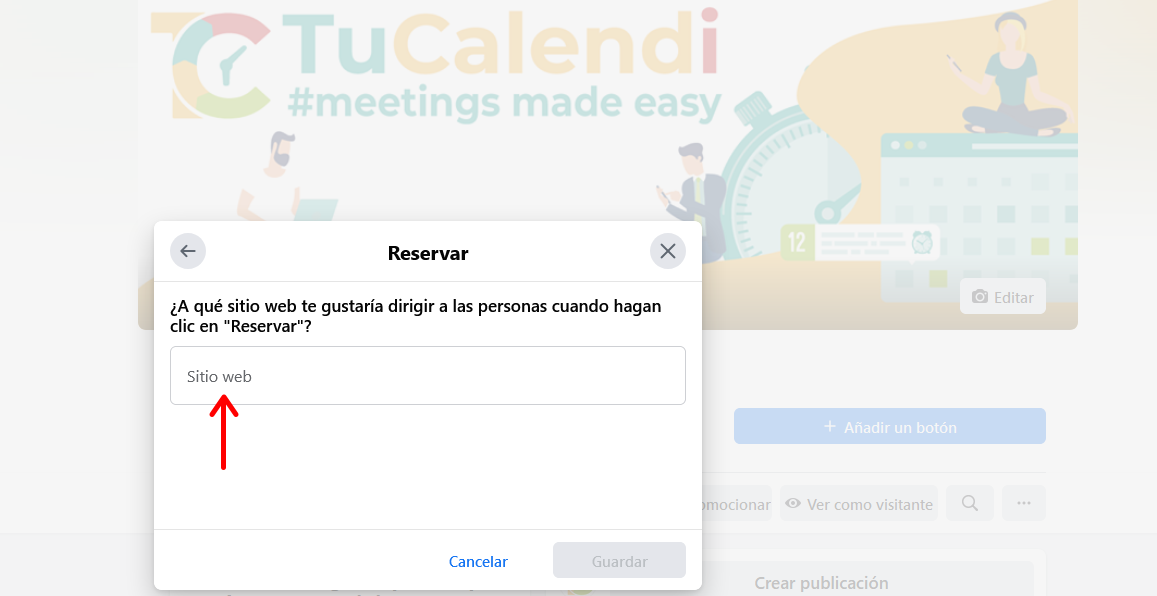
Here you must include the URL of your TuCalendi calendar or events.
Copy the address from TuCalendi and paste it into Facebook, so that the Facebook booking button will link to the calendar and all the events you have scheduled on TuCalendi.
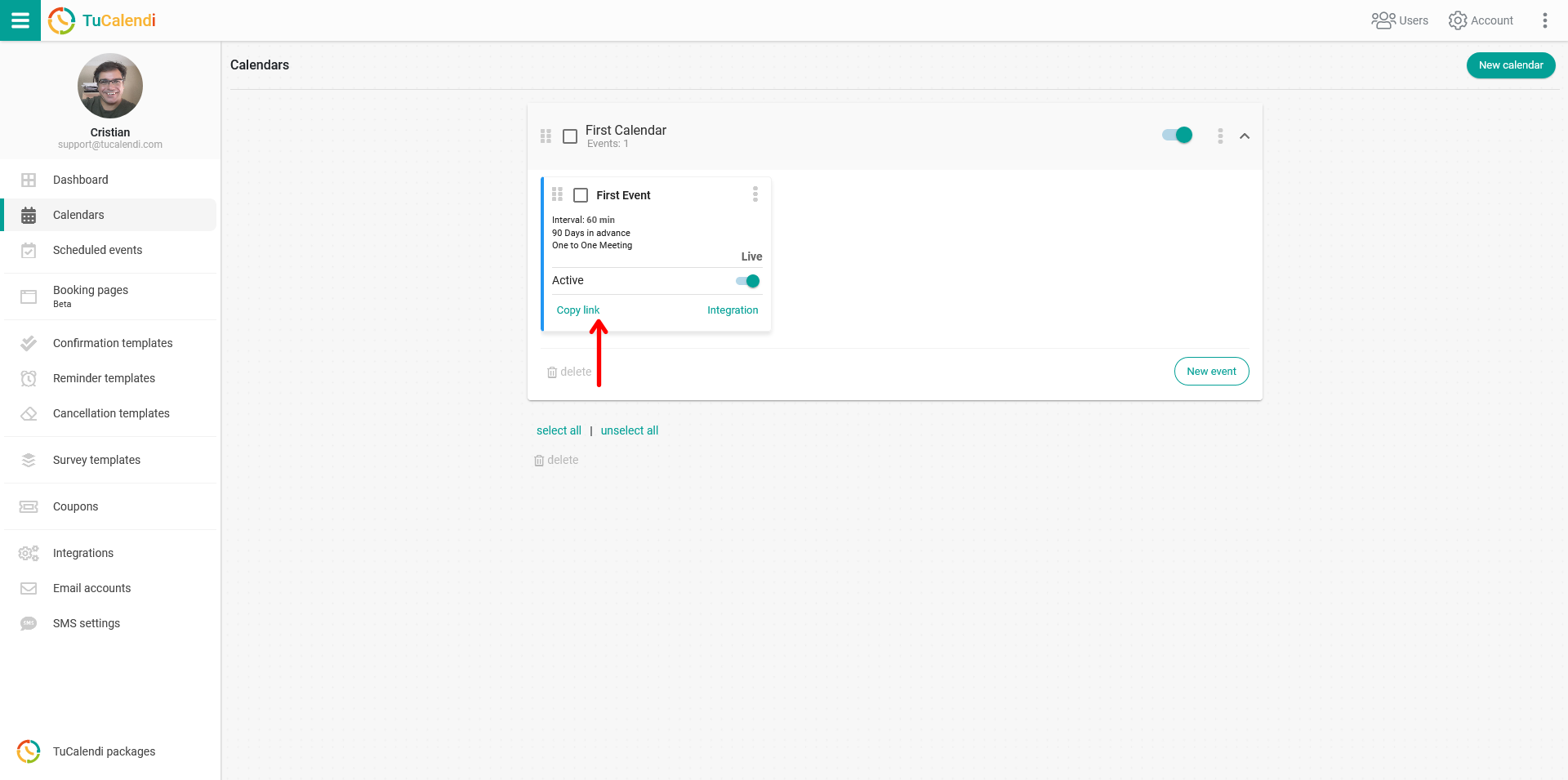
When you "Save" to Facebook automatically your Facebook page will have a booking button and will link to your calendar or events you have scheduled in TuCalendi.