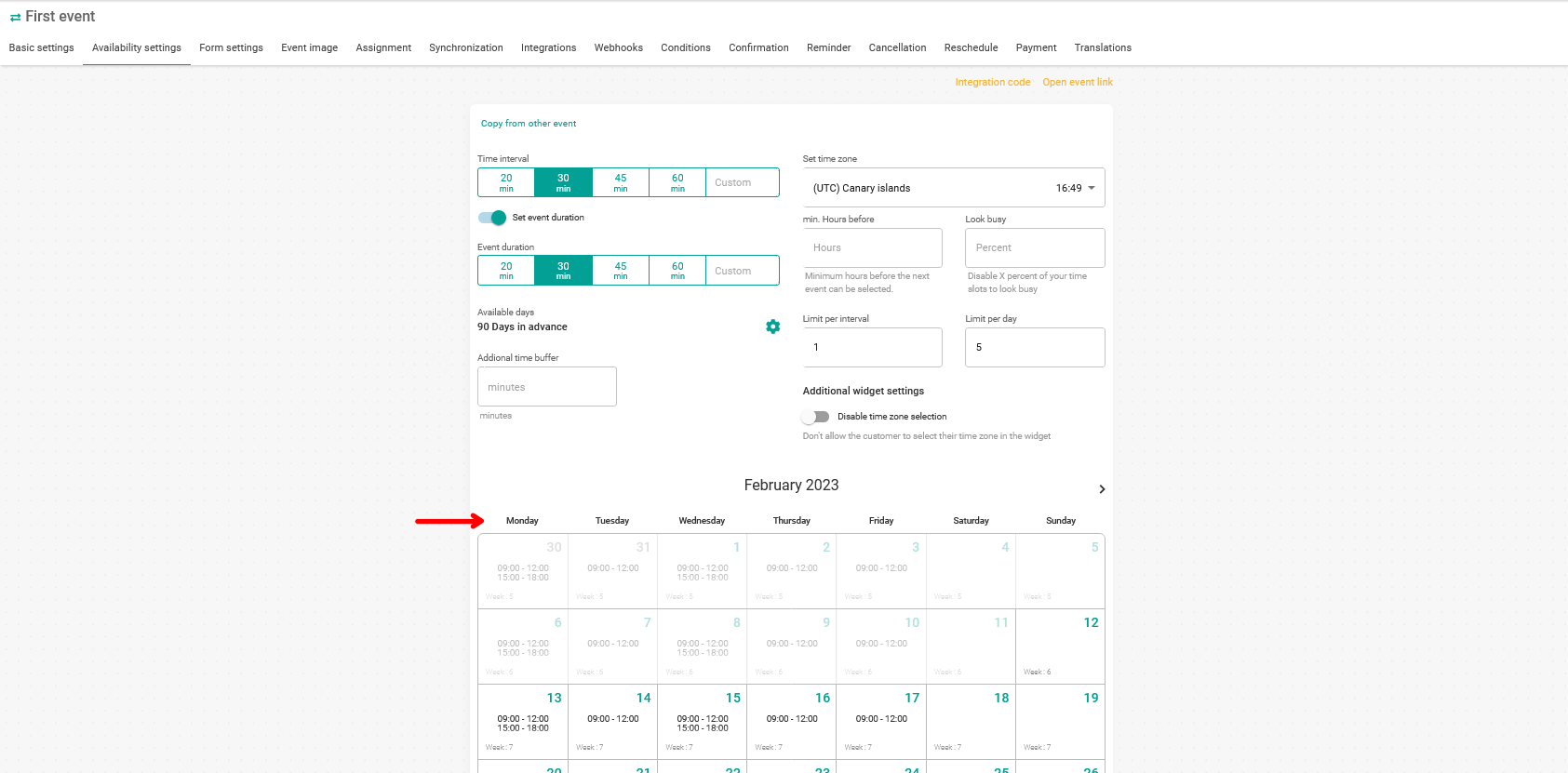Select the start day of the week for the control panel
Some users have told us that they were sometimes confused and made mistakes when setting the availability of event dates and times, due to the start day of the week in the availability settings calendar. To avoid the possible errors, you can now select the start day of the week for the control panel.
Log in to TuCalendi with your username and password. Go to your account settings.
Click on "Profile settings":
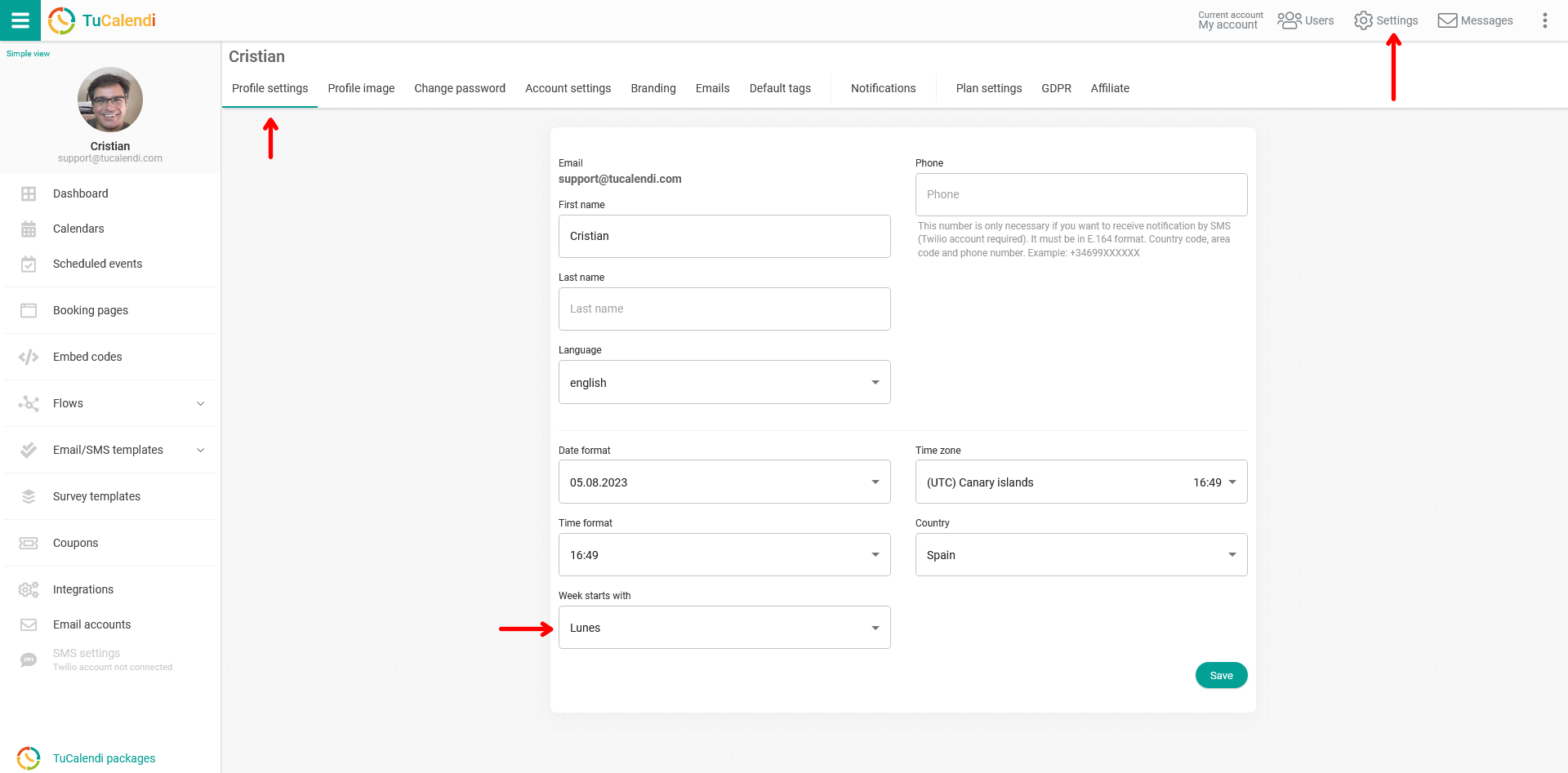
In the "Week starts with" field you can choose to select "Monday" or "Sunday".
When you have it click on "Save" for the change you have made to take effect.
Depending on the day you select, this will be the one that appears in the event availability settings option: