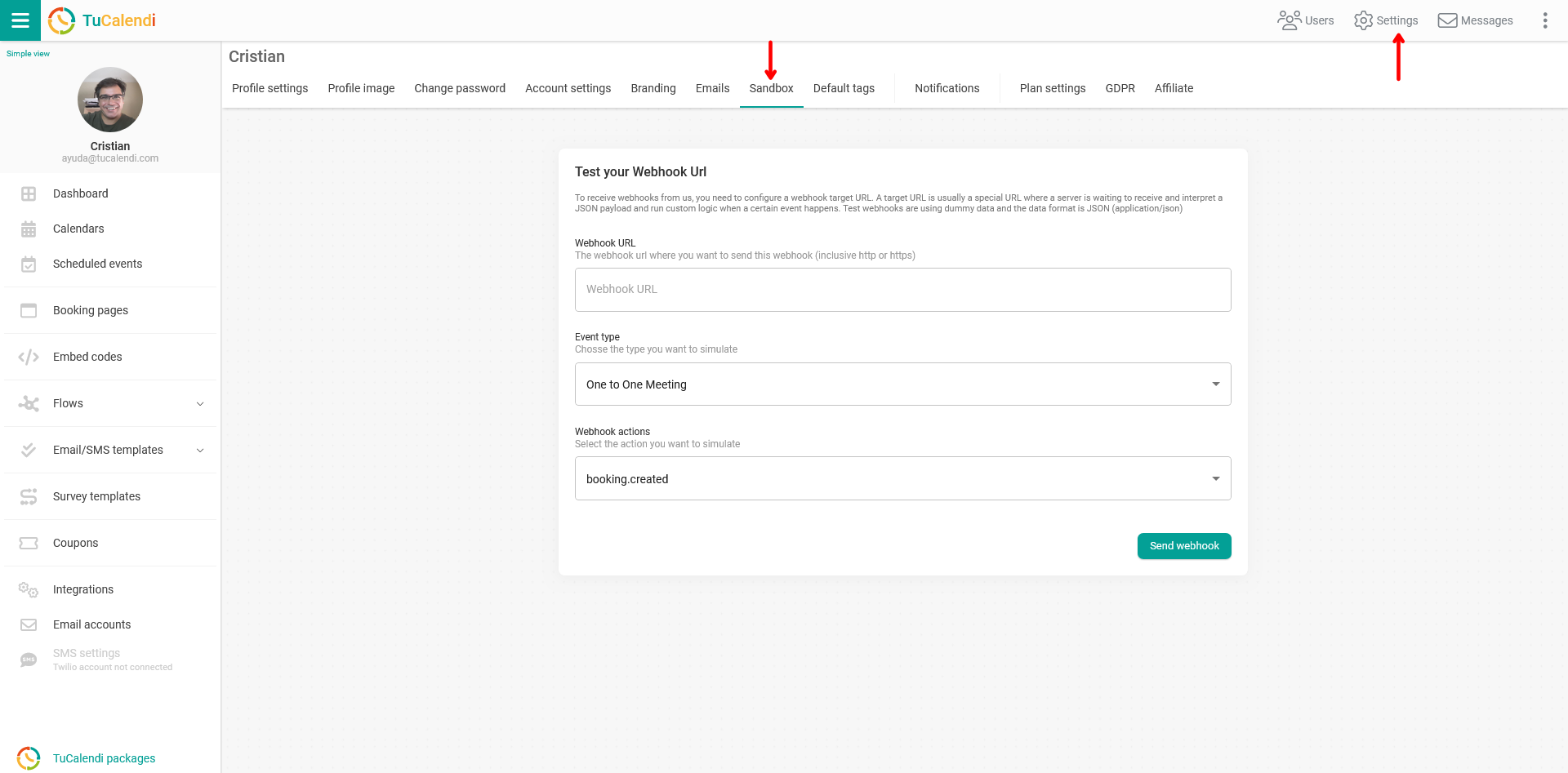Sandbox for webhooks
To facilitate the configuration of the webhooks and avoid having to make test bookings to check the performance, we have created the sandbox for TuCalendi webhooks.
This way you do not need to make test bookings, simply from the sandbox all the information of a fictitious booking will be sent to the external platform you are using so you can simulate the webhook.
Log in to TuCalendi with your username and password. Go to "Settings".
Click on "Sandbox":
All you have to do is complete the following in the corresponding fields:
- Indicate the URL of the webhook to which the webhook with all the information will be sent.
- Choose the type of event you want to simulate.
- Select the action you want to test.
When you have it click on "Send webhook" and all the simulated data of a reservation will be sent to the platform that you have indicated with the URL of the webhook.
Once you have tested the webhook with the simulation, you can add the webhooks to the workflows so that when you receive bookings from your customers the information of each booking is sent to the external platform you want to connect with.