How can I make adjustments to my profile?
Updating your profile information on TuCalendi is a very quick process.
Once you have logged in to TuCalendi with your username and password, from the account settings menu.
Click on the "Profile Settings":
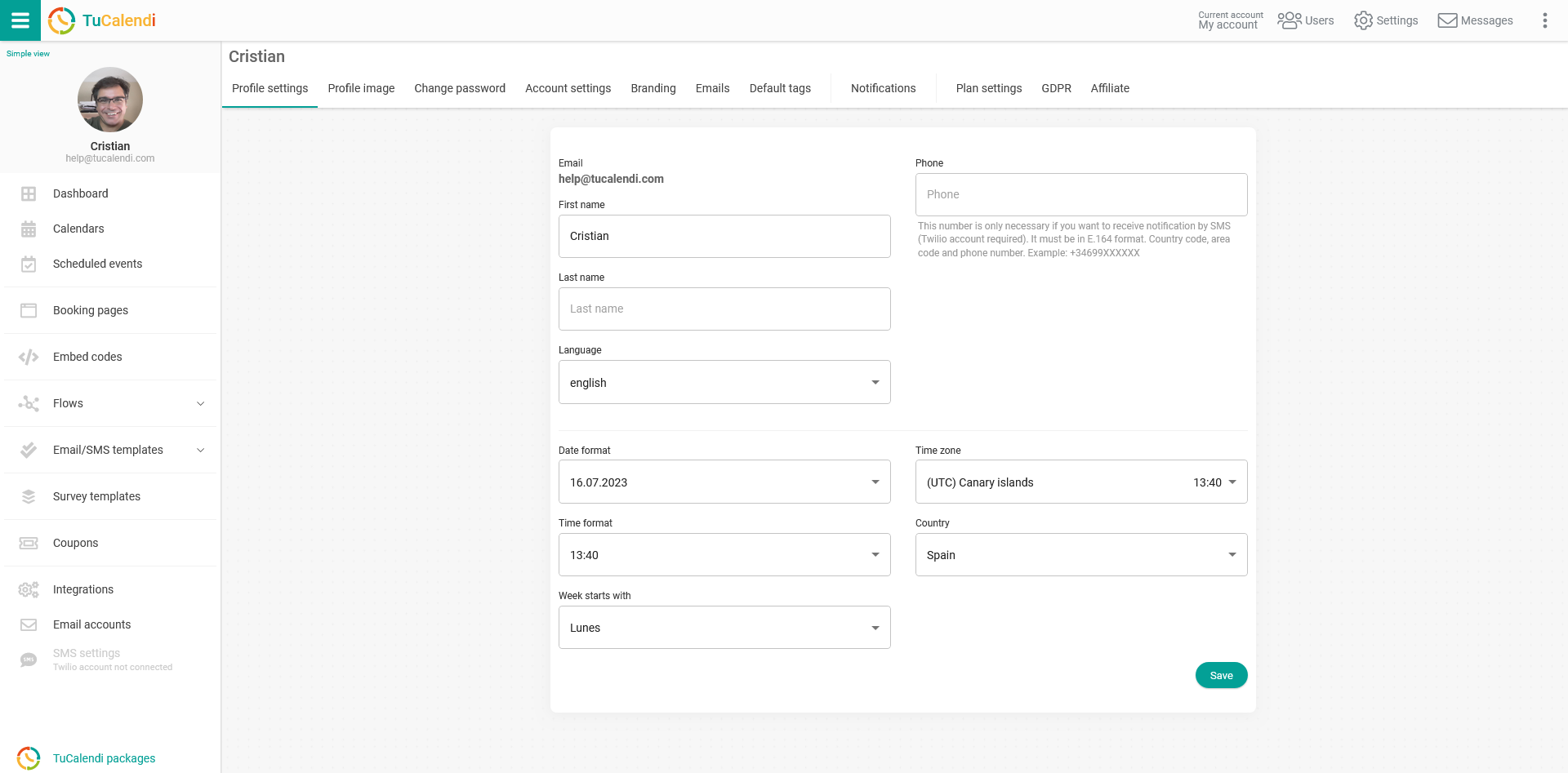
To be able to change some basic information such as your first name, last name, language and even your email address. You will also be able to choose your preferred date and time formats and of course an important feature which is your time zone.
We have disabled the option to change the email address because we are improving the process.
When you have made the desired changes click on the "Save" button.