Choosing what to display on your domain's home page
In order to publish your calendars or events and receive online bookings from your customers, you need to have your own domain at TuCalendi.
You can customize the domain to match your name or your business name.
It would be something like this:
https://yourname.tucalendi.com
where "yourname" is the part you can customize.
We have added a feature where you can also choose what to display on the home page of your domain.
Both to create your domain name and to choose what you want to be displayed by default on your domain's home page in TuCalendi is very easy.
Log in to TuCalendi with your username and access your account settings.
Click on the "Account Settings" option:
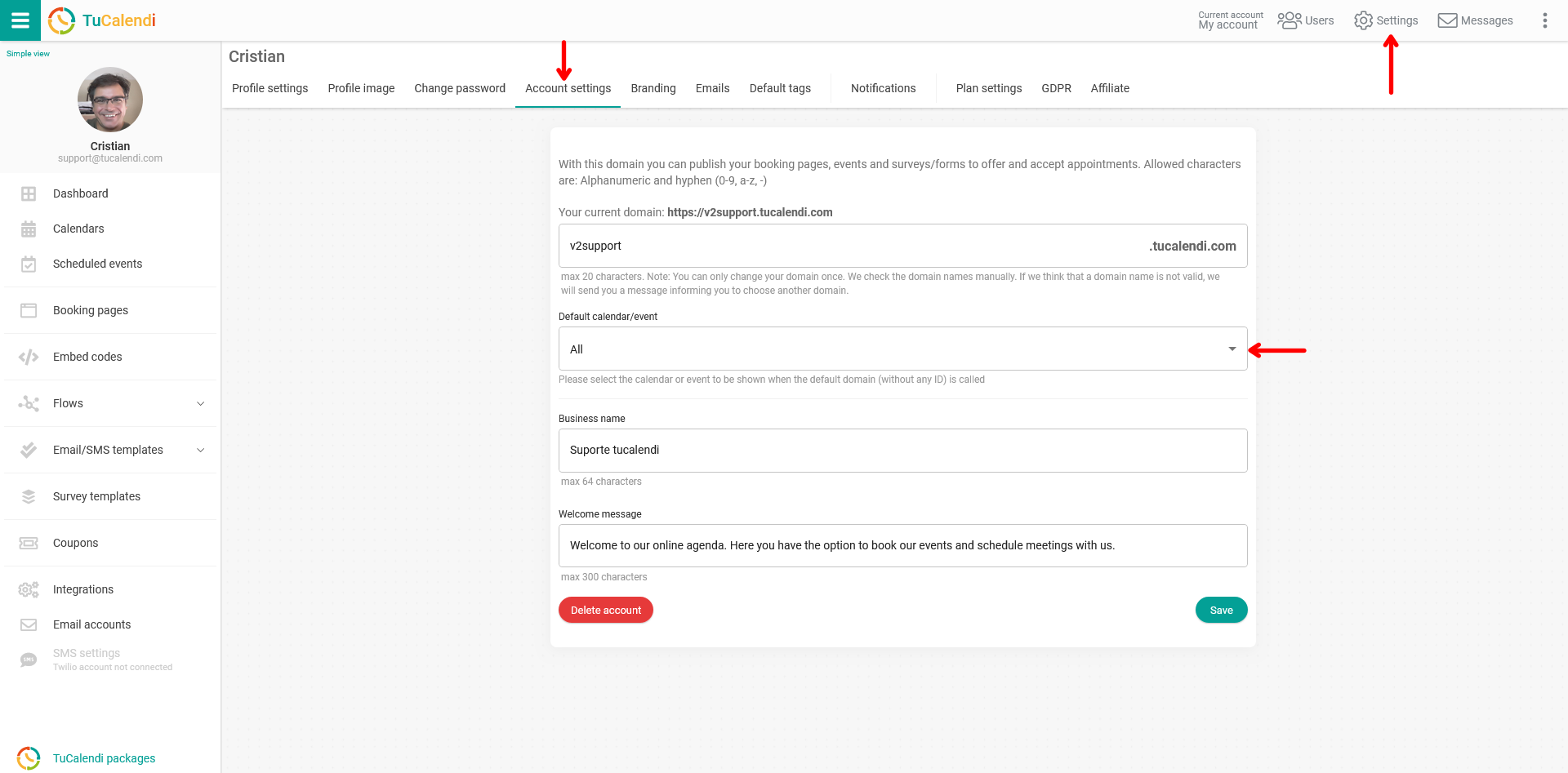
Notice the "Default Calendar/Event" field and click on it to display the menu with the different options:
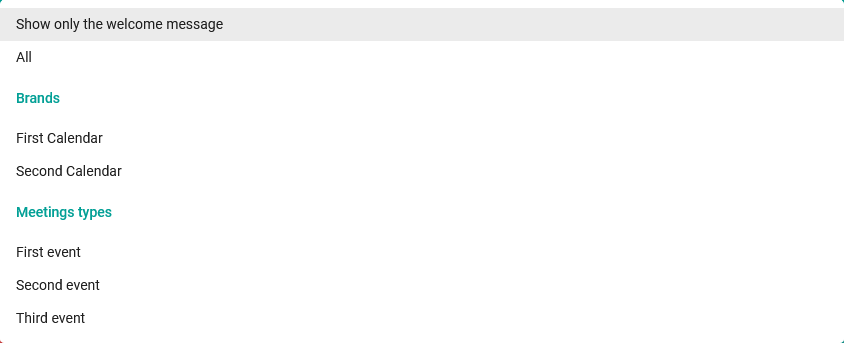
The options from which you can choose what you want to display by default on the home page of your domain are as follows:
- Show only the welcome message. To display only the welcome message you have set.
- All: Displays all the calendars you have created.
- Calendars: With this option you will be able to display a single calendar that will link to all the events that are included in it.
- Meeting types: To show only one of the events you have created.
When you have chosen the option you want for what will be displayed by default in your domain click on the "Save" button.