How to publish your booking page on the marketplace
If you have decided to join Meetfy, our marketplace, to increase your online presence, using the TuCalendi platform to manage your online calendar, book meetings and appointments or any event you organize and reach more potential customers, let's see how easy it is to publish your booking page in the marketplace.
Log in with your username and password to TuCalendi. Go to the "Booking pages" option:
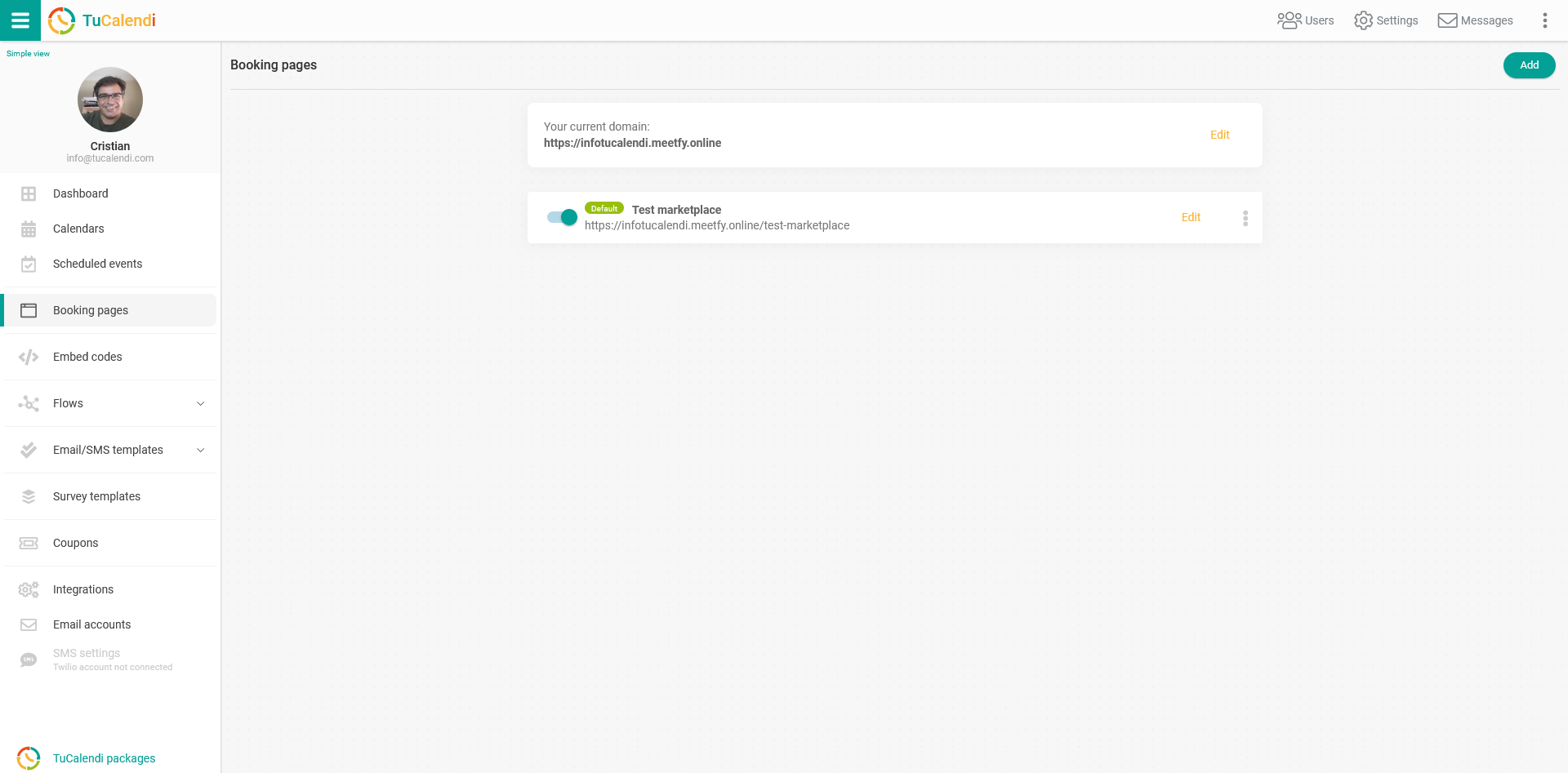
You must have already created a domain for your booking pages and your booking page.
Locate the booking page you want to publish on the marketplace and click on "Edit":
All the configuration options appear in the horizontal menu of the booking page.
Click on "Marketplace":
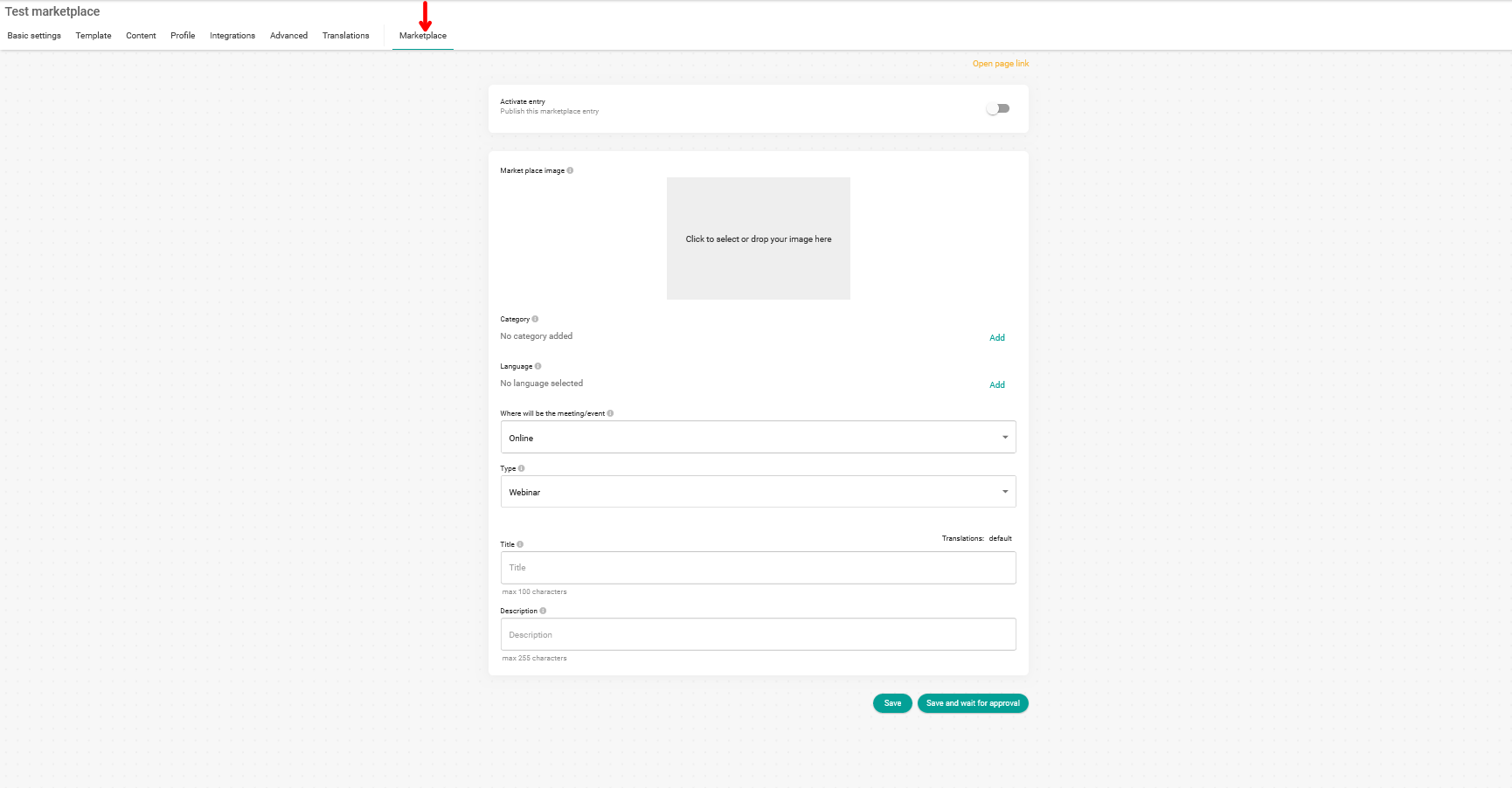
Before activating the entry in the marketplace you must add all the necessary information so that people who access the TuCalendi marketplace know you, choose you to have a meeting with you and hire your services:
- Marketplace image.
- Categories.
- Languages.
- Where the meeting will take place.
- Type of event.
- Title for the marketplace entry.
- Description of the marketplace entry.
- Translations of the title and description.
When you have completed the information you must activate the entry for your booking page to be published in the marketplace:
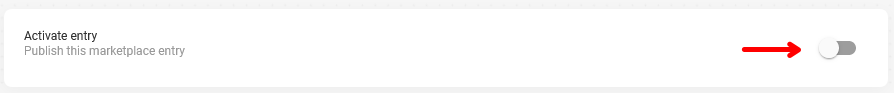
Then click on "Save and wait for approval", our team will check that everything is correct and activate your entry in the marketplace.