Add the image for the marketplace entry
The image you want to appear in the marketplace is very important for potential customers to know you and access the services you provide.
Adding the image for the marketplace entry can be done in just three clicks.
Log in with your username and password to TuCalendi. Go to the "Booking pages" option:
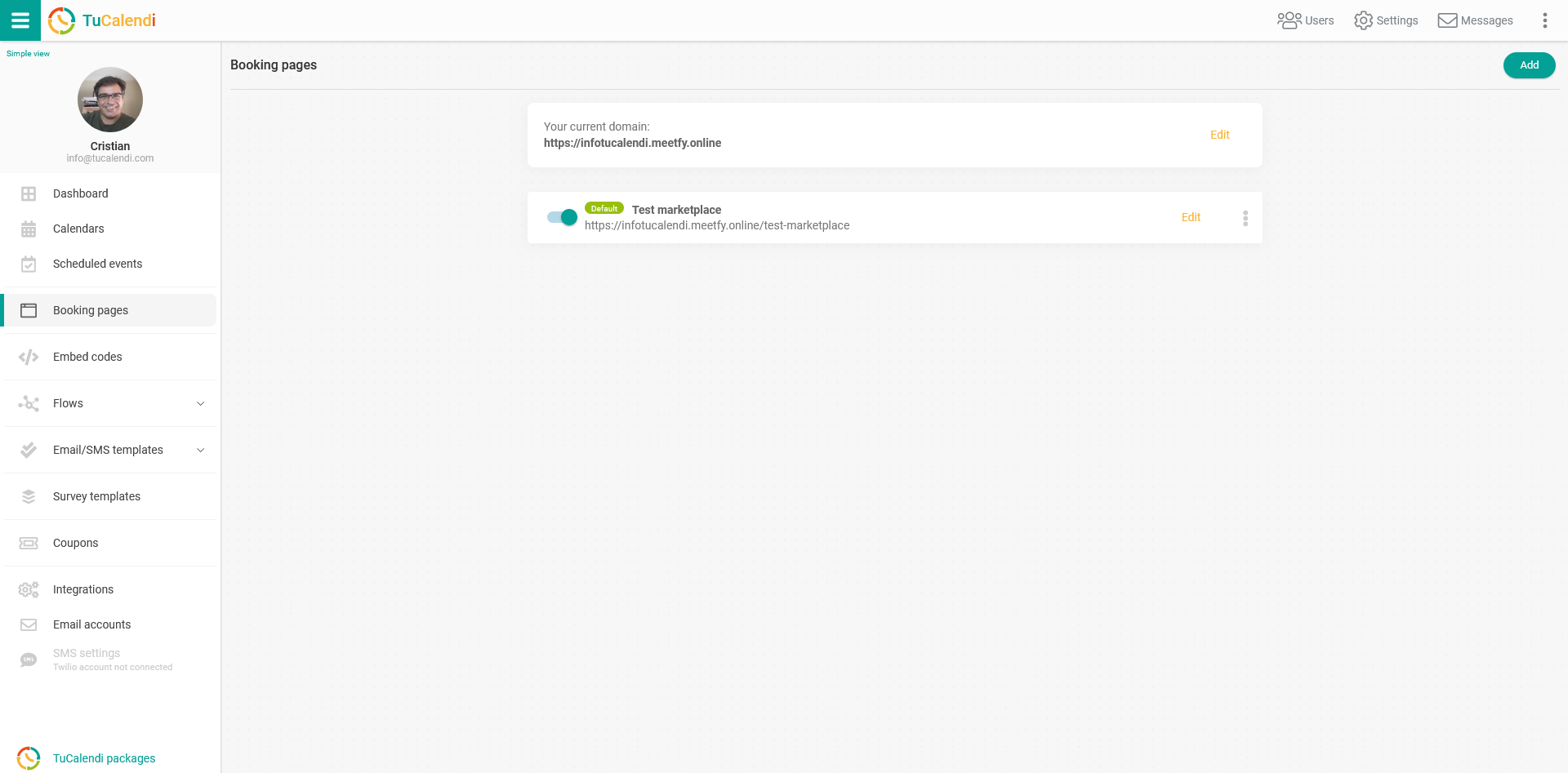
To configure the marketplace entry, locate the booking page you want to publish in the marketplace and click on "Edit":
All configuration options appear in the horizontal menu of the booking page.
Click on "Marketplace":
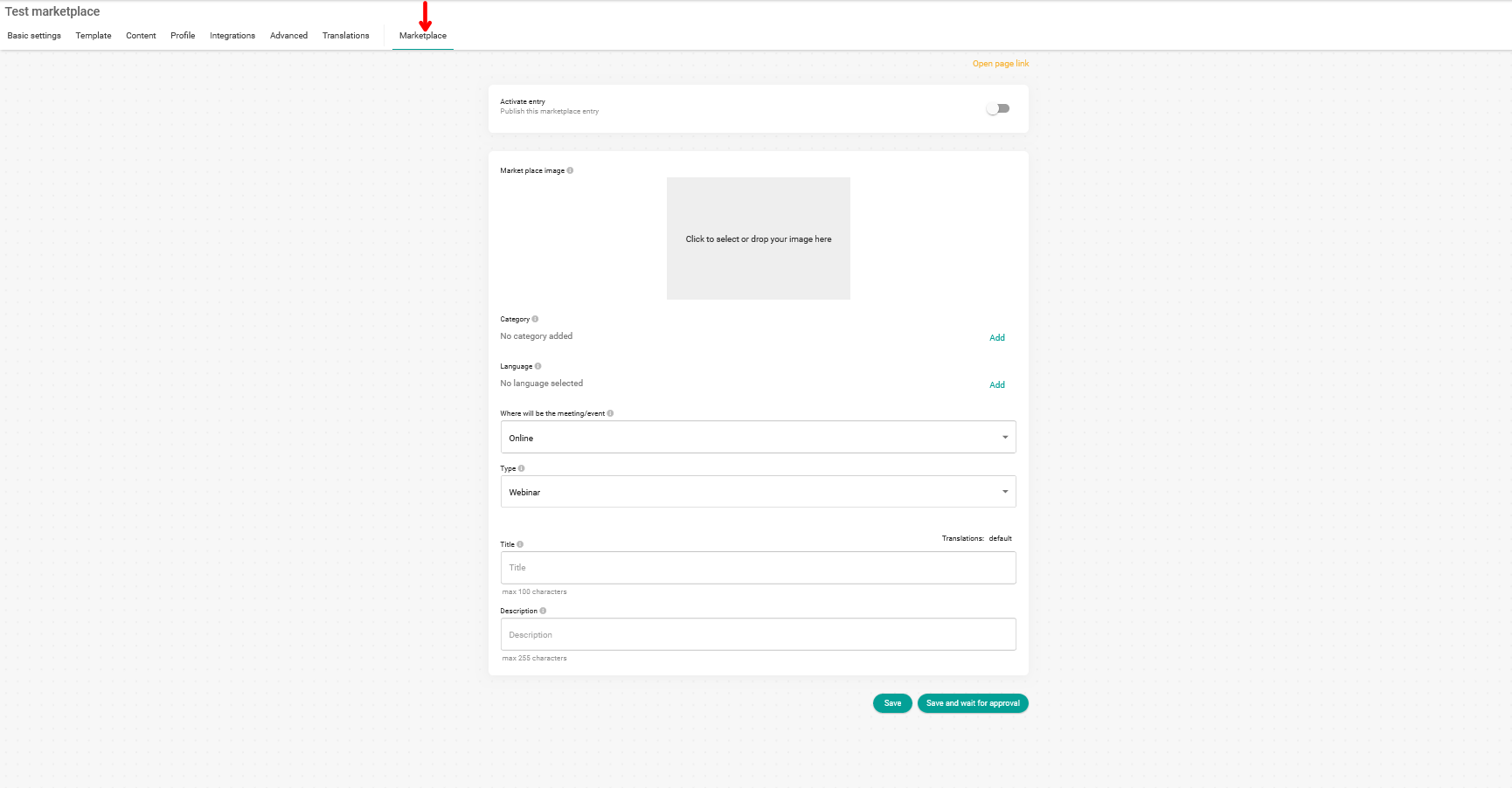
Click on the gray rectangle in the "Marketplace Image" field so you can select the image that will appear in your marketplace entry:
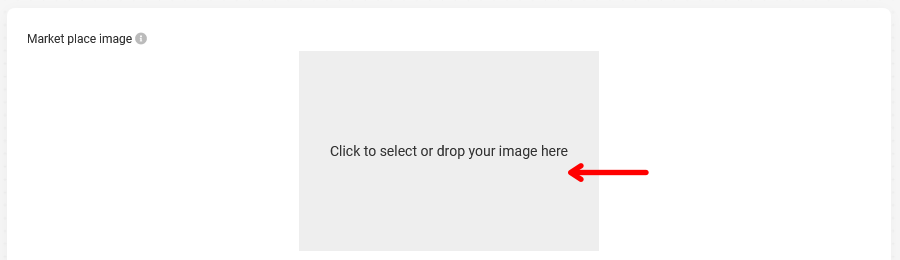
Choose the image you want:
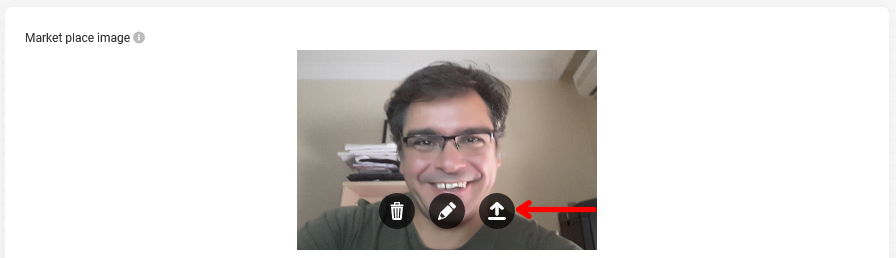
After you have chosen the image you must click on the red arrow symbol to upload it.
Click on "Save" if you have not yet finished with the configuration of the marketplace entry and do not lose the changes you have made.
In case you already have all the information for the marketplace you must activate the entry:
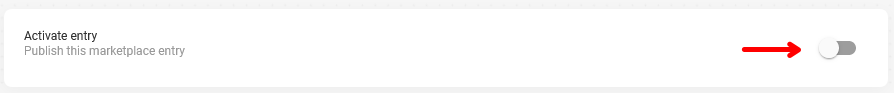
Click on "Save and wait for approval" for our team to check the entry and activate your presence in the marketplace.