Integrating Mailbox.org with TuCalendi via CalDAV
If you use Mailbox.org as your email and calendar provider, you can now easily integrate it with TuCalendi using the CalDAV protocol. This way, you can keep your meeting, appointment or event bookings that your customers manage from TuCalendi synchronized with your private and secure Mailbox.org calendar.
For the integration to work properly, TuCalendi needs access to your Mailbox.org account calendar through CalDAV. We have prepared a clear and simple process to help you connect the two systems in just a few steps. This integration has been developed specifically for Mailbox.org. If you use another CalDAV provider, this guide will not apply.
Important about CalDAV and other calendars
Please note that, although CalDAV is a standard protocol for synchronizing calendars, each provider may implement it differently. Therefore, the current integration of TuCalendi using CalDAV has been developed exclusively for Mailbox.org.
Other services that use CalDAV, such as Fastmail, Nextcloud or Proton Calendar, are not supported at the moment. If you are interested in having TuCalendi integrate with any of them, let us know! We evaluate new integrations based on our users' interest.
Log in to TuCalendi with your username and password. In the side menu choose the "Integrations" option.
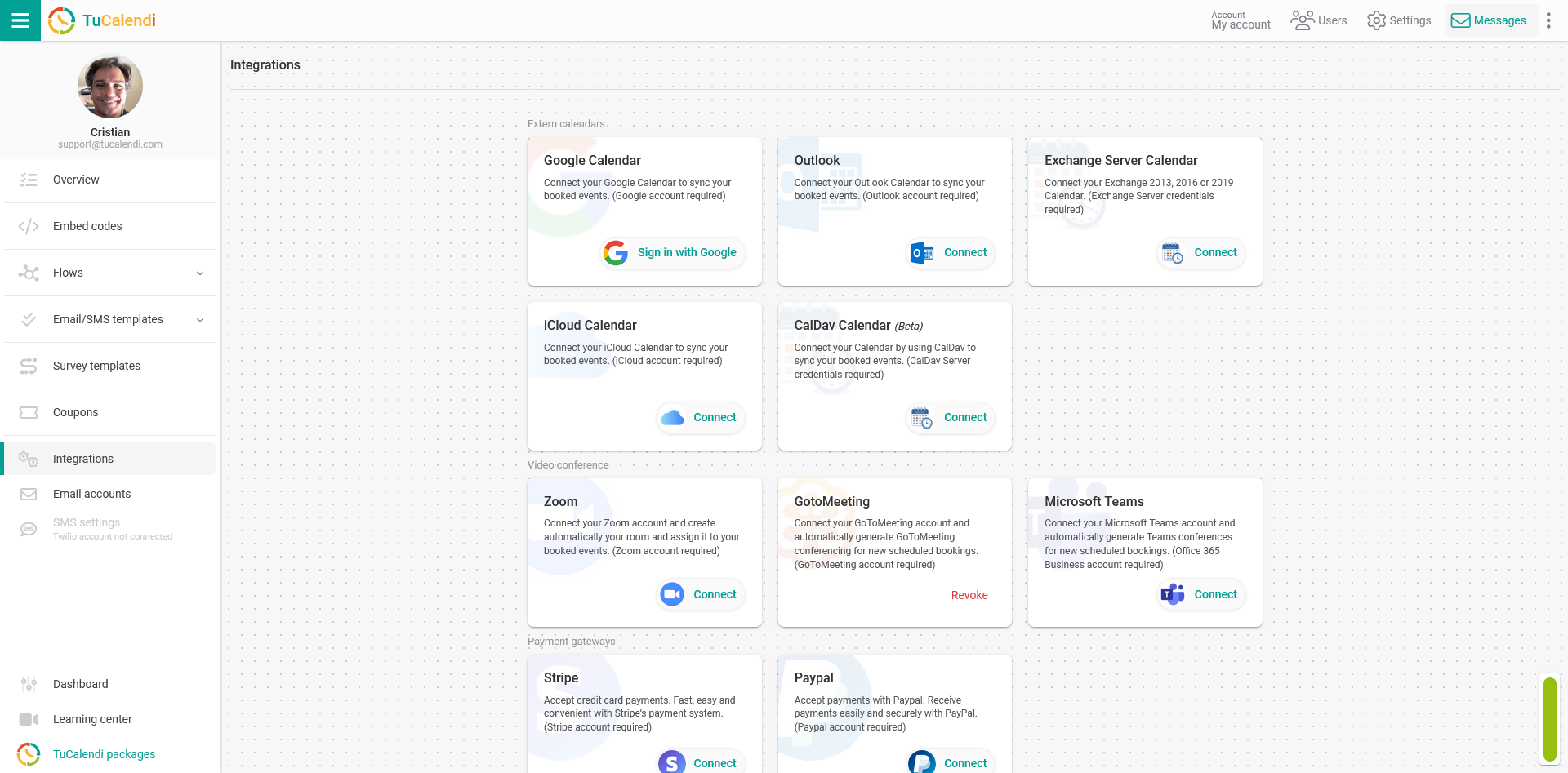
Integrate with Mailbox.org using CalDAV
Go to the "CalDAV Calendar" integration option.
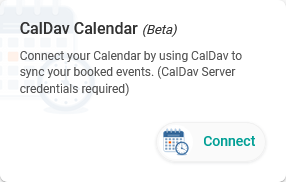 To integrate with Mailbox.org you must click on "Connect", select Mailbox.org as the provider and enter the data corresponding to your Mailbox.org account:
To integrate with Mailbox.org you must click on "Connect", select Mailbox.org as the provider and enter the data corresponding to your Mailbox.org account:
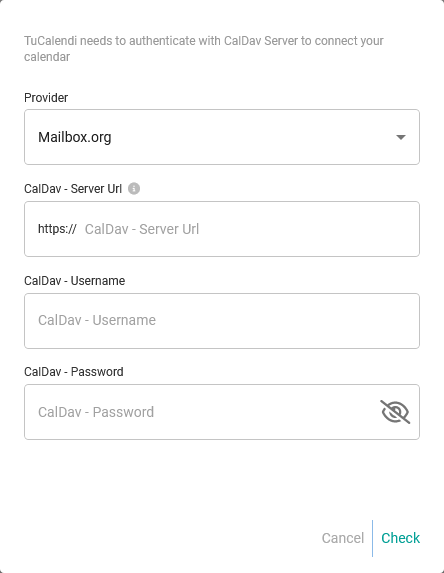 You must indicate the following data:
You must indicate the following data:
- Server URL.
- Your user name.
- Password.
When you have it, click on "Check" to verify that the credentials entered are correct:
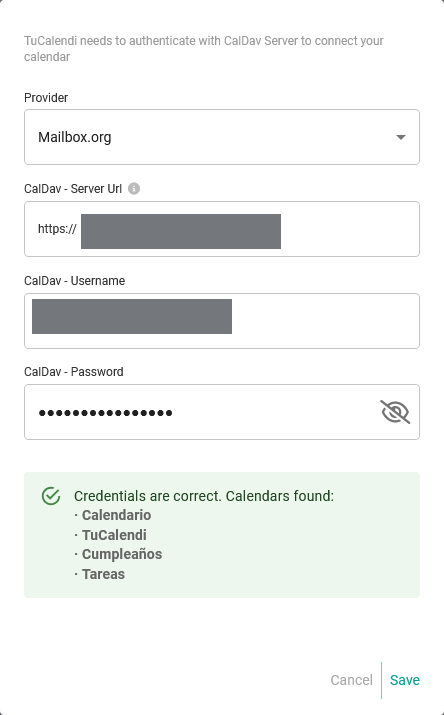
Click "Save" and you have now integrated Mailbox.org with TuCalendi using CalDAV.
Disconnecting Mailbox.org
At any time, if you decide not to continue with this integration, you can revoke the permissions and proceed to disconnect TuCalendi from Mailbox.org.
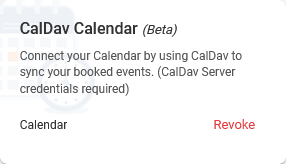 To do this, simply click on "Revoke".
To do this, simply click on "Revoke".