Integrate Microsoft Teams with TuCalendi
If you are a Microsoft 365 user and use Microsoft Teams for your virtual meetings, you can integrate Microsoft Teams with TuCalendi. In this way, from the TuCalendi online calendar, the entire procedure of booking meetings or virtual appointments, online consultations or any virtual event that you organize will be completely automated.
We have prepared a very simple process for the integration between TuCalendi and Microsoft Teams.
Log in TuCalendi with username and password. Go to the "Integrations" option:
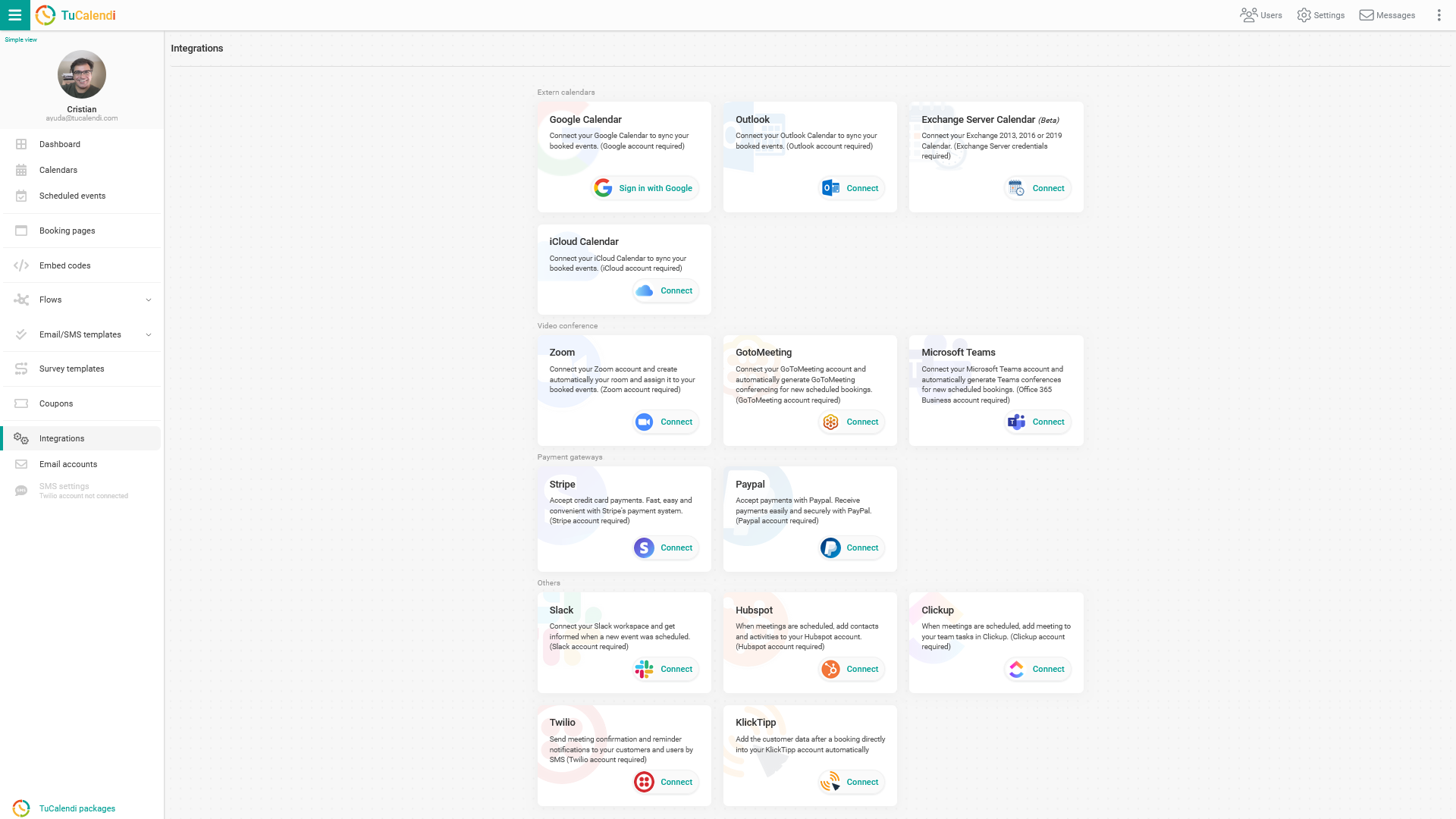
Integrate with Microsoft Teams
Select the "Microsoft Teams" option:
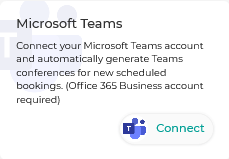
Click on "Connect" and you will be taken to the Microsoft checkout page.
First enter your Microsoft 365 user
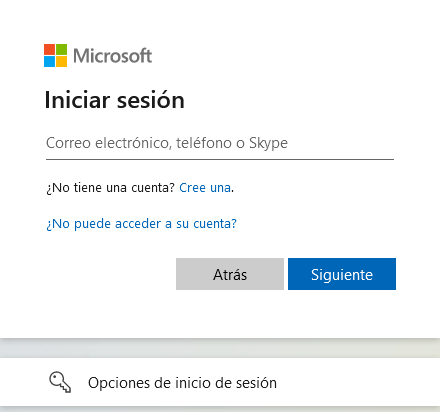
Once Microsoft has verified that the user exists you must enter the password.
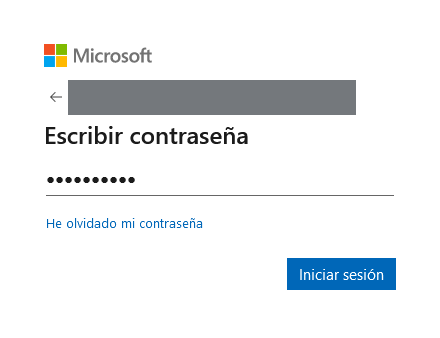 Click "Sign in" to proceed to the acceptance of the integration permissions between Microsoft Teams and TuCalendi.
Click "Sign in" to proceed to the acceptance of the integration permissions between Microsoft Teams and TuCalendi.
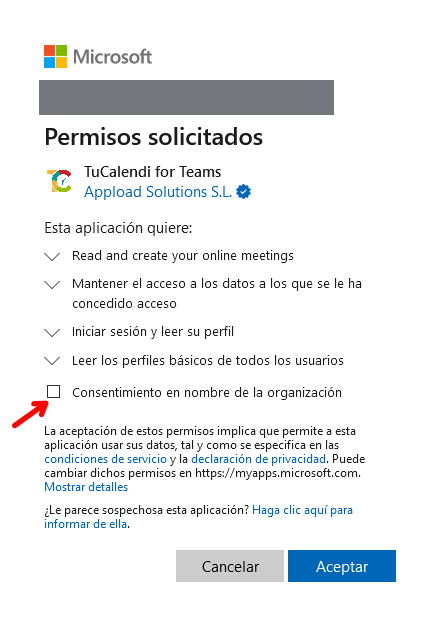
Check the box "Consent on behalf of the organization", click "Accept" and the integration between Microsoft Teams and TuCalendi is done.
Revoking the Microsoft Teams integration
At any time, if you decide not to continue with the integration between Microsoft Teams and TuCalendi you can revoke the permissions.
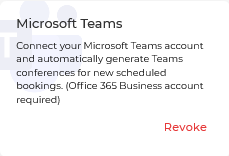 To do this, simply click on "Revoke".
To do this, simply click on "Revoke".