Integrate Microsoft Exchange Calendar with TuCalendi
If you are a Microsoft Exchange user you can integrate Microsoft Exchange Calendar with TuCalendi to synchronize your meetings, appointments or events booked by your customers from TuCalendi with your Exchange calendar.
TuCalendi needs the permission of the owner of the Microsoft Exchange account to access Microsoft Exchange server Calendar, for this we have prepared a very simple process to integrate Exchange Calendar and TuCalendi.
Log in to TuCalendi with your username and password. Choose the "Integrations" option.
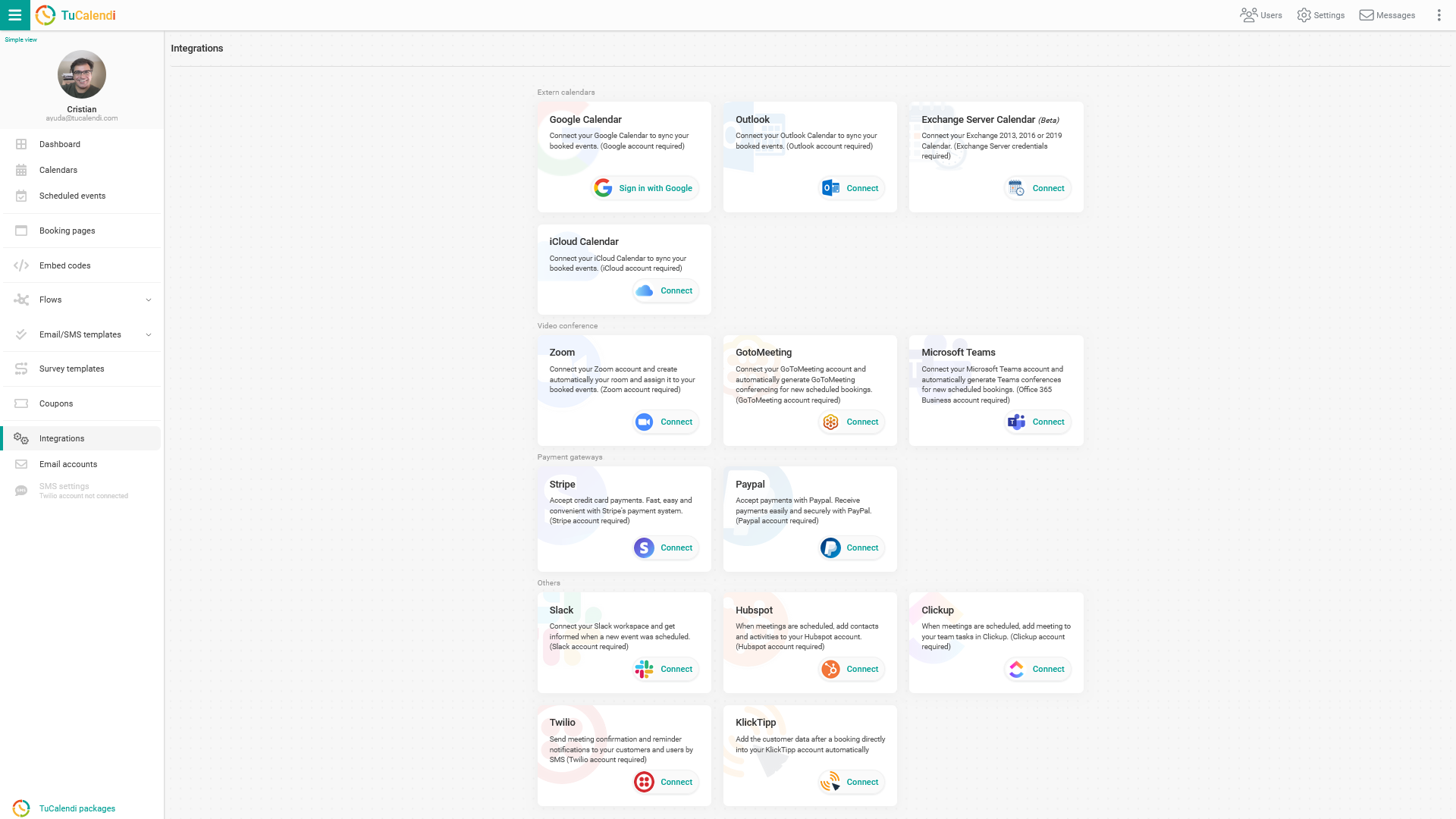
Integrate with Microsoft Exchange Calendar
Go to the "Exchange server Calendar" integration option.
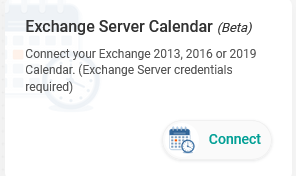
To integrate with Exchange Server Calendar you must click on "Connect" and enter the data corresponding to your Exchange server:
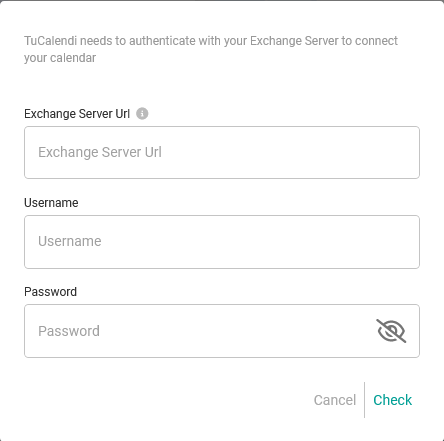
You must indicate the following data:
- URL of the Exchange server.
- The user name.
- Your password.
When you have it, click on "Check" to verify that the credentials entered are correct:
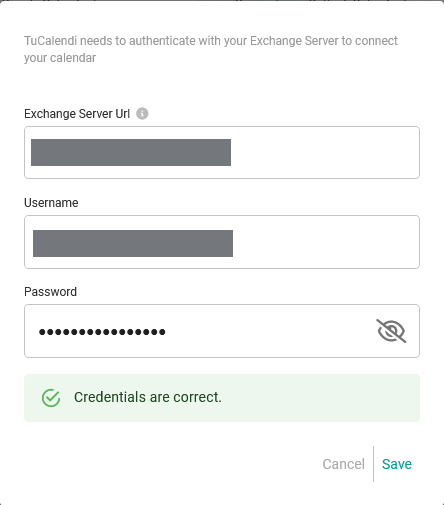
Click "Save" and you have now integrated Microsoft Exchange Calendar with TuCalendi.
Disconnect Microsoft Exchange Calendar
At any time, if you decide not to continue with this integration, you can revoke the permissions and proceed to disconnect TuCalendi from Microsoft Exchange Server Calendar.
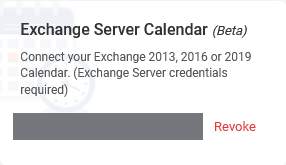 To do this, simply click on "Revoke".
To do this, simply click on "Revoke".