Connect Google Calendar with TuCalendi
You can connect your Google calendar with TuCalendi to be able to write new reservations for your meetings, appointments or events that are booked.
We have implemented a process to make integration with Google Calendar and TuCalendi super easy.
Login with your username and password in TuCalendi and go to "Integrations" in the left main menu:
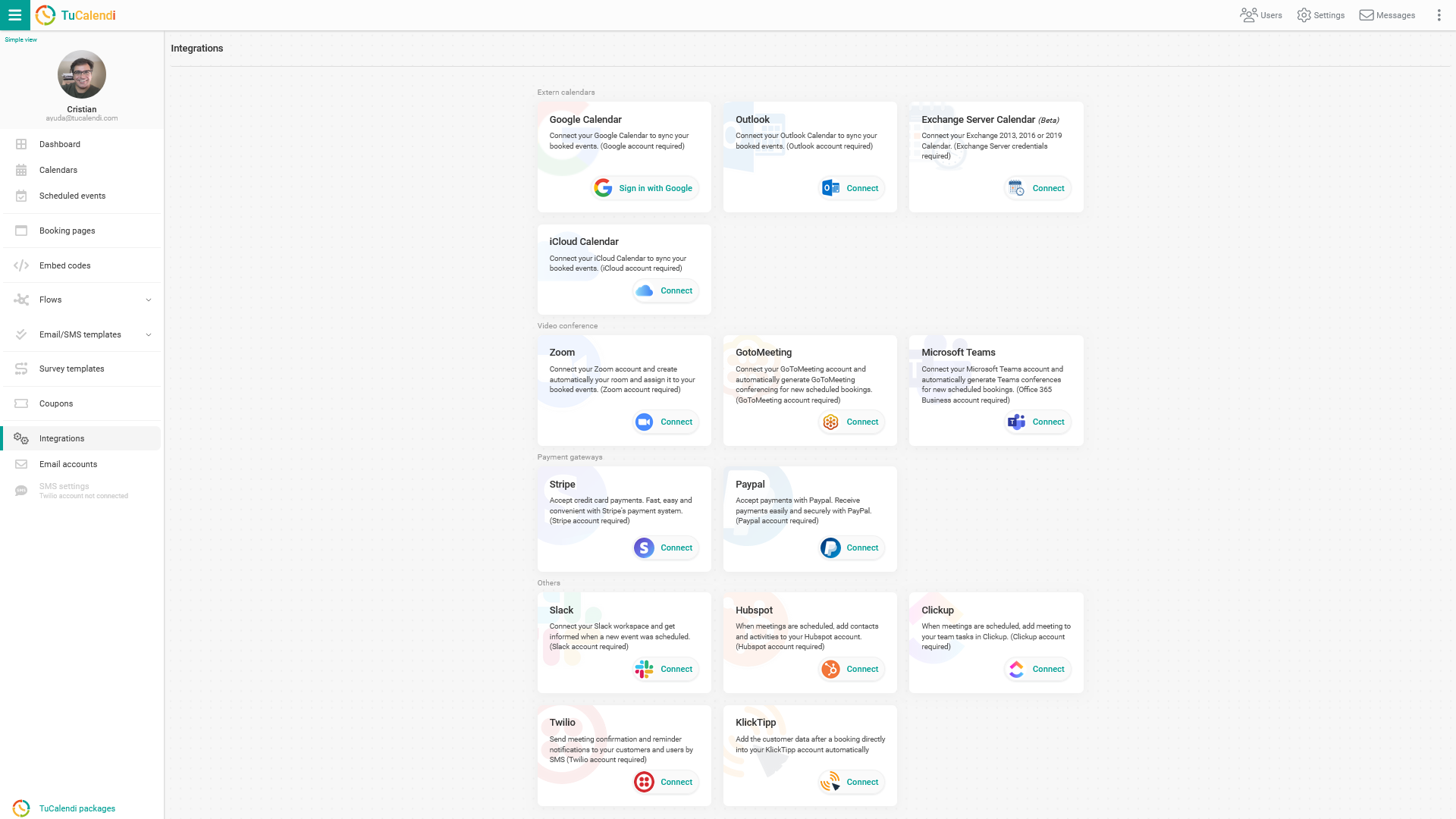
Find the option to connect to Google Calendar.
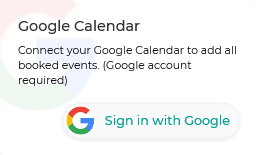
To connect, click on the "Sign in with Google" button. After that you can select the Google account you want to integrate in TuCalendi. Then you just have to allow TuCalendi to access your Google Calendar account. And you will have TuCalendi connected to Google Calendar.
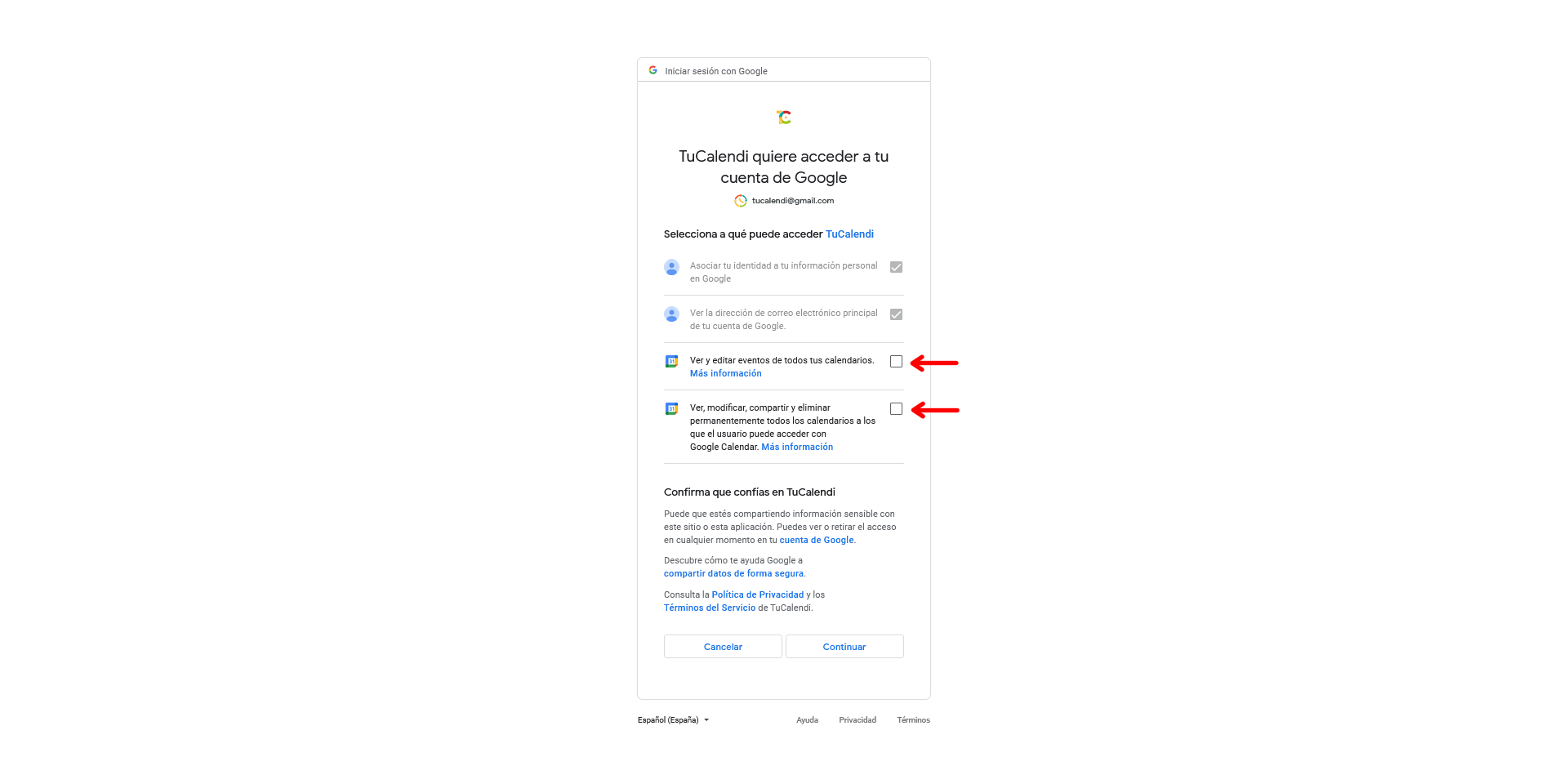
You can revoke TuCalendi's permission to your Google Calendar at any time.
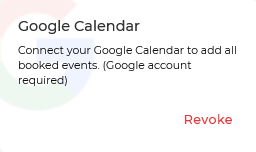
Click "Revoke" and the connection between your Google Calendar and TuCalendi is disconnected.