TuCalendi Onboarding Tour
To make it easier for you to start using TuCalendi as an online calendar with an appointment booking system for you and/or your business, we have created the onboarding tour to guide you through the first contact with the platform.
Once you have logged in to TuCalendi with your username and password, you will enter the control panel.
Start tour
In whichever section of TuCalendi you are in, you will find the following options in the upper right hand corner of the screen.
![]()
Clicking on the three vertical dots opens a menu with the different options:
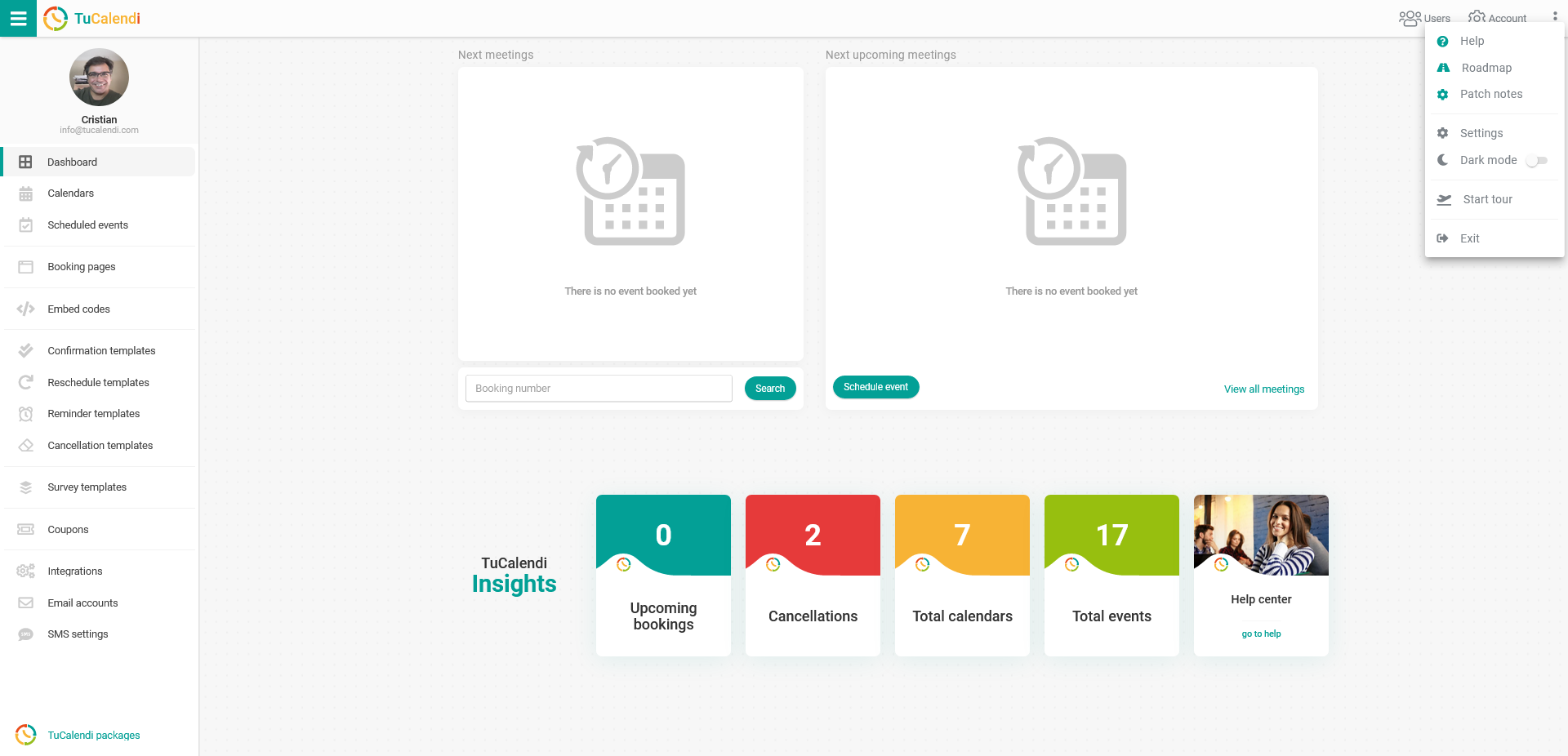
Click on "Start tour":
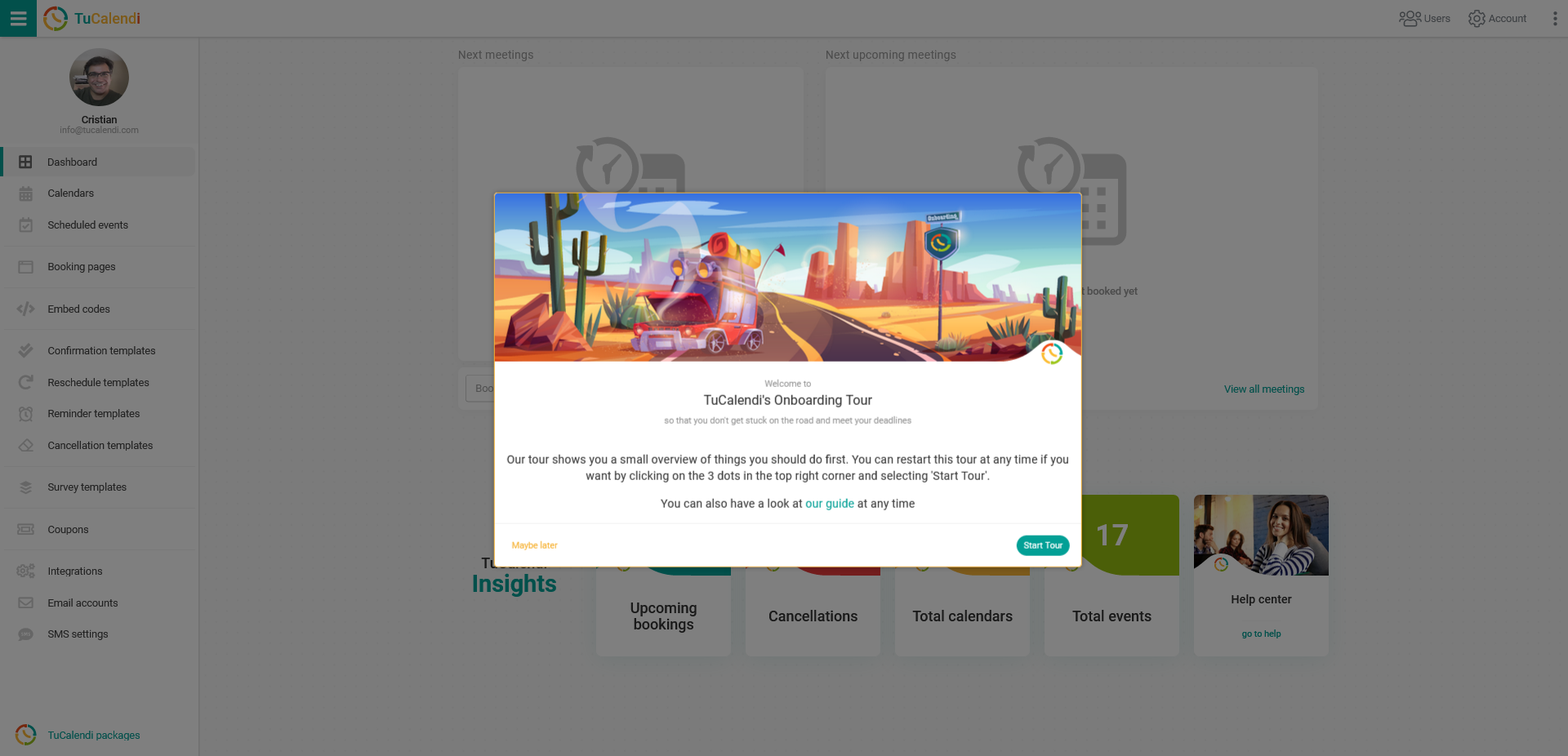
A popup opens informing you that you are entering the TuCalendi Onboarding tour. You can start the tour by clicking on the "Start tour" button or you can leave it for later. You can enter the onboarding tour at any time.
The onboarding tour consists of a sequence of steps that indicates what you need to do from the very beginning to start setting up TuCalendi.
Further help
If you have any doubts during the tour you can consult the help center or contact our support team who will be happy to help you and resolve any questions you may have.