TuCalendi's menu
We have revised and modified the side menu to make it clearer when accessing the options.
We have divided it into two parts, the "Dashboard" and the "Settings Center".
Log in with your TuCalendi username and password. The dashboard option of the new side menu will be displayed.
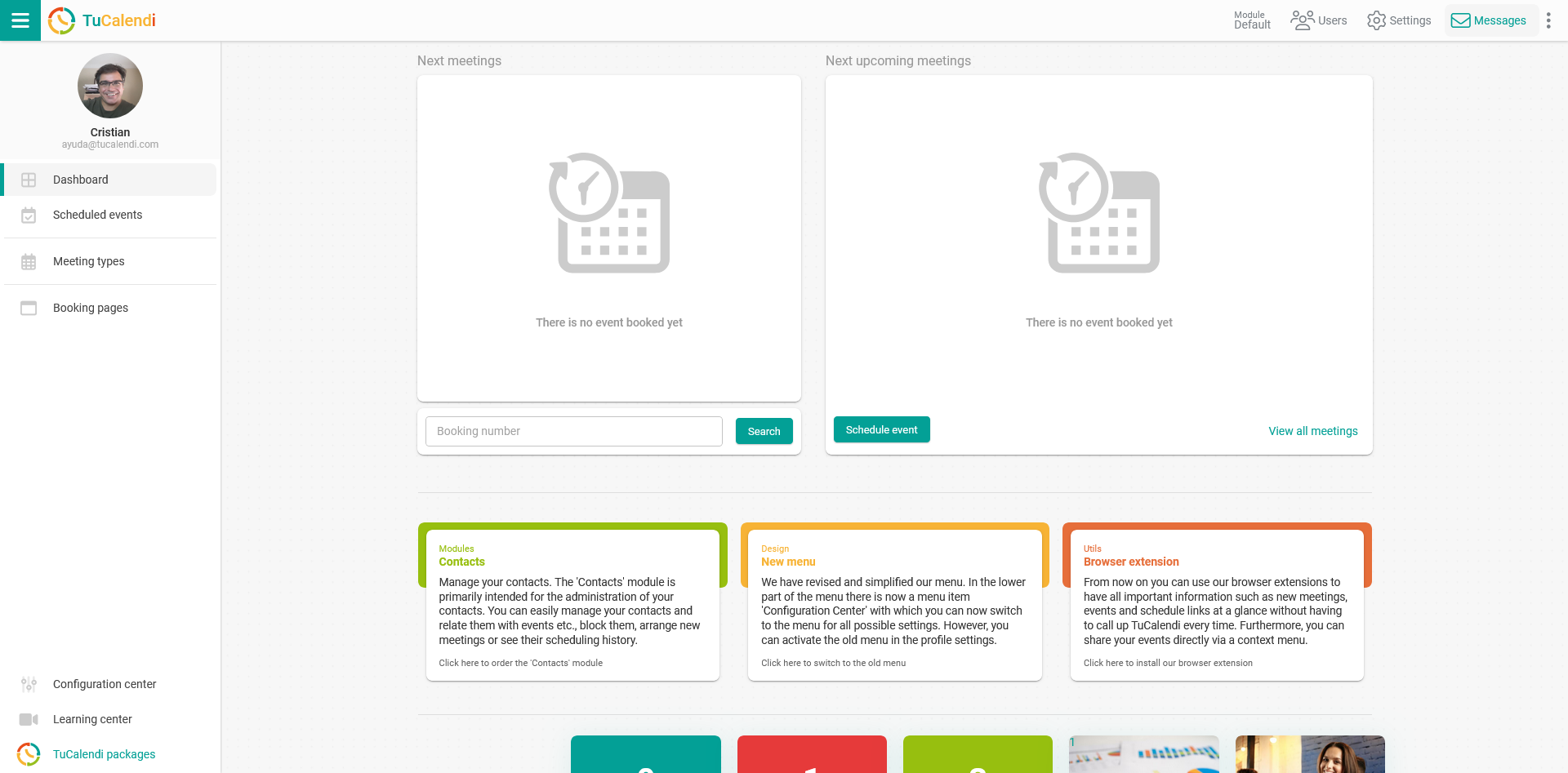
At the top are the basic options:
Scheduled Events.
By clicking on "Scheduled events" in the side menu you can see all received bookings.
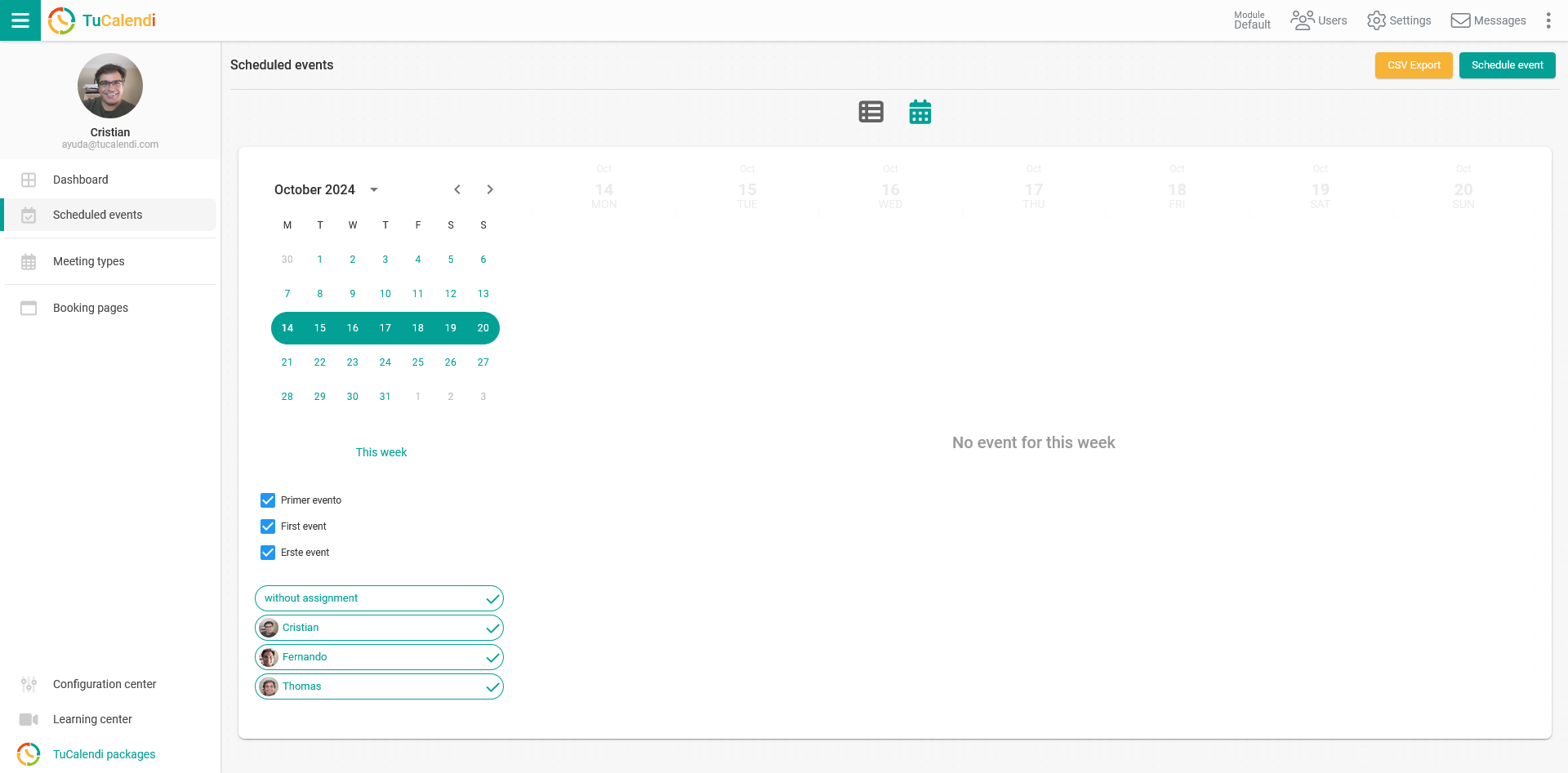
Meeting types
From the "Meeting types" option in the side menu is where you can create new calendars, new events or modify existing calendars and events.
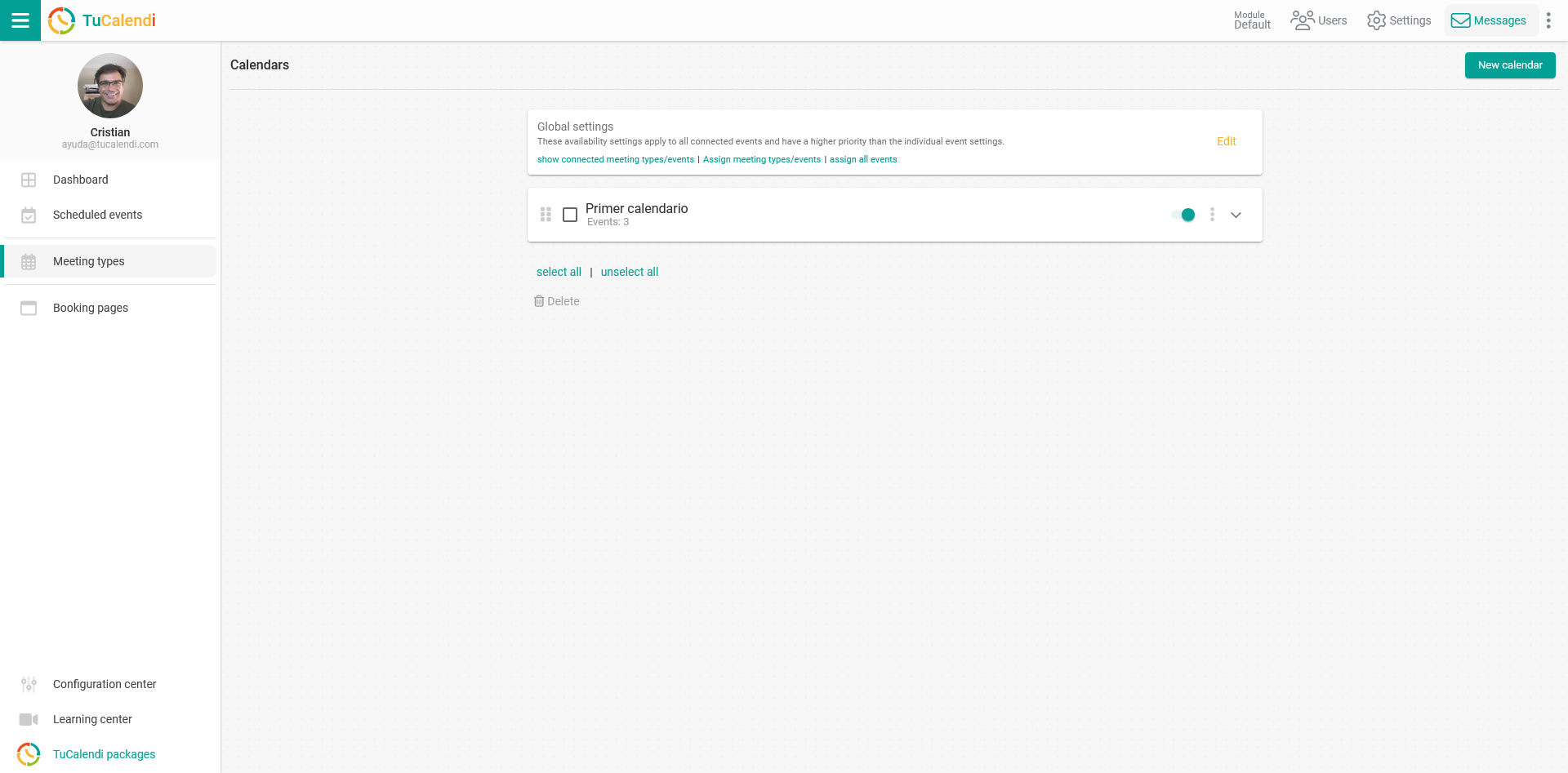
Booking pages
Clicking on "Booking pages" will take you to the booking pages options, starting with adding the domain of the booking pages and then you can add your own booking page.
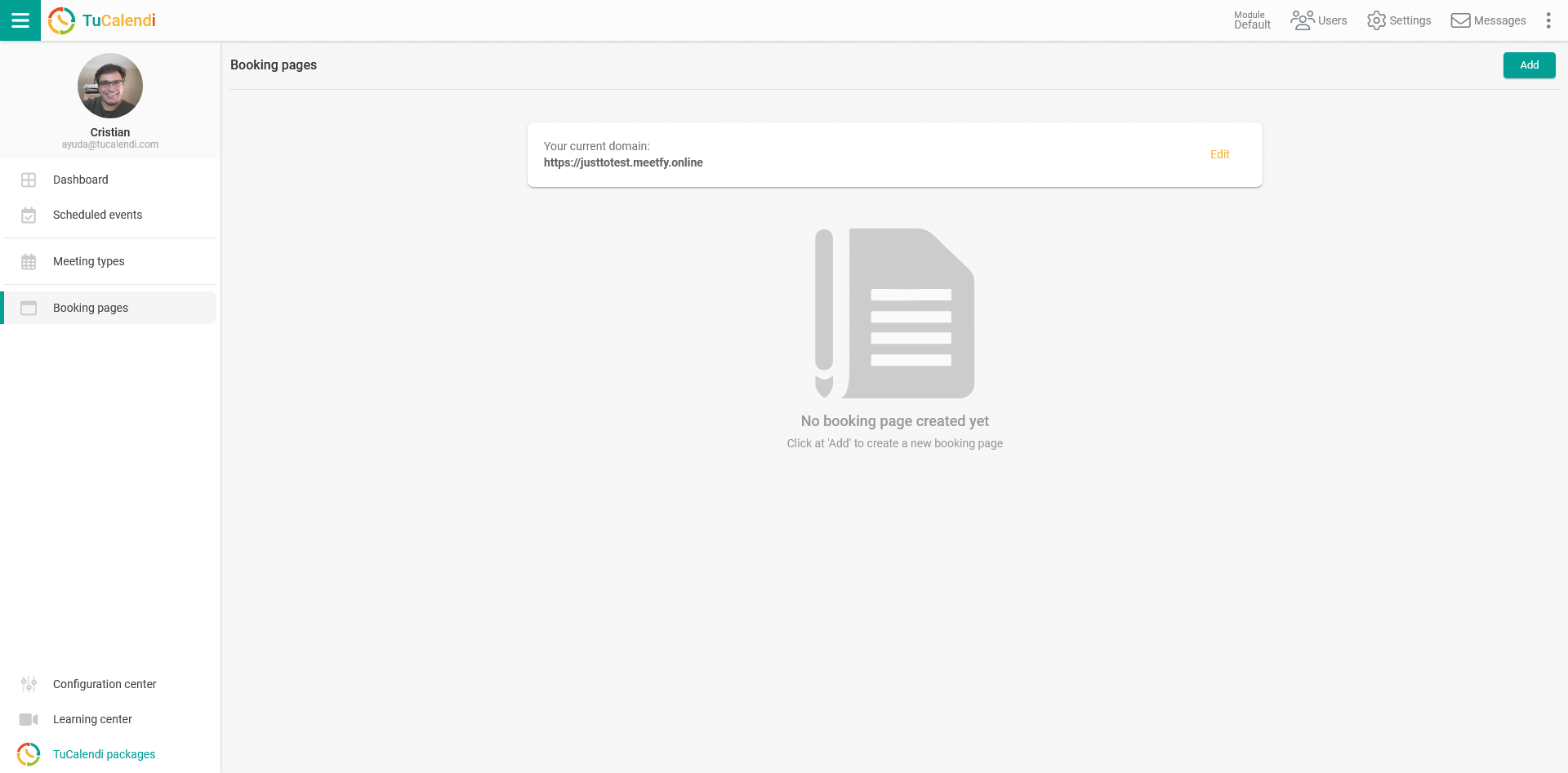
At the bottom you will find a new item called "Configuration Center".
Configuration Center
Clicking on the "Configuration Center" item takes you to all the configuration options.
- Flows.
- Email templates.
- Surveys.
- Coupons.
- Integrations.
- Integration code.
- Email accounts.
- SMS settings.
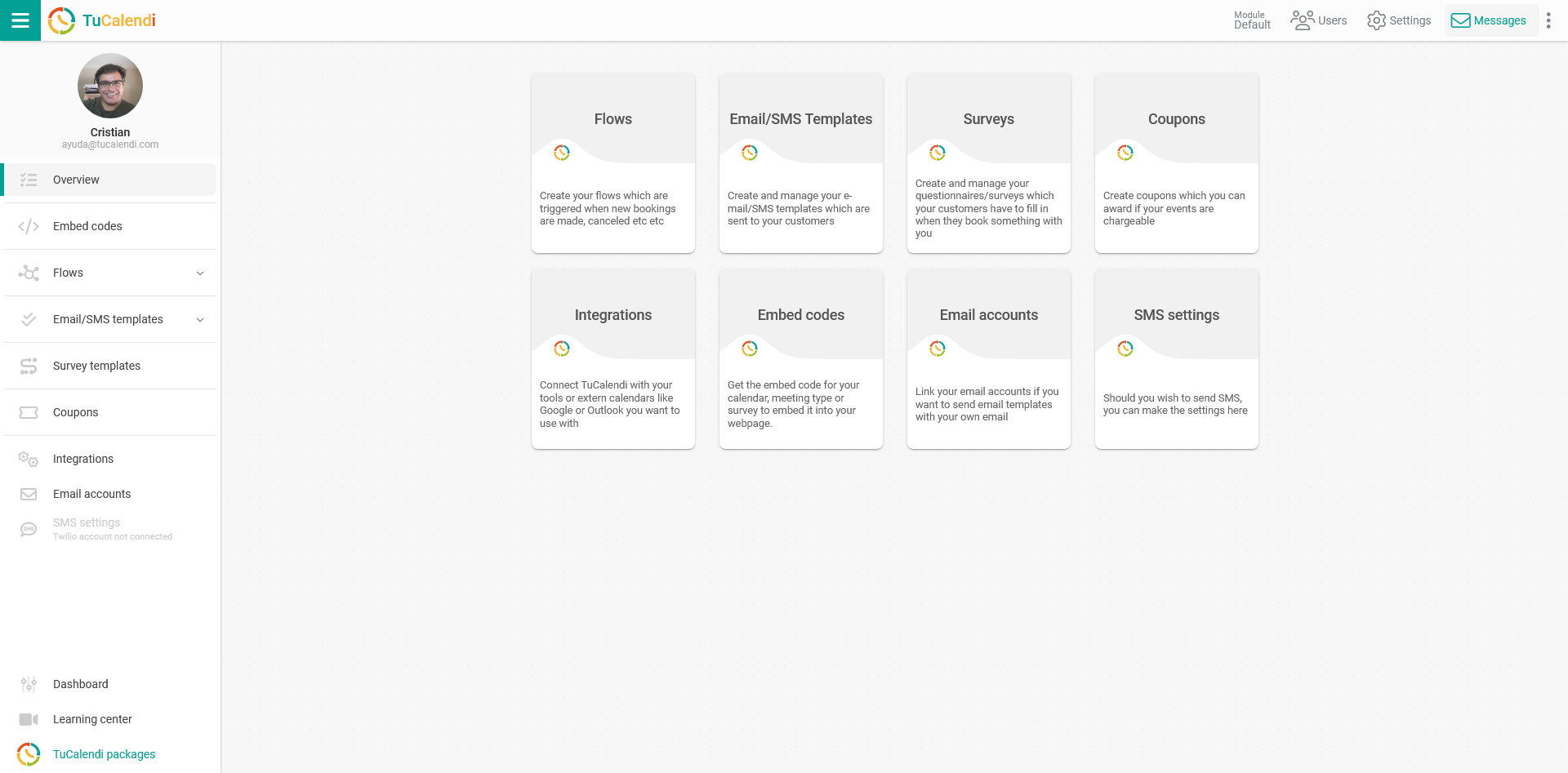
By clicking on the corresponding option in the side menu, as well as on the box that corresponds to what you want to configure, you will enter the corresponding option.