Create TuCalendi flows
A fundamental step in the configuration of TuCalendi for the correct functioning of the platform is to create TuCalendi flows and then assign the events to the corresponding flows.
Flows are the new way of configuring and working with TuCalendi events and bookings. With more flexibility, more speed and being more efficient in the process of booking appointments or meetings. You can create and manage flows in one place, assigning them to the different events you have in your calendars.
The flows are automations that are activated and associated to the events you have created.
TuCalendi's flow-based operation is required for all users who have an account.
To create flows, log in to TuCalendi with your username and password.
In the side menu go to the "Flows" option:
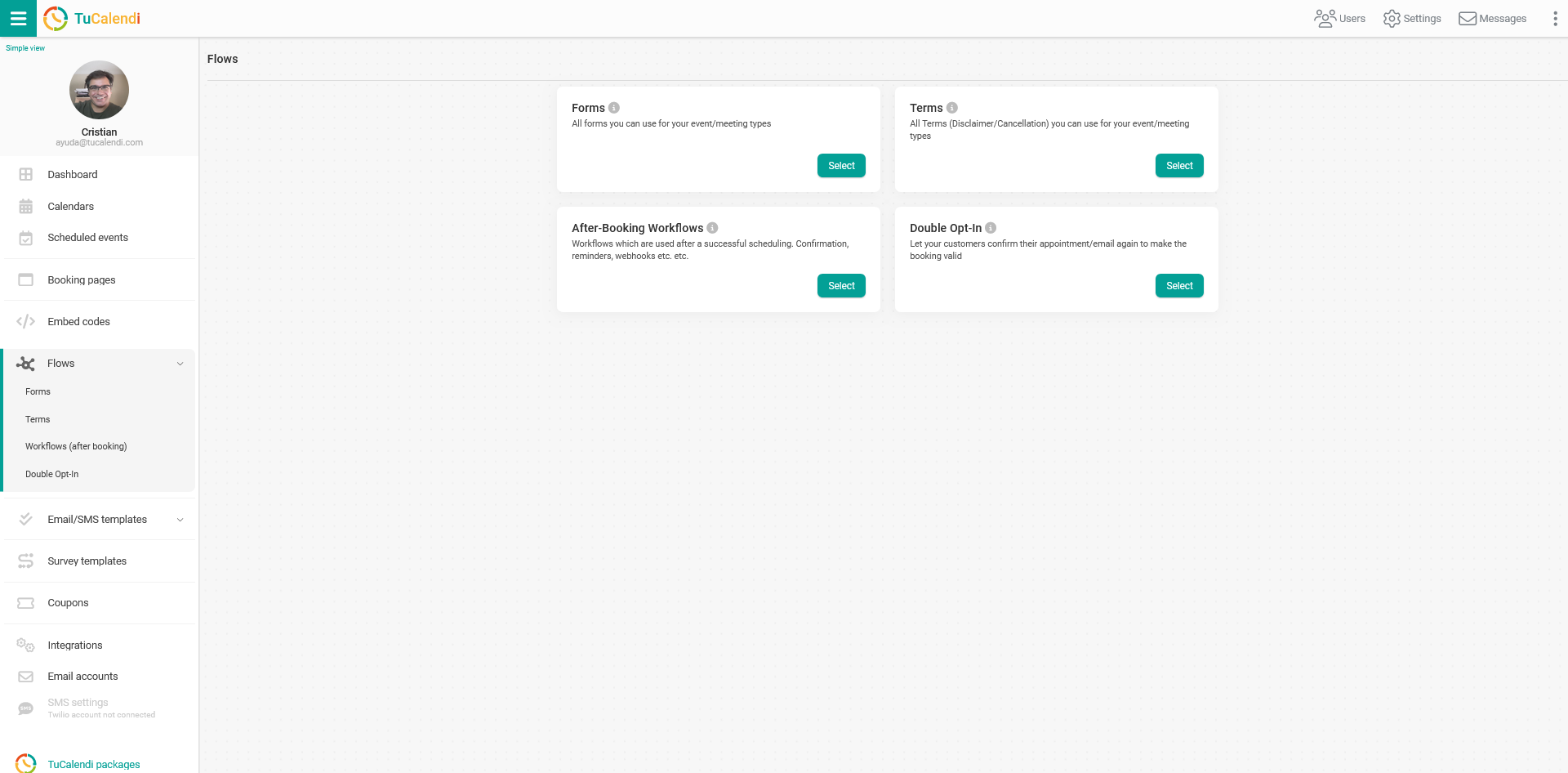
Currently we have 4 different types of flows available:
- Form flow. All the forms you can use for your bookings.
- Workflows. These are the automations that are used after a successful booking. Confirmations, reminders, rescheduling, cancellations and webhooks.
- Terms flow. These are the "Conditions or Cancellation" terms that you can use for your booking types.
- Double Opt-in flow. Allows your customers to confirm the booking by clicking on a verification link in the confirmation email.
When you have created the different flows you have to associate the events to the flows for the corresponding automations to start working.