Use the correct customer name replacement tag
Using the correct customer name replacement tag in the email templates is important to display your customer's name in the custom notifications that are sent by email when a customer makes a booking with you.
By default, when a new event is created, the standard contact form is associated, which asks the booking customer for the following information:
- First name.
- Last name.
- email.
These fields are predefined in the system and are mandatory. Each of these fields has a corresponding replacement tag.
- {customer_first_name}
- {customer_last_name}
- {customer_email}
From form flows you can customize the information requested from customers when they make a booking with you, both from predefined fields and custom fields.
When you are creating or modifying a form flow, in the predefined fields of the contact form you can choose to ask for the customer's first and last name or ask only for the customer's name.
Just click on the icon:
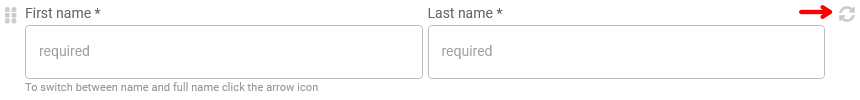
icon to switch between the options:
- First and last name.
- First name.
If you prefer to request only the customer's name the tag to use in the template is {customer_name}.