Setting up Gmail to send TuCalendi notifications
To give the greatest confidence to your customers, it is very important that you can set up your own email account for confirmation notifications or reminder notifications that are sent by email to your customers or users from TuCalendi when they have booked an event with you.
Sometimes the process to configure the Gmail or Gsuite account can be a bit cumbersome, for this reason and in response to requests from numerous TuCalendi users we created a solution that makes the process super simple and uncomplicated.
Log in TuCalendi username and password. Go to the "Email accounts" option.
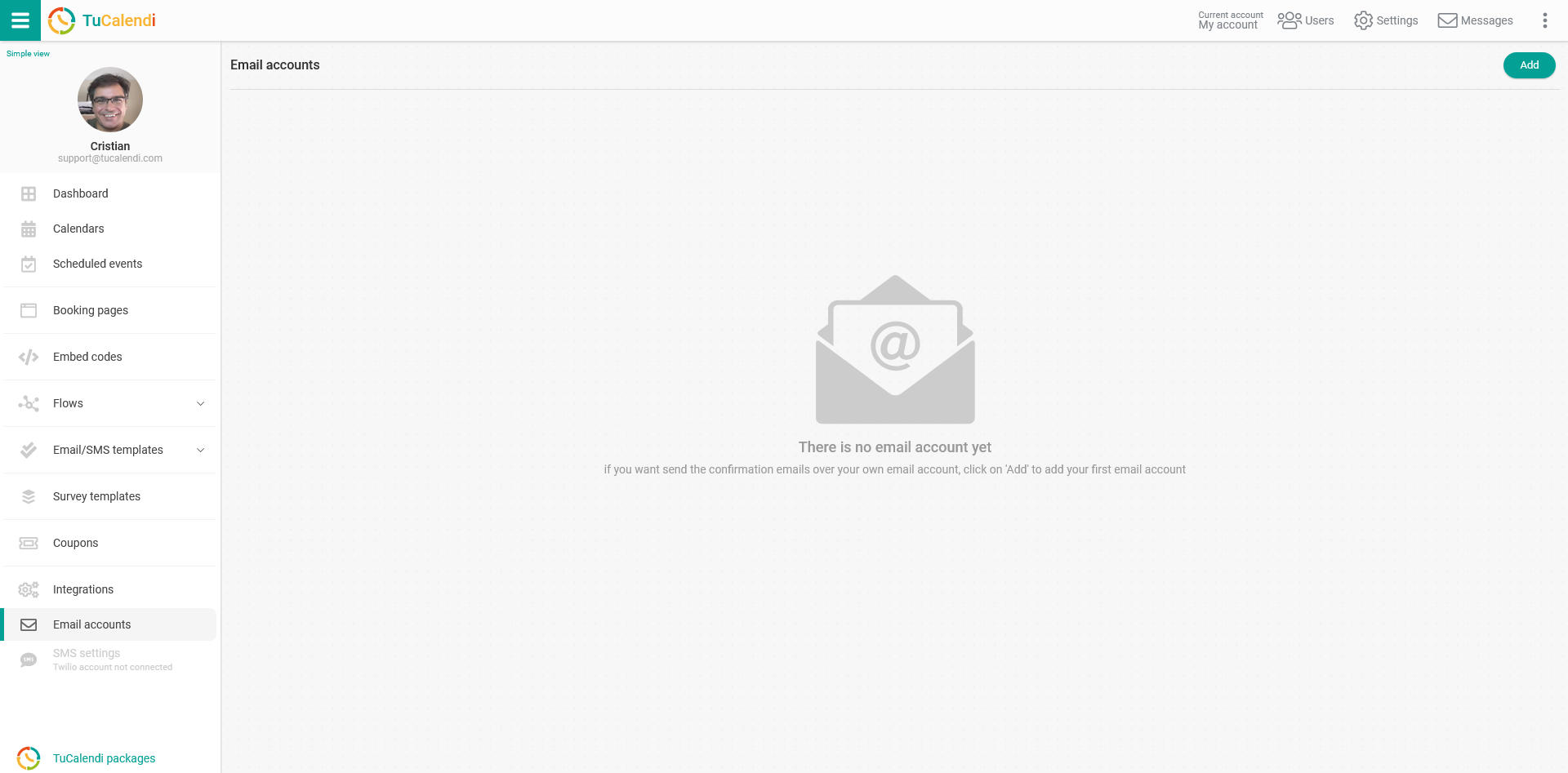
Click "Add" to be able to include your email account to be used for sending confirmation notifications and reminders of scheduled events.
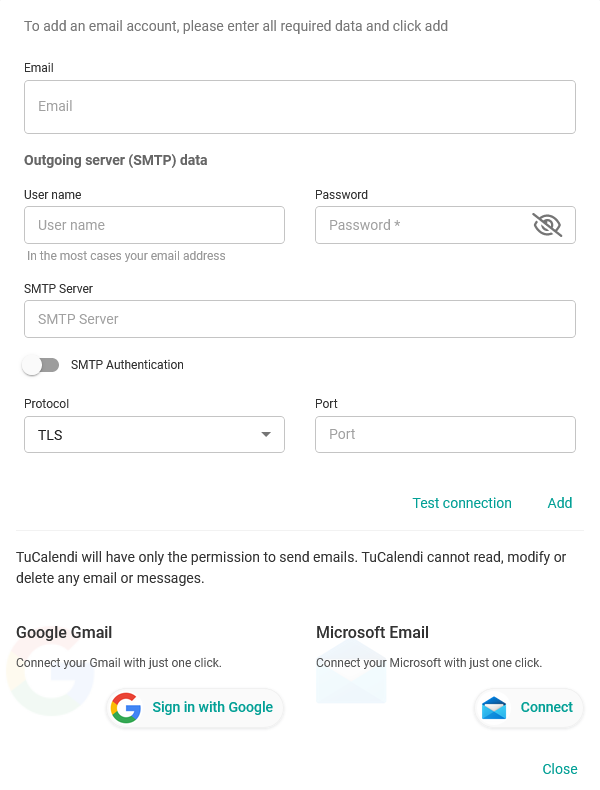 Click on the "Sign in with Google" button and select the account you wish to use.
Click on the "Sign in with Google" button and select the account you wish to use.
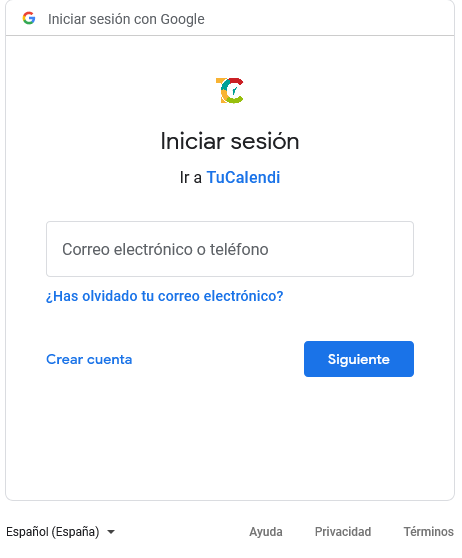 Click on "Next" to enter your account password.
Click on "Next" to enter your account password.
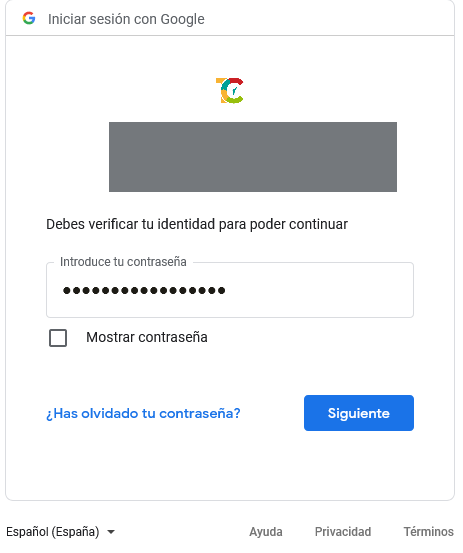 Click on "Next" to allow TuCalendi to send notifications using your email account.
Click on "Next" to allow TuCalendi to send notifications using your email account.
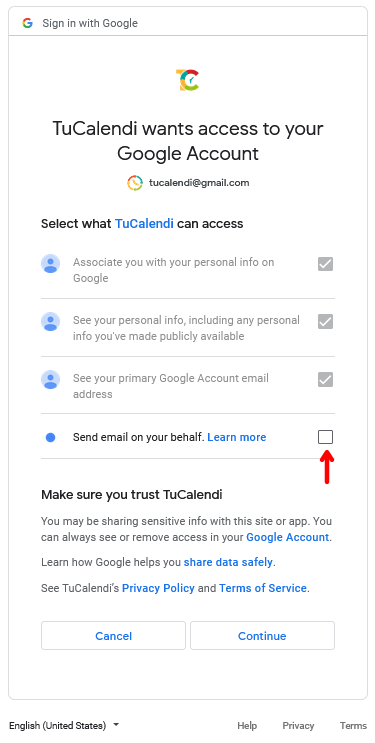
Click "Allow" and your Gmail account will be added to TuCalendi so that notifications will be sent from your own email.