Reminder template configuration
With the reminder templates you can customize the reminder notifications that are sent by email to your customers for bookings made.
In this tutorial you will learn how to create the email that is sent to your customers as a reminder of the reservation of a meeting, appointment or any event that you organize with you or your team.
Log in with your TuCalendi username and password and access the "Email/SMS Templates" option.
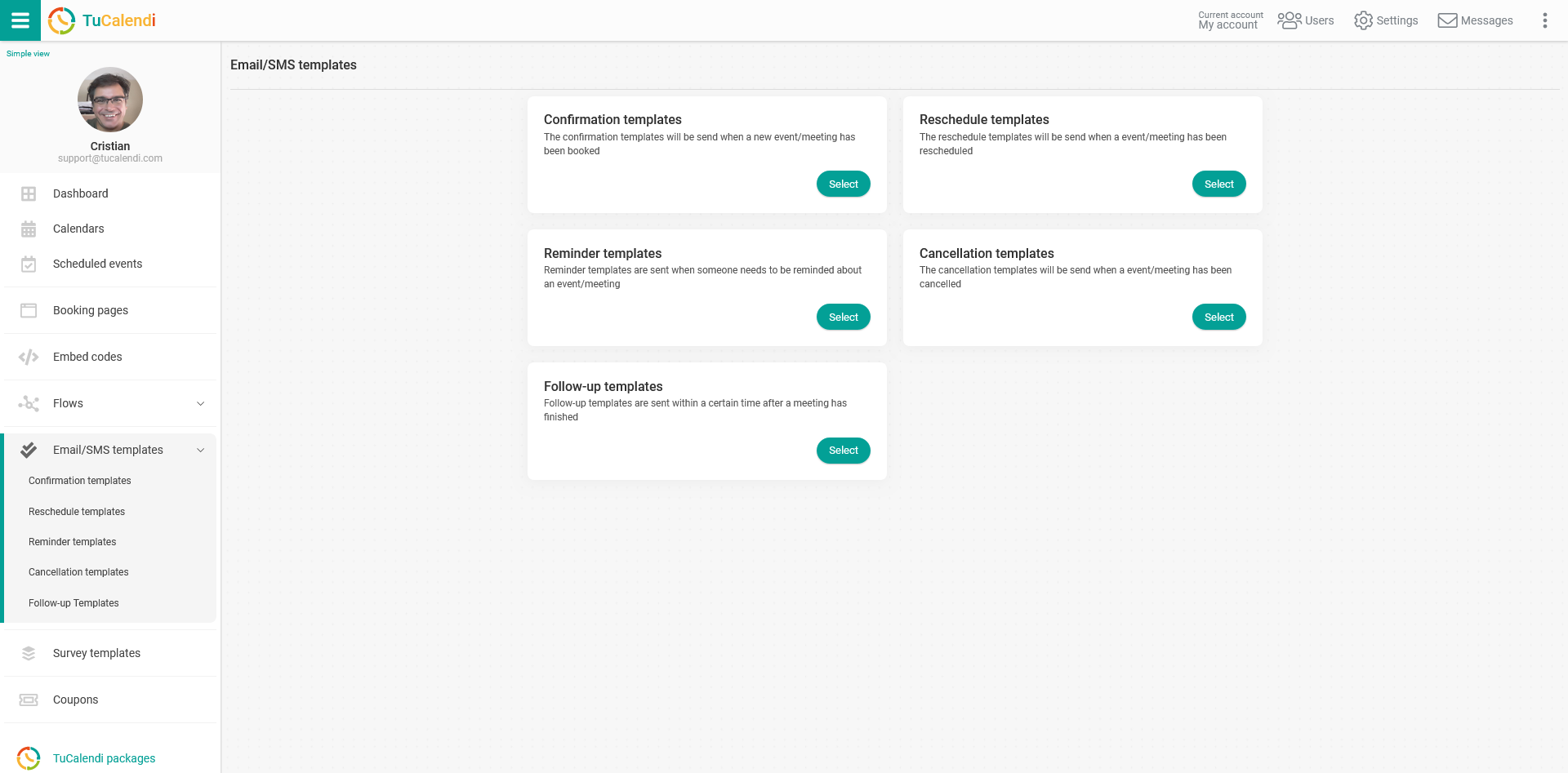
On the option "Reminder templates" click on "Select":
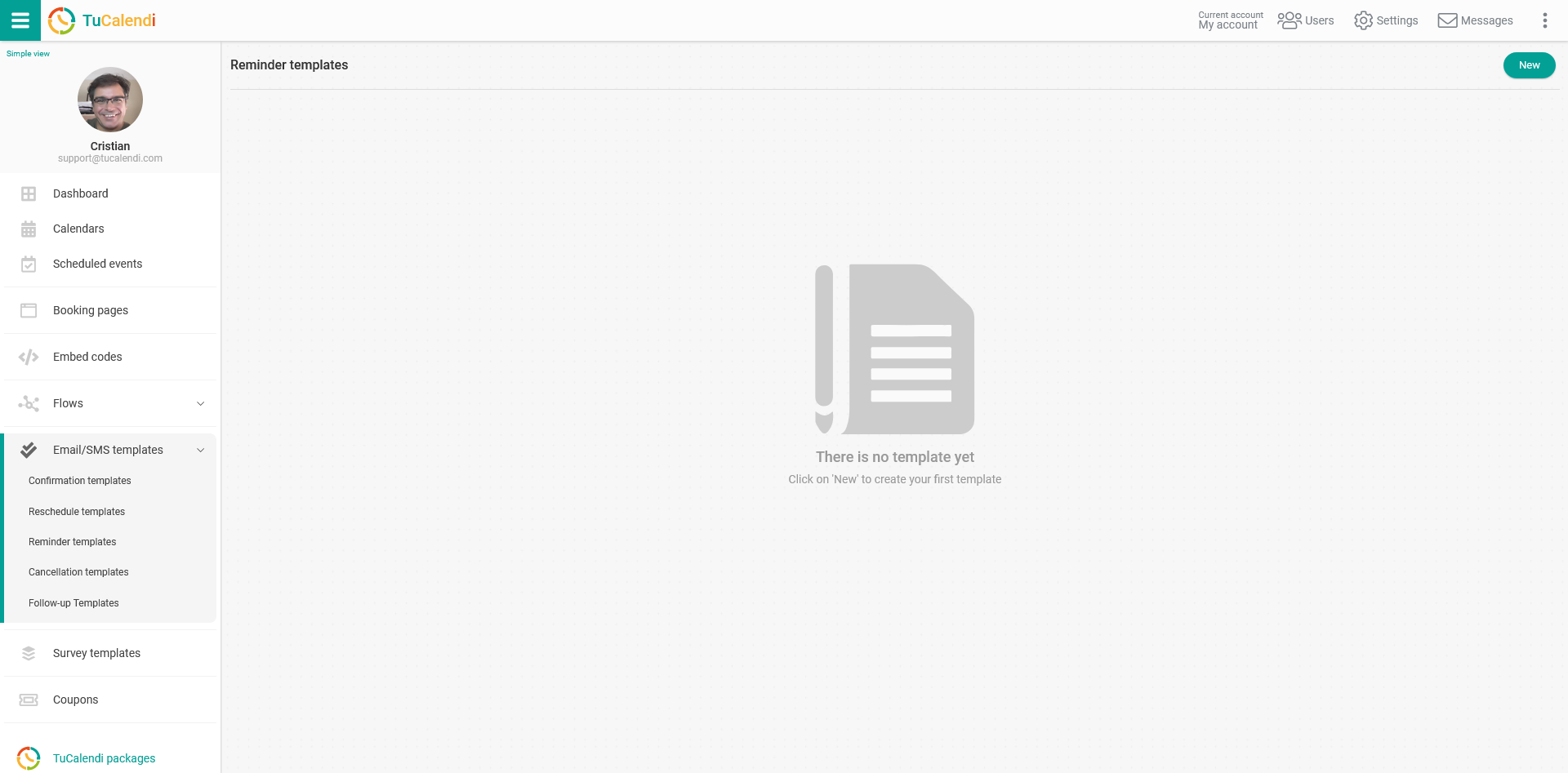
Click on the "New" button and enter the name you want to identify the template you are going to create.
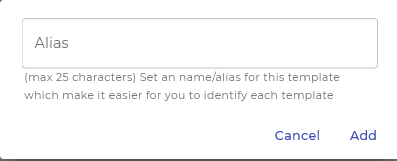
Initially the template is empty so that you can fully customize it.
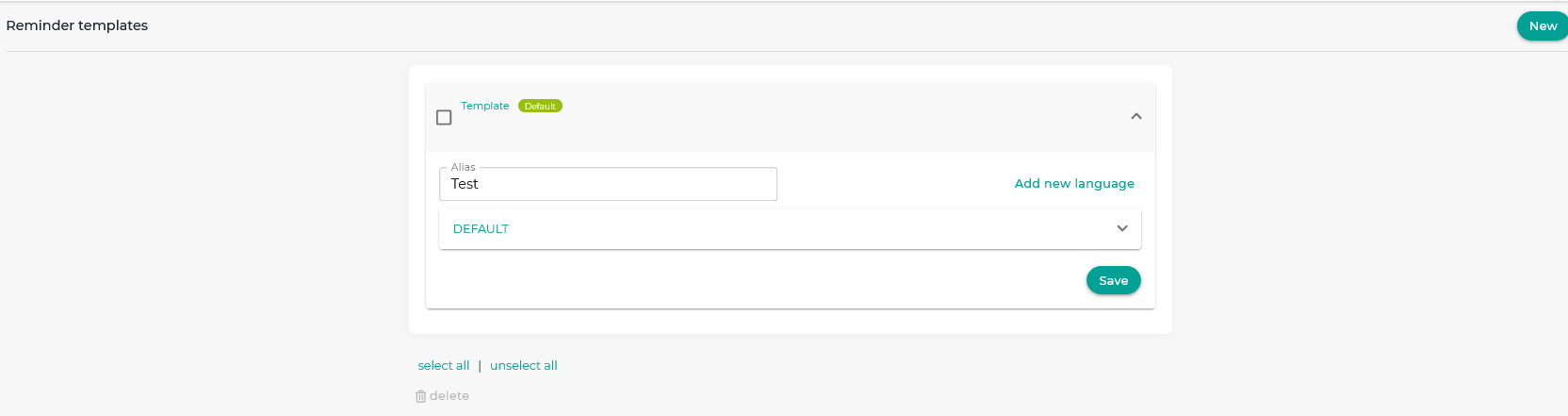
Click on the field labeled "DEFAULT":
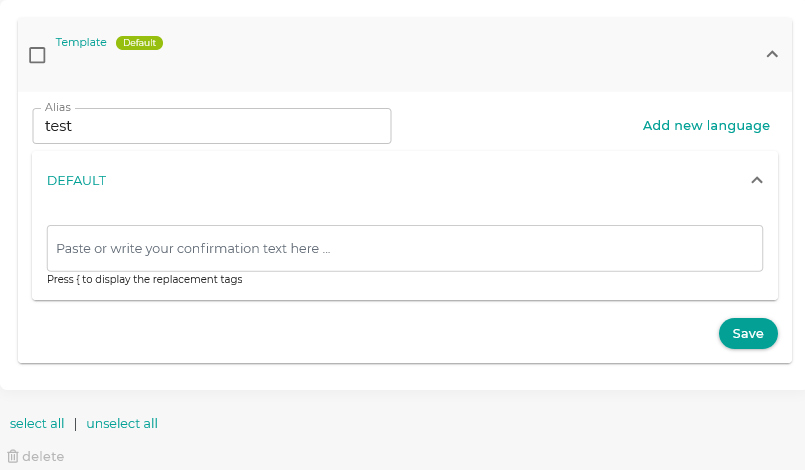
Start typing in the "Paste or write text ..." field. A simple editor will open that will allow you to write the text you want the reminder to have.
You can use the so-called replacement tags that we have available for email templates, with this option the information in the mails will be dynamic and personalized to each customer. To see the labels just type the character { and the list of labels will be displayed for you to choose from.
At the end click on "Save" and you will have the template stored so that you can start using it in the reminders of the events in your online calendar.
When you have created the reminder templates you can associate them to the events.