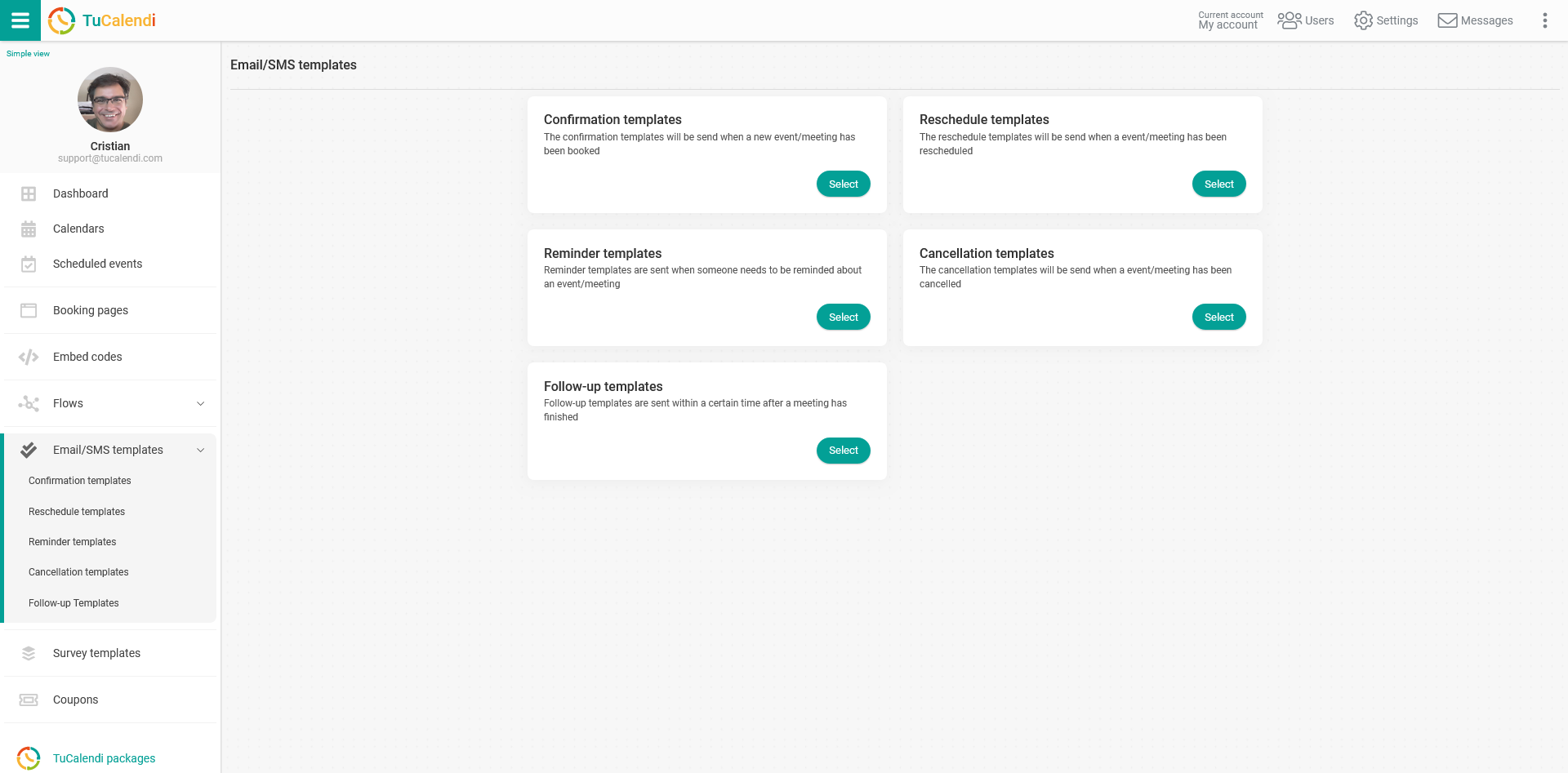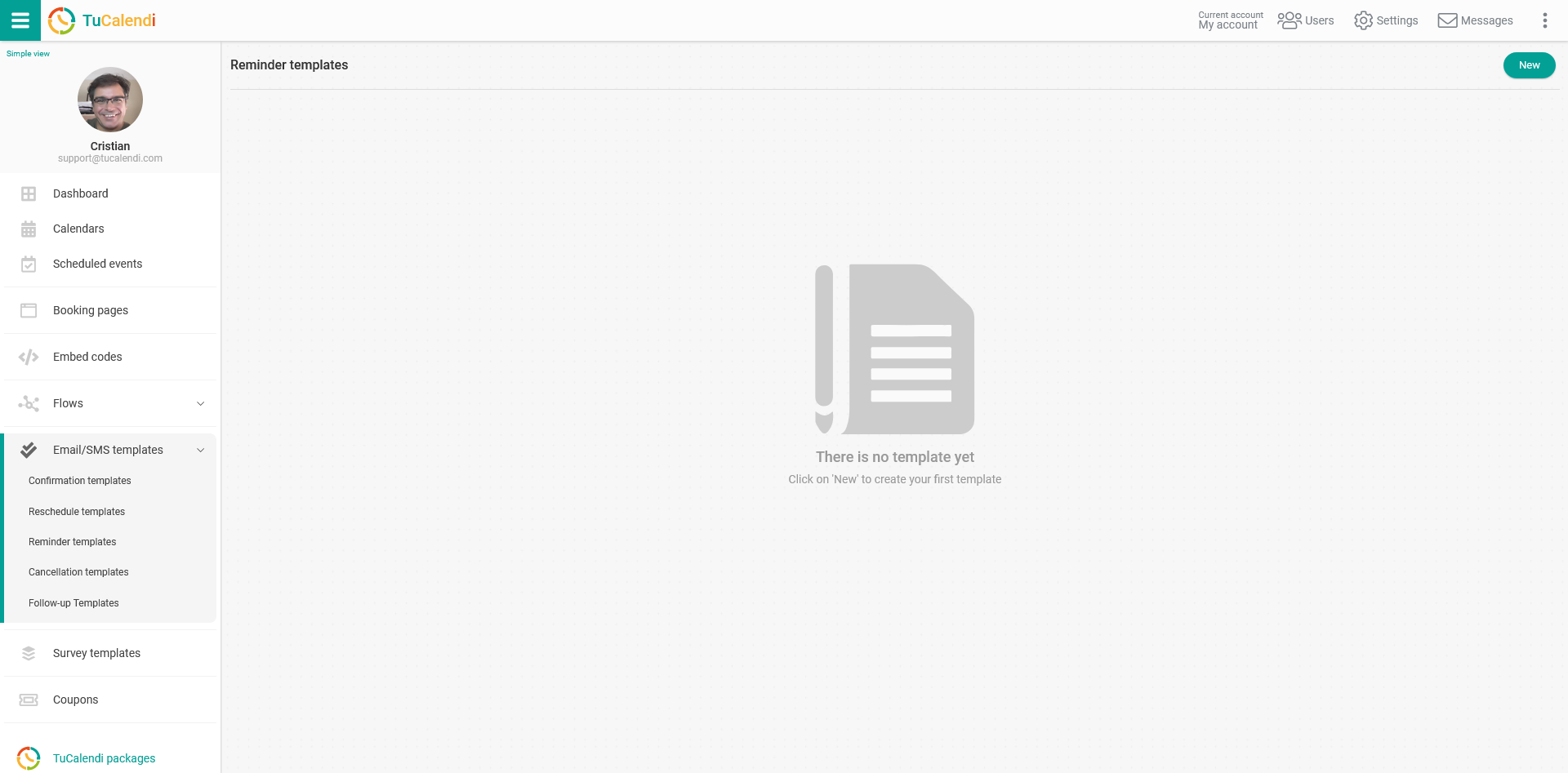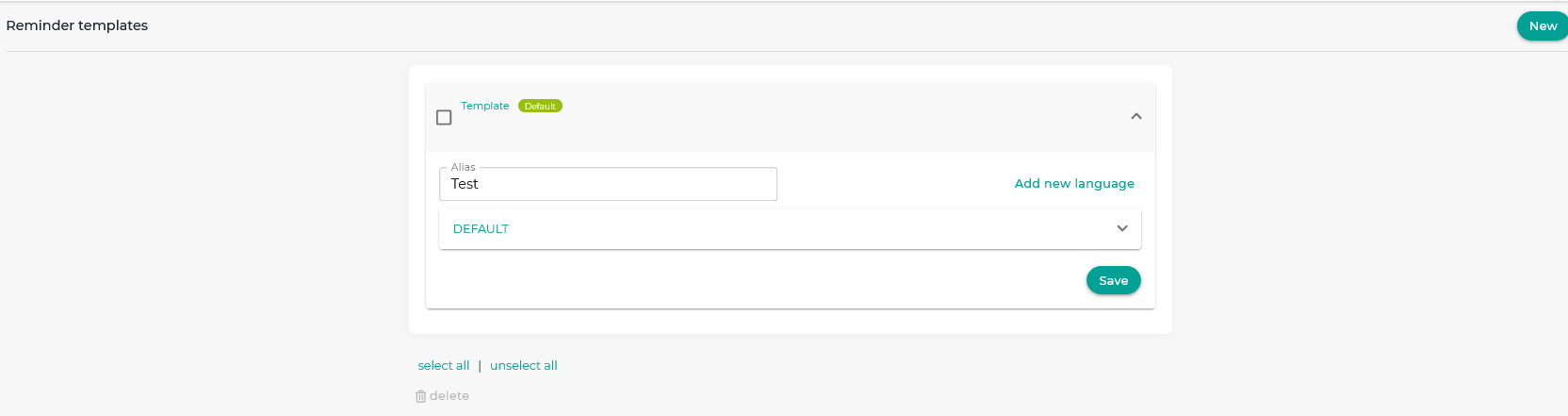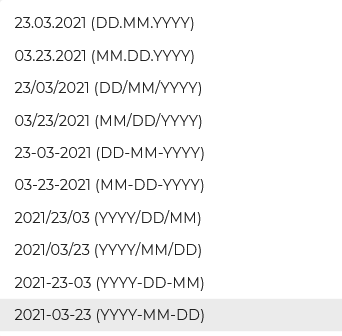Changing date format in reminder templates
By default, the date format in the reminder email templates is "YYYYY-MM-DD" but you can change it to the format you prefer.
Make this change is very simple. Log in with your TuCalendi username and password and go to "Email/SMS Templates" option.
In the option "Reminder templates" click on "Select":
If you have not created a template, click on the "New" button and indicate the name you want the reminder template to have:
Initially the template is empty so that you can fully customize it. Click on the field called "DEFAULT":
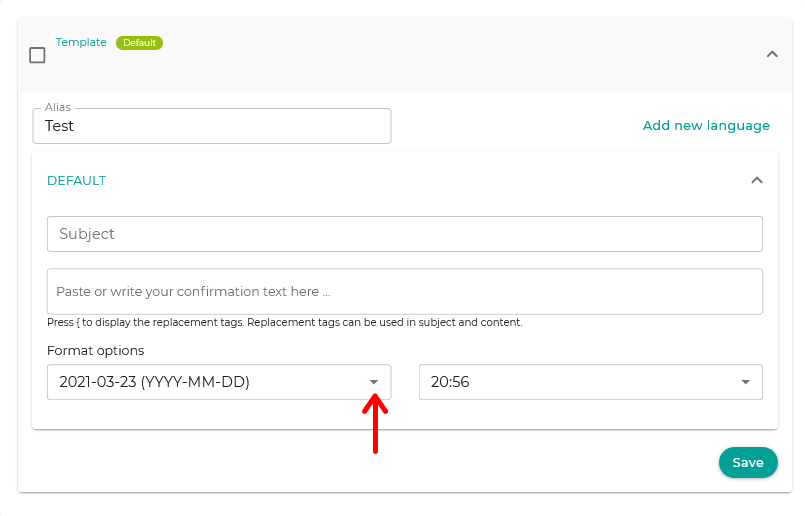 In the "Format options" click on the dates to display the available options.
In the "Format options" click on the dates to display the available options.
Just select the one you want to appear in the event reminder emails.
When you are finished click "Save" and the date format will be stored in the event reminder template of your online calendar.