Choose the template for your booking page
The next step is to choose the template for your booking page. You can choose one of the designs we have prepared for your booking page. Our team will be adding different booking page designs for you to choose the one that best suits your tastes.
Selecting the template is a very simple process as you will see below.
Login to TuCalendi with your username and password. Go to the "Booking pages" option:
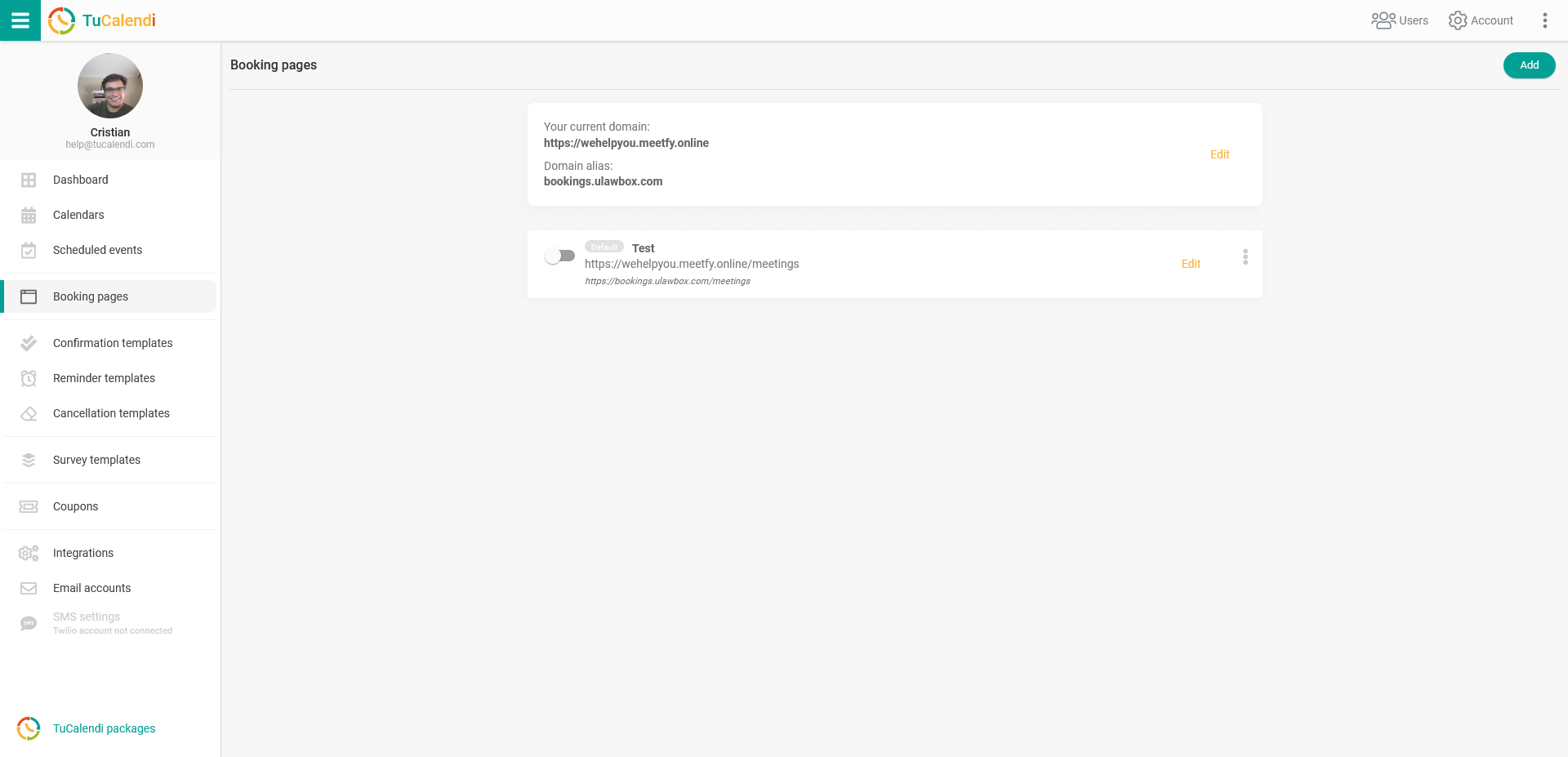
Click on "Edit" to enter the editing and configuration of your booking page.
Choose the "Template" option:
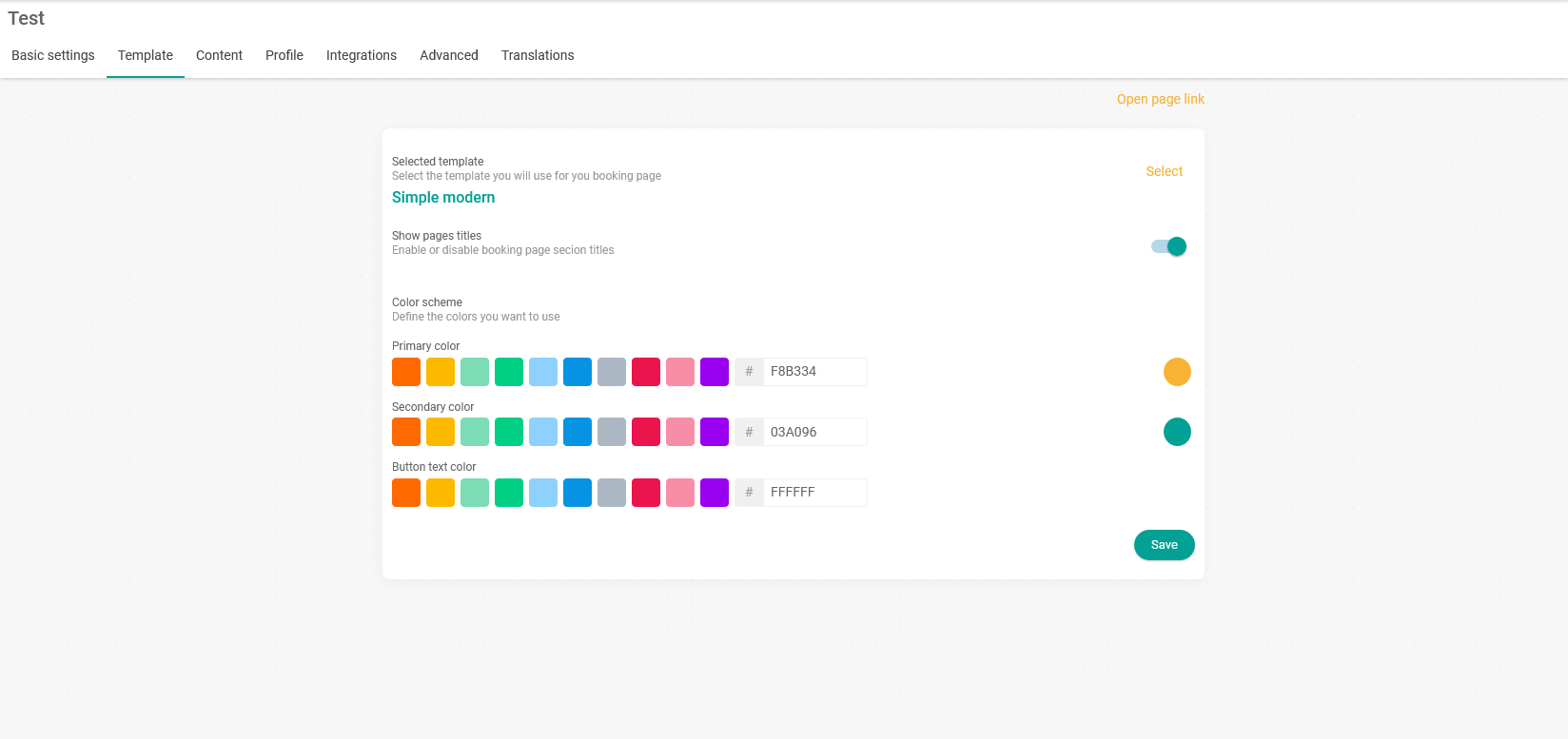
In the option "Select template" the one you have chosen will be shown, in our case we have the "Simple modern" template, but if you want to see the ones we have and change for another one, just click on "Select" and a window will open with the available templates:
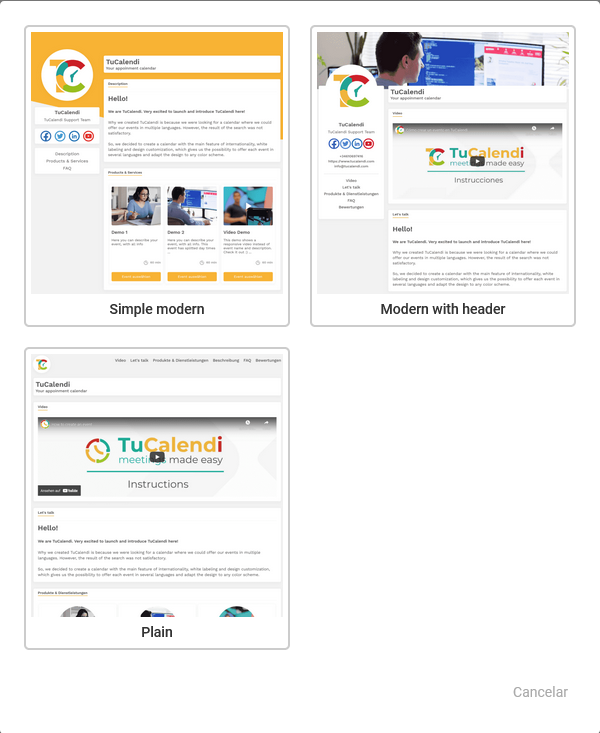
Select the one you like and suits you best. Then just click "Save" and you have chosen the template for your booking page.