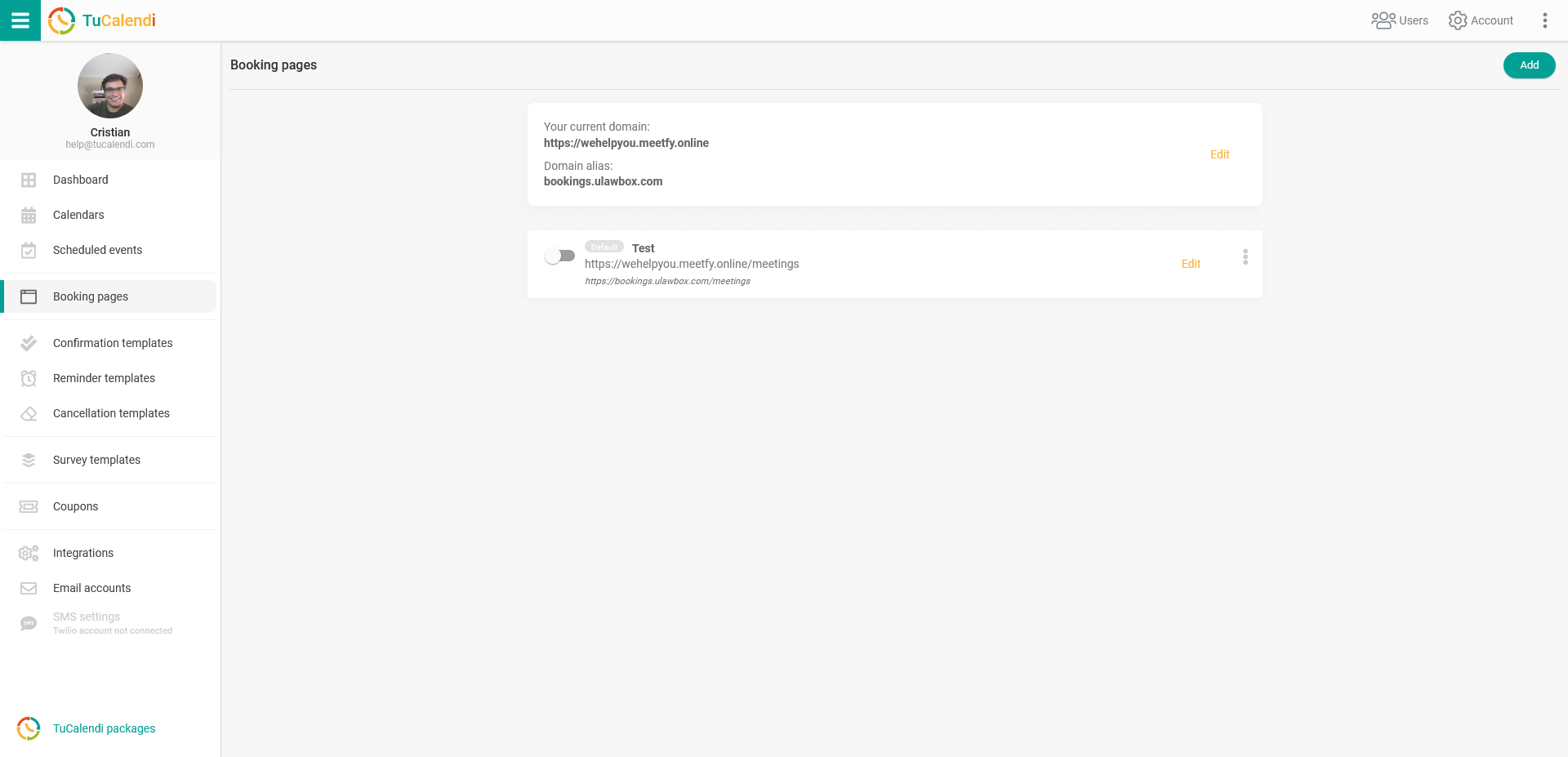Basic settings
In order for your booking page to become operational you must perform a basic settings.
Log in to TuCalendi with your username and password. Go to the "Booking pages" option:
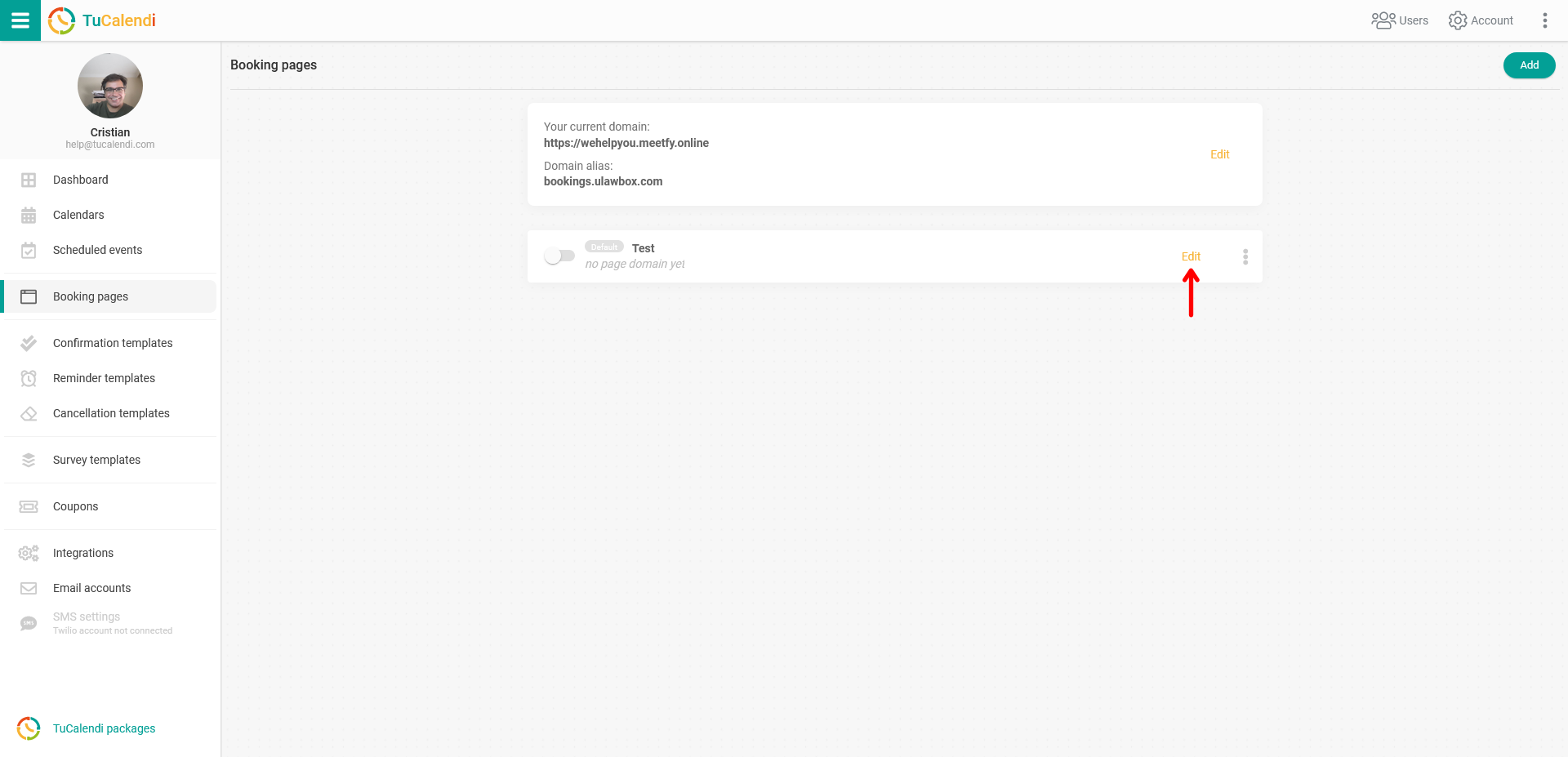
Initially, when you have not yet set the page path in the basic settings, on the page you have added you will see the message "No page domain yet". This will change after the first adjustment we are going to make.
By clicking on "Edit" on the booking page you will enter all the settings options.
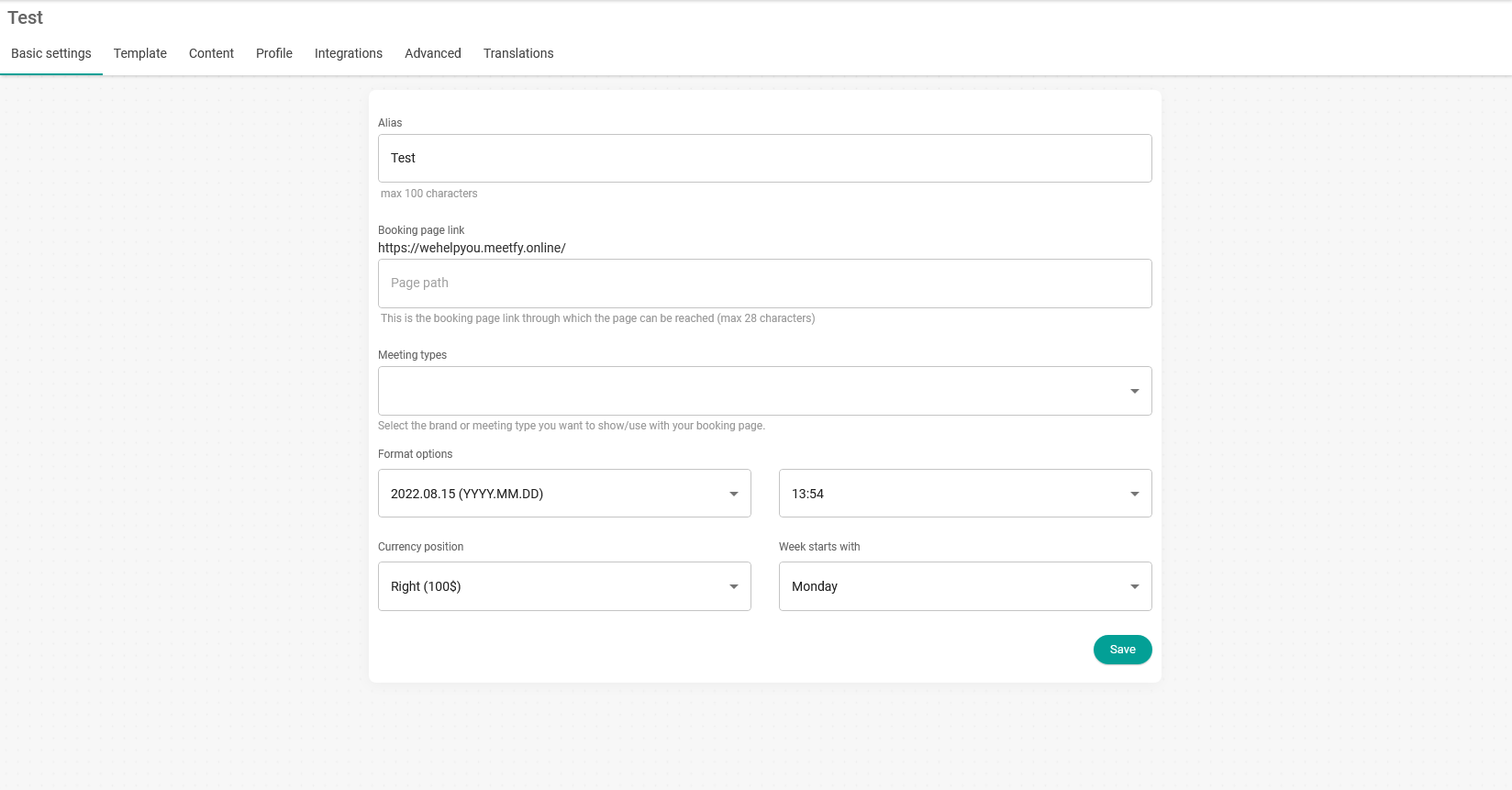
First you must set the link to your booking page. In the "Page path" field enter the name for the page to be displayed.
In our case we want the link to the page to be meetings. Type in the name you want and click "Save":
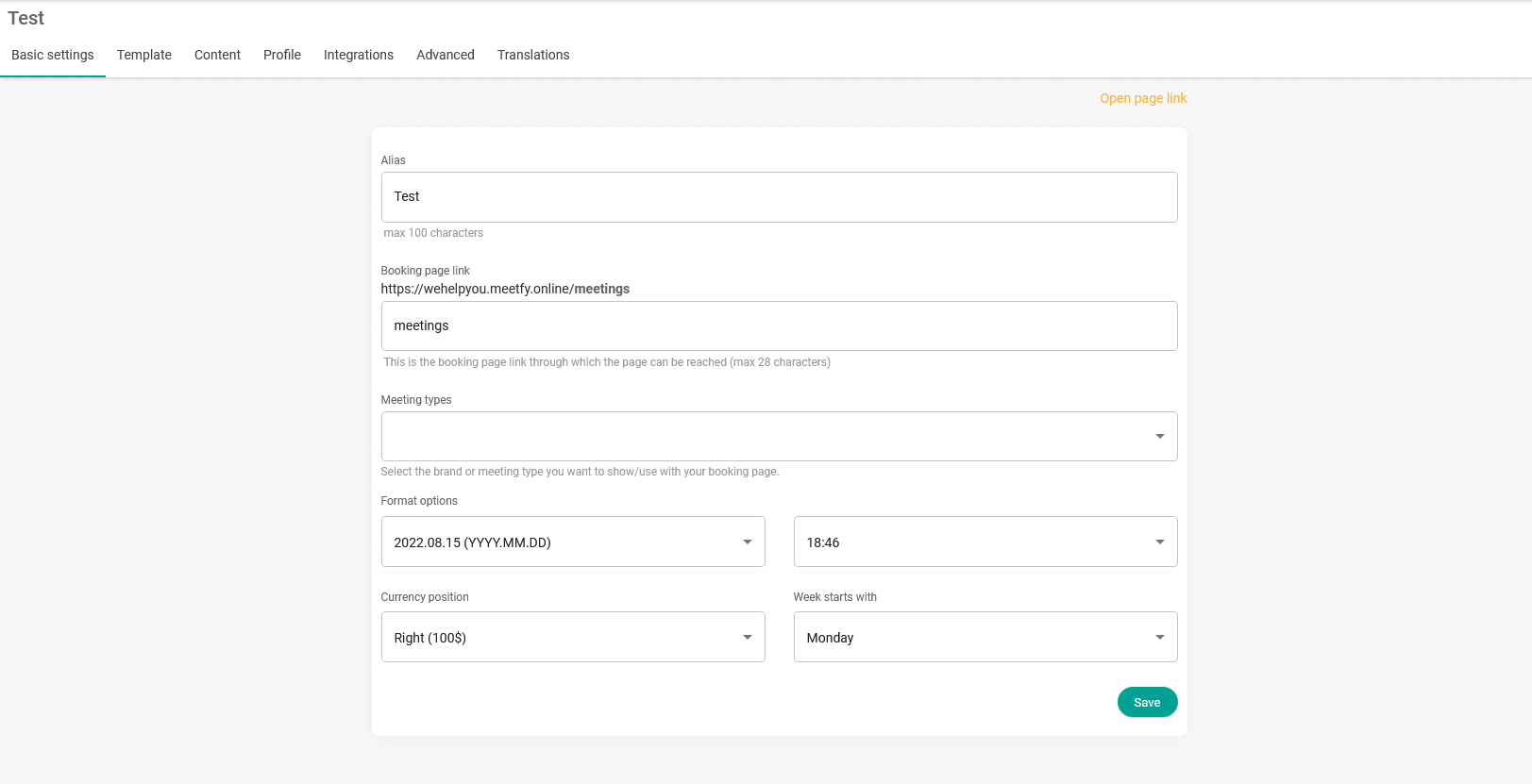
This is the first step where the path to your booking page has been established.
When you go back to the dashboard, and access the "Booking pages" option in TuCalendi, the path to the page will be displayed and you can continue with the editing and configuration of your booking page.