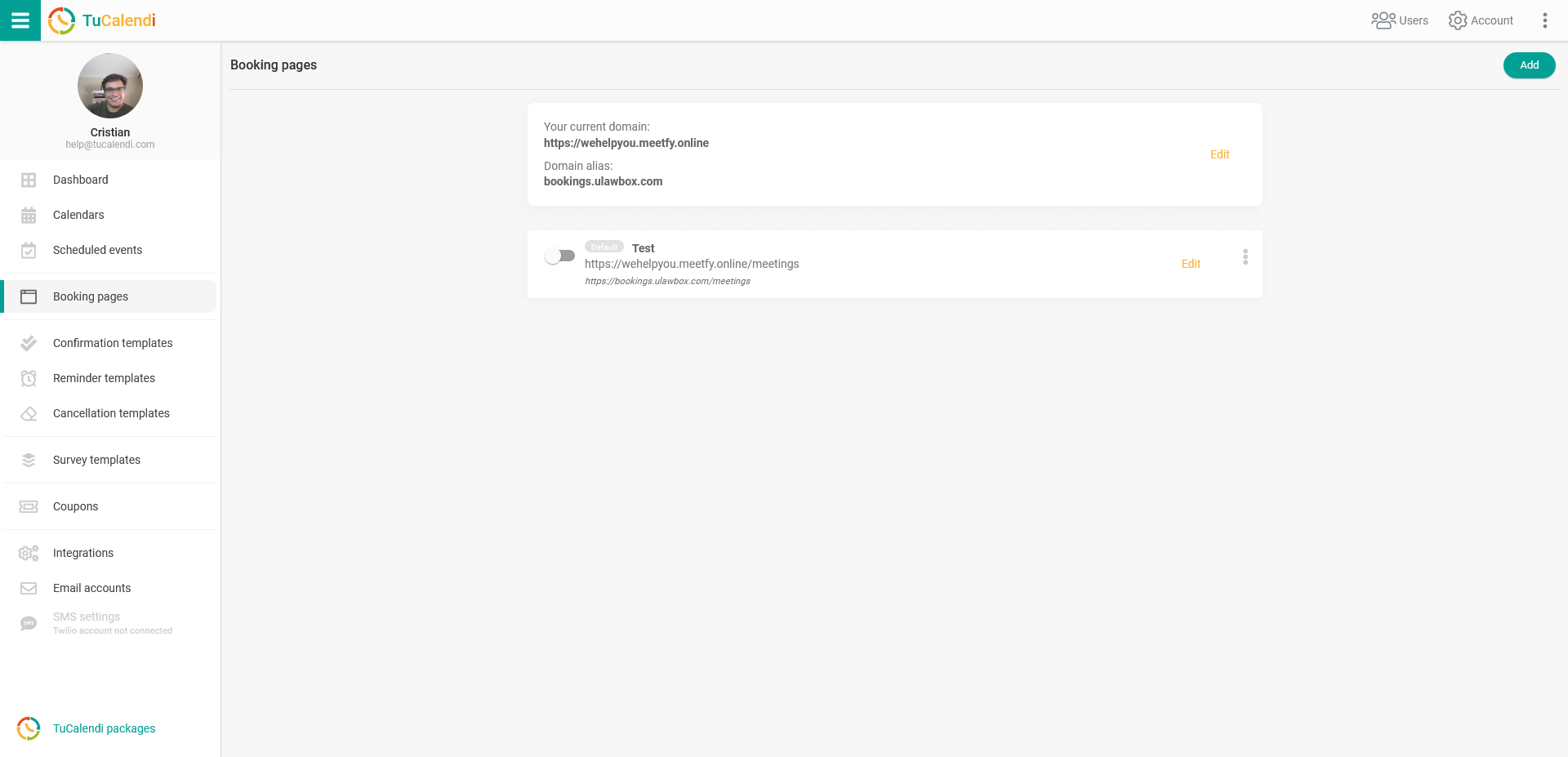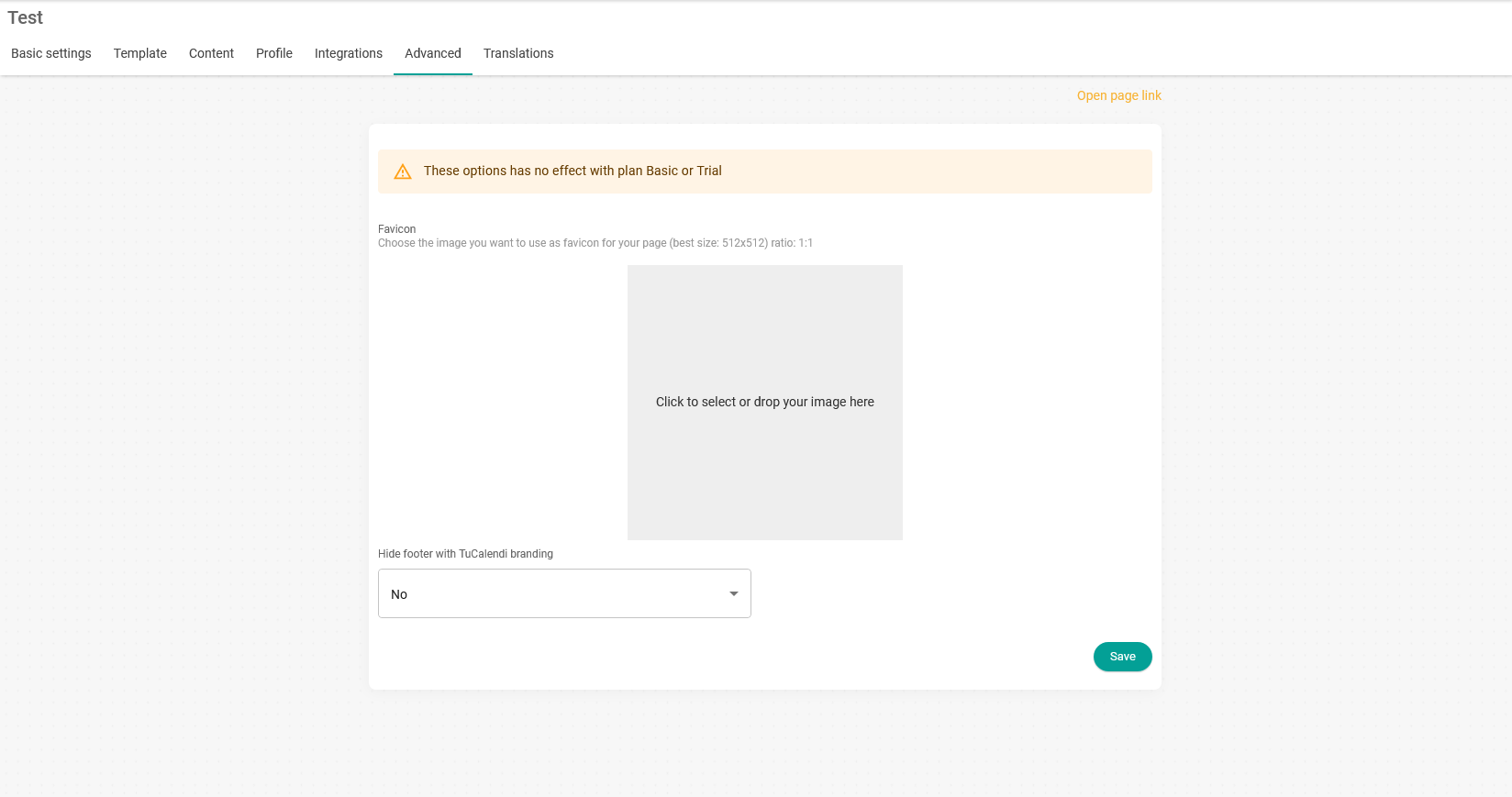Advanced options
With the advanced options for your booking page you can further customize the booking page and hide the TuCalendi image.
The advanced options for your booking page options have no effect during the trial period and in the Basic Plan. These modifications only apply to paid pricing plans.
Log in to TuCalendi with your username and password. Go to the "Booking pages" option:
Click on "Edit" to enter the editing and configuration options of your booking page.
Choose the "Advanced" option:
1.- You can add your own Favicon.
The favicon is a small icon that is used to identify a website or web page in the browser tabs, in the favorites list or in the bookmarks bar.
Just click on the gray square to select the image you want to use as favicon and upload it:
2.- Show or hide the footer with the TuCalendi logo and web address.
Remember that these options will only have effect on paid pricing plans.