Download invoices for extras subscriptions
In the same way that you can download invoices for your monthly or yearly Pro Plan subscription, which are necessary for accounting your business expenses, you can download invoices for the extras subscriptions you have added to your TuCalendi account.
Downloading the invoice for your extras subscription payments is quick and easy.
Log in to TuCalendi with your username and password. Go to the "Settings" option:
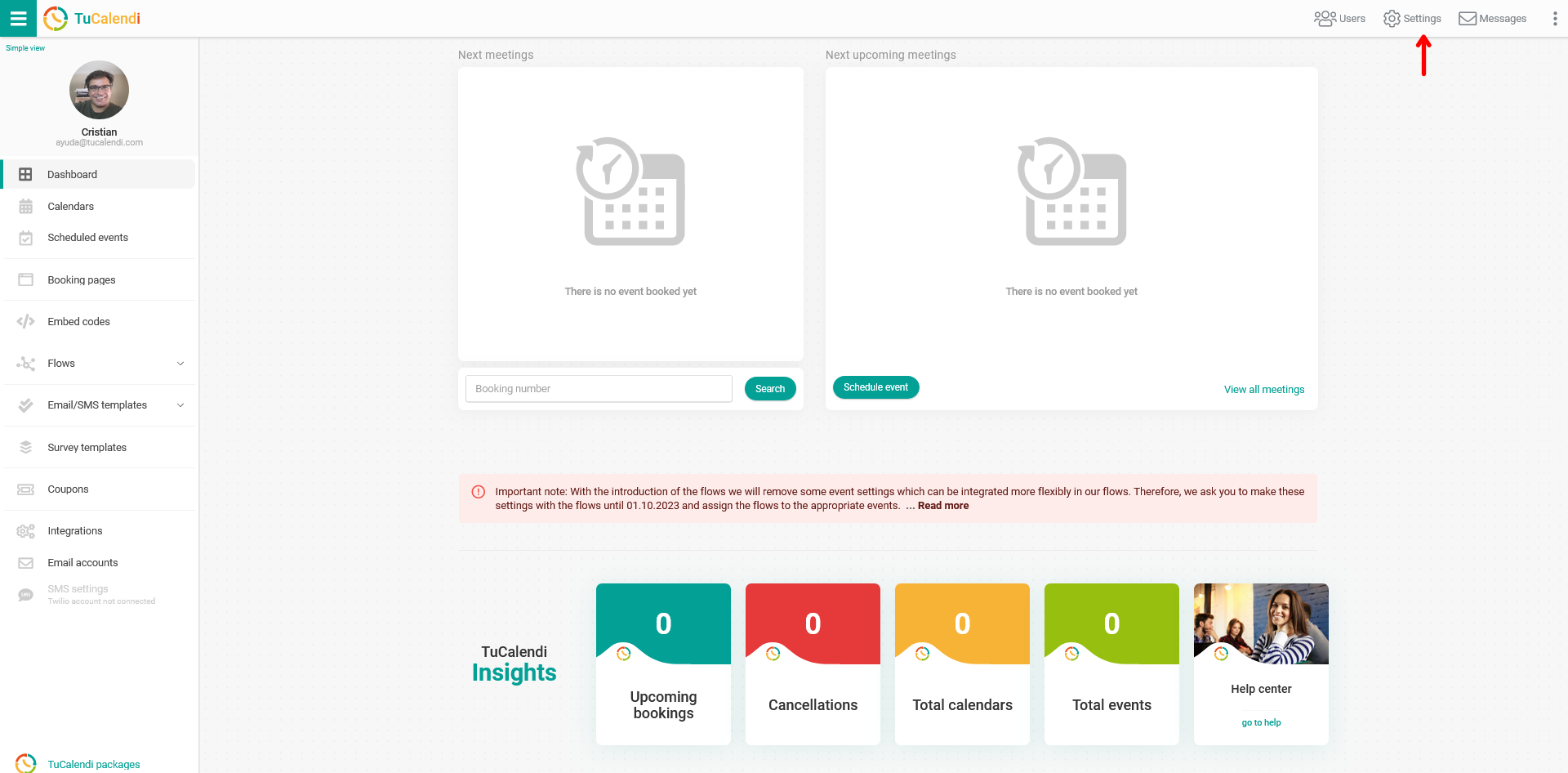
Click on the "Plan Settings" tab:
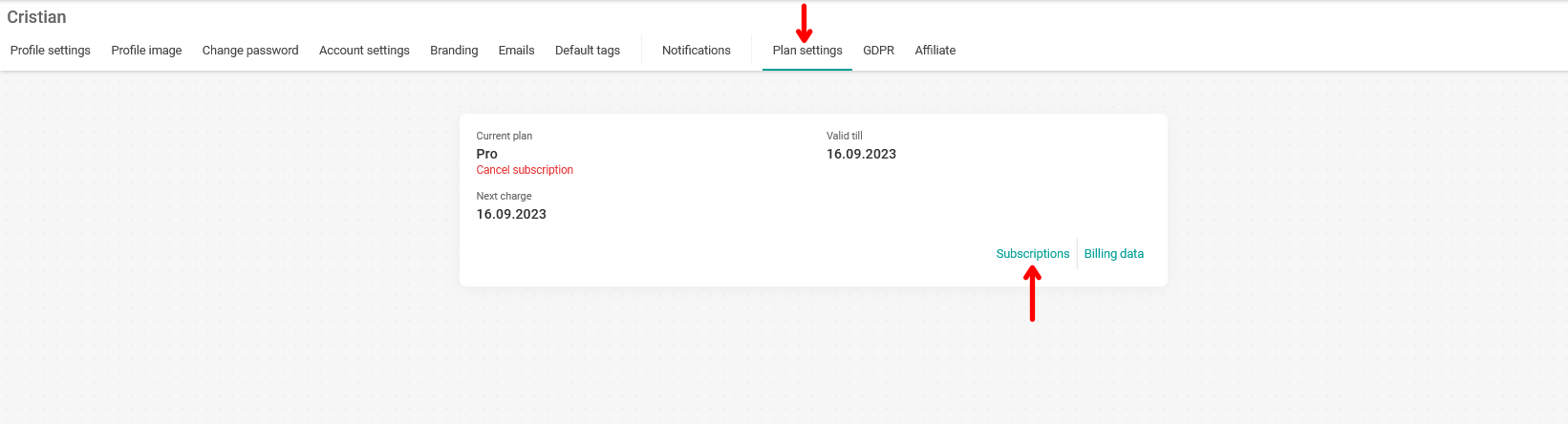
In your account information click on the "Subscriptions" option and you will get more details of all your subscriptions, both the account's Pro Plan subscription and the extras you have added:
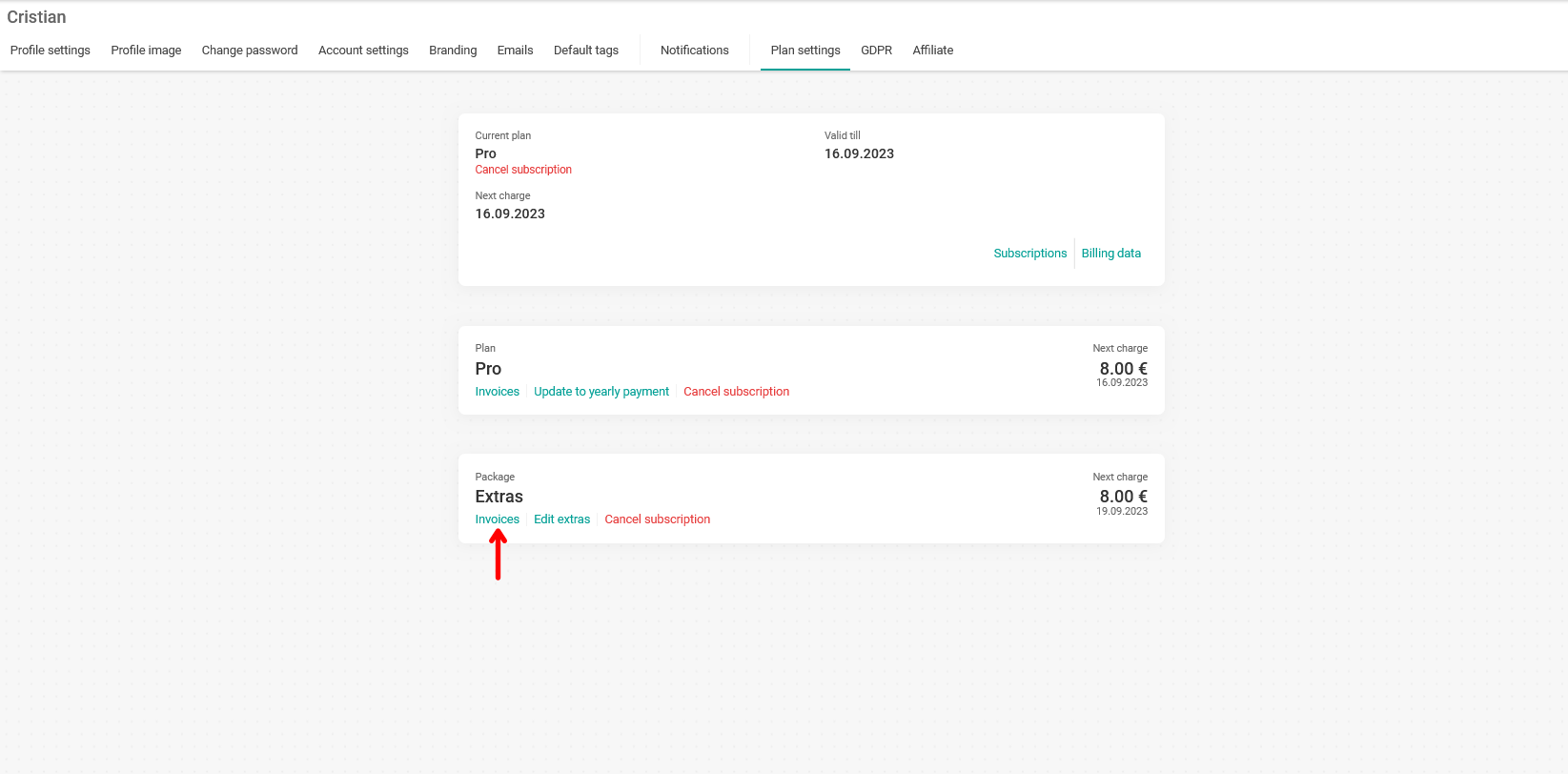
In the "Extras Packages" section click on the "Invoices" option and you will access all the invoices for the subscription of the added extras:
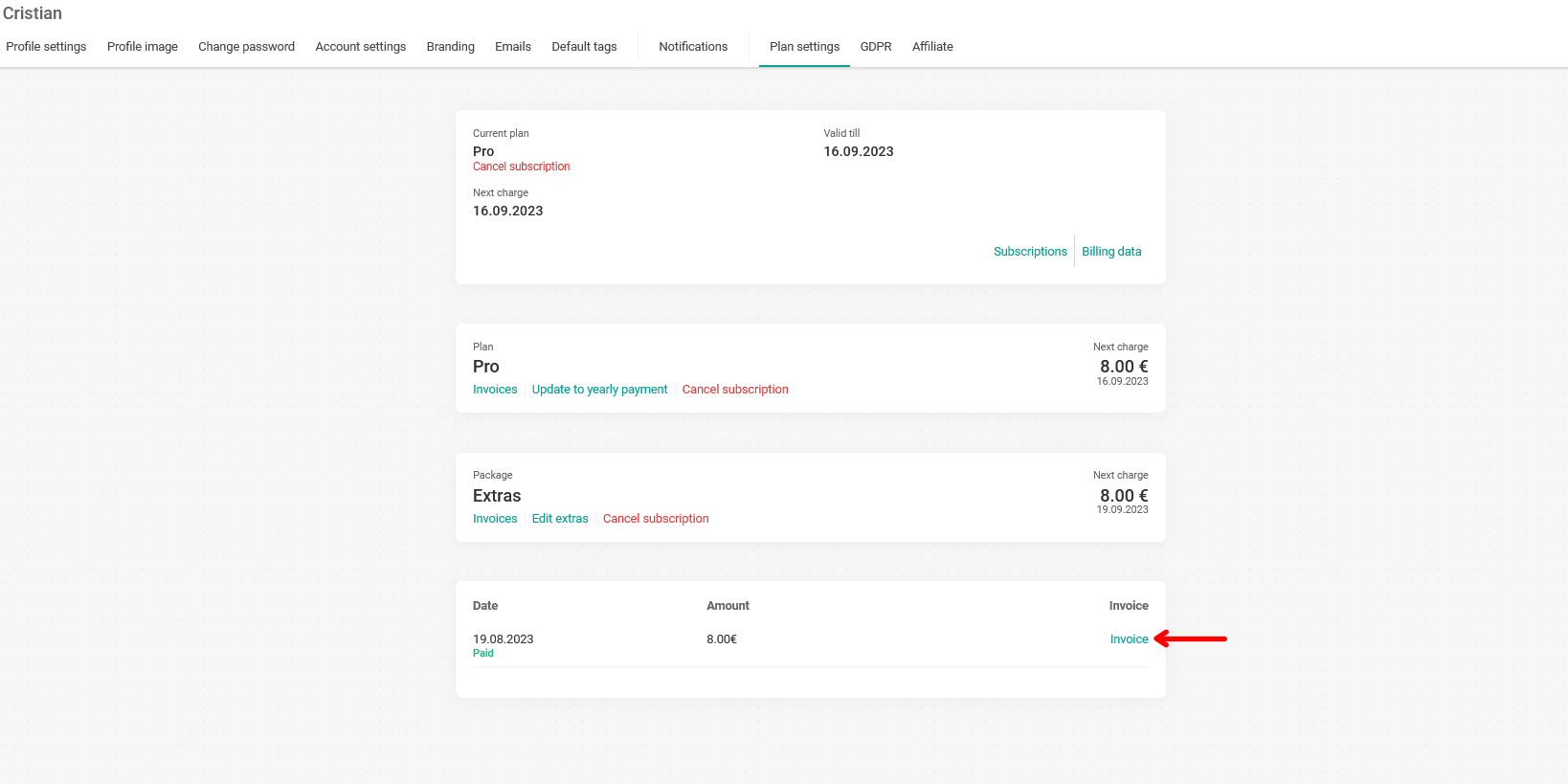
In order to download the invoice you just need to click on the "Invoice" option that appears on the right of each payment. You will be redirected to Stripe from where you can download the corresponding invoice.