What is the look busy option in event availability?
One of the advantages of TuCalendi is the easy way in which your users and clients can see the availability of your time on the calendar and select the best time to book with you. Also, as our platform synchronizes bi-directionally with your external calendar whether it is Google Calendar, Outlook Calendar or iCloud calendar, this ensures that no double bookings occur.
But what if you have a lot of free hours and you want to give the impression to your clients that you are a bit busier than you really are? There can be different reasons why you want to do this and TuCalendi allows you to very easily enable this feature in your calendar events.
We have added a feature called look busy with which you can indicate a percentage of your available hours to be marked as busy in your calendar.
Log in to TuCalendi with your username and password. Go to the "Calendars" option.

Select the event you want to activate this function by clicking on the event name.
In the horizontal menu click on "Availability" and look at the "Look busy" field.
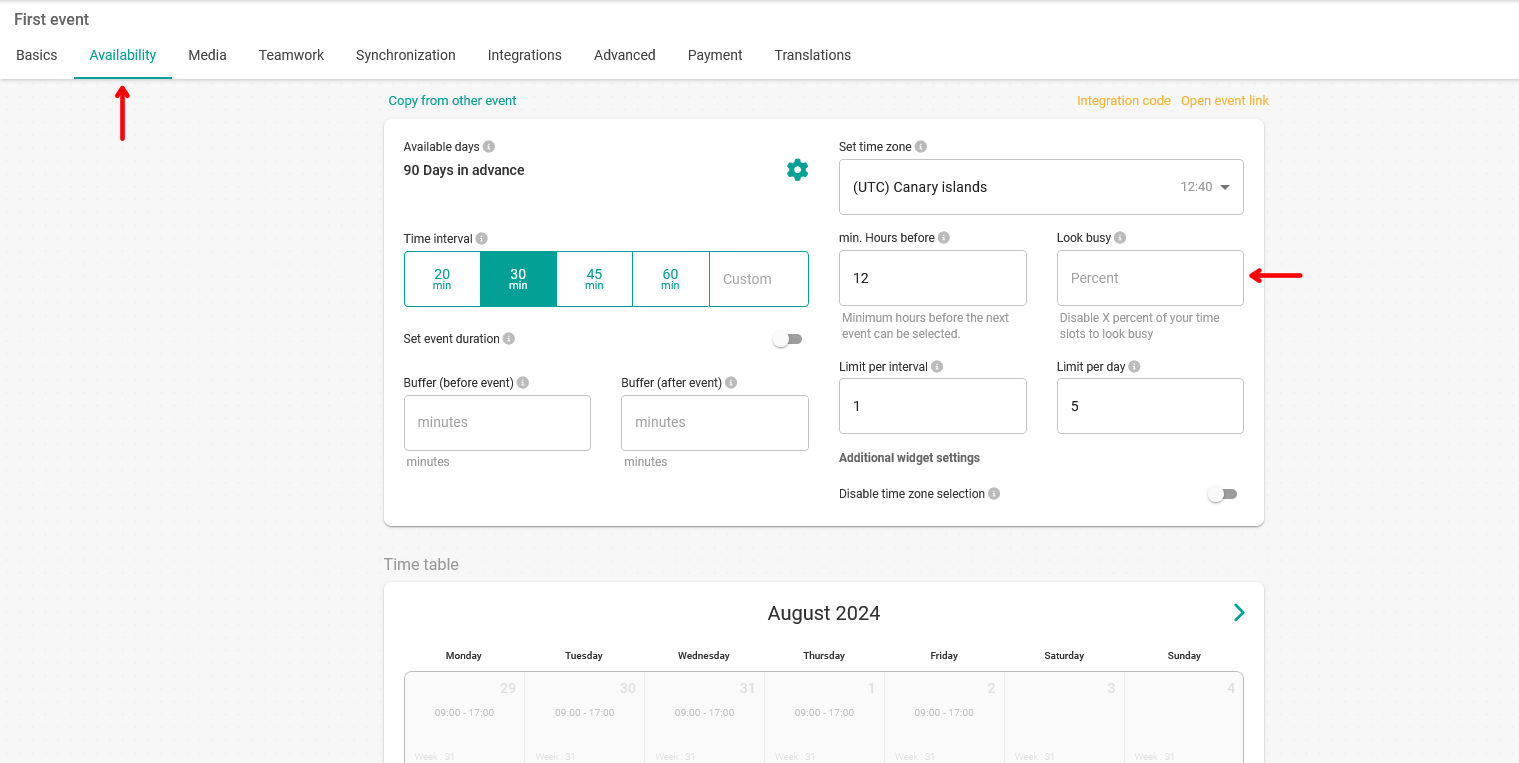
Indicate the percentage of time you wish to set as busy so that the hours are not shown as available in your calendar.
For the changes to take effect just click "Save".