Setting the availability of dates and times
Manage the working days and schedules that will be available for each event. You can enable the days you accept reservations, disable days off and define the schedules for each day.
Log in to TuCalendi with your username and password. Go to the "Calendars" option.

Locate the event to which you want to adjust the availability and click on the event name.
In the horizontal menu all the event configuration options will be displayed. Click on the "Availability" block:
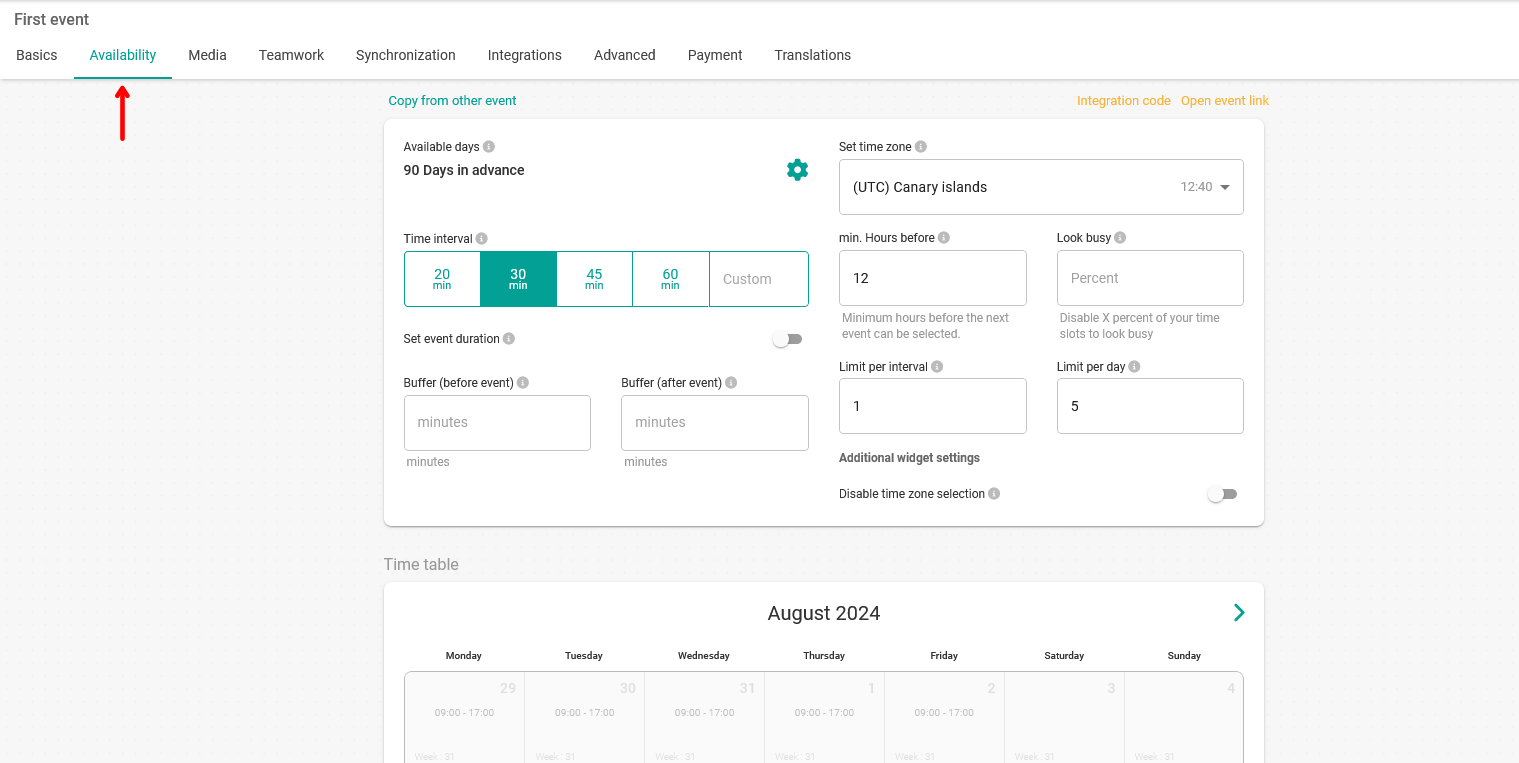
To schedule the availability of days and times, click on the calendar on the day of your choice.
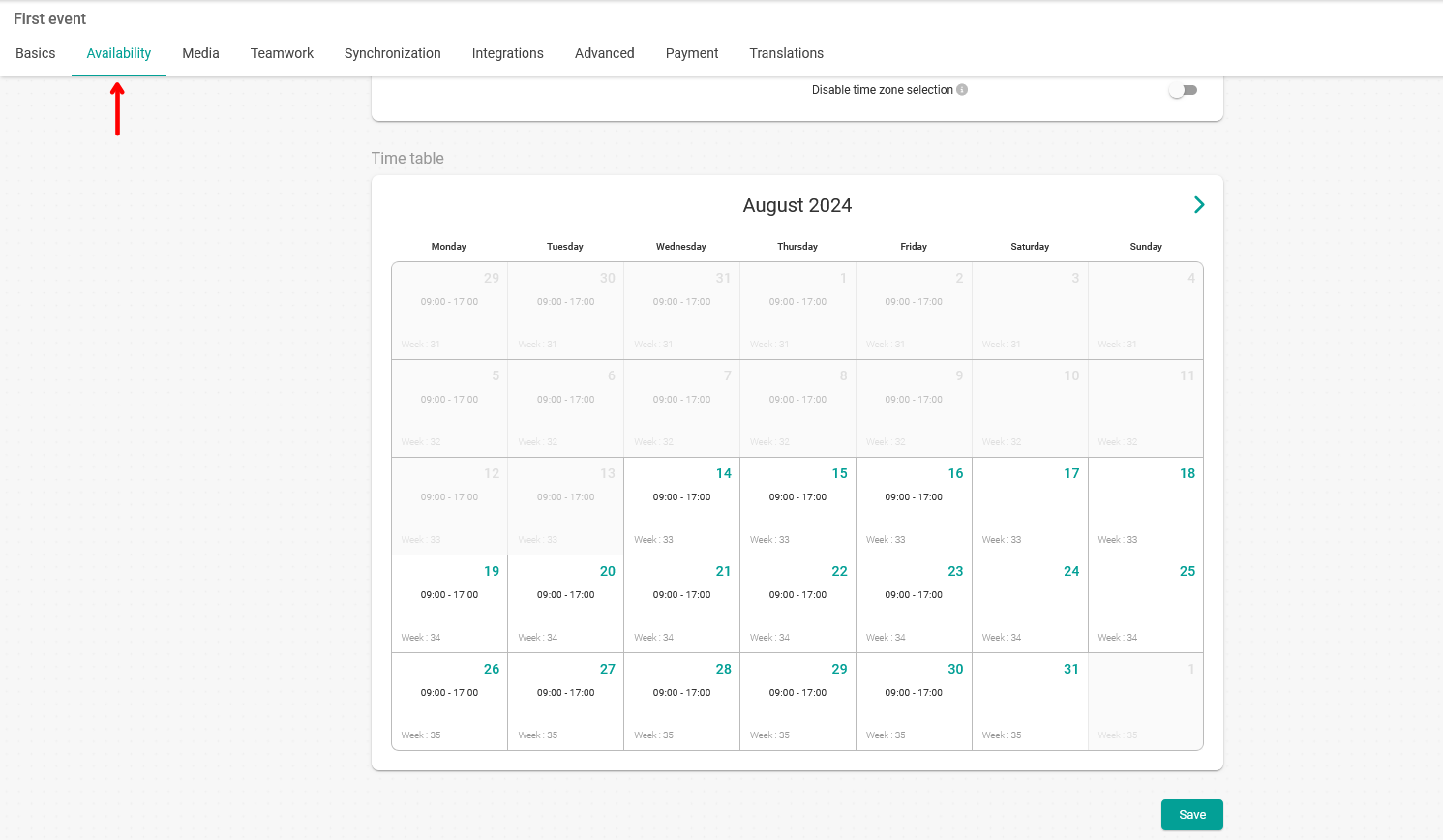
You can be available during the whole day or you can divide the schedule in which customers can booking. In our case we have the availability in two time slots from 09:00 to 11:00 and from 17:00 to 19:00. You can arrange the hours according to your convenience.
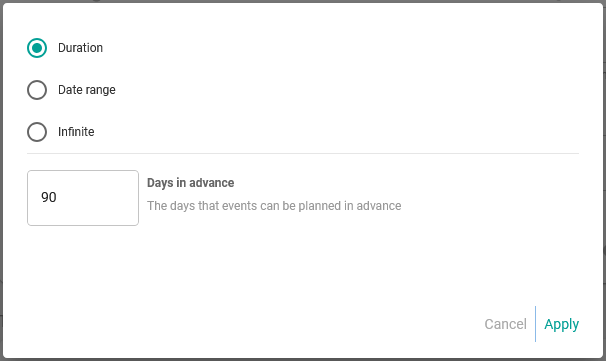
The schedule can be applied to:
- Only the chosen day.
- All days.
- A specific day of each week. In the image it is "Every Friday".
- Choose weekday:
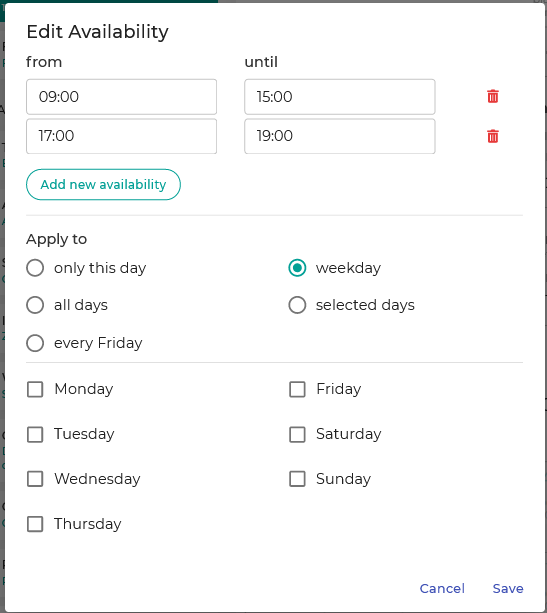
- Selected days:
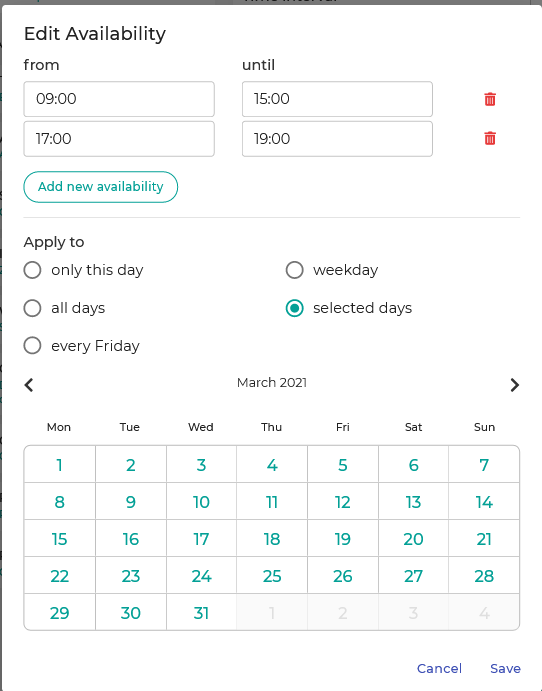
With these options you can customize any event just the way you need it. Once you have the schedule and days set, click "Apply" in the pop-up window.
Finally, to save all the availability settings for the event and make it available for your customers to book, click "Save" in the main window.