Set the maximum number of hours to be able to reschedule a booking
For various reasons clients may be forced to reschedule an appointment. Normally you usually set a time limit so that clients who make reservations with you can reschedule the next appointment. This avoids last minute rescheduling of bookings, which can result in free hours in your schedule that could have been used by other clients.
Let's see how to set the maximum number of hours before a booking so that customers can reschedule the appointment.
Log in to TuCalendi with your username and password. Go to the "Calendars" option:

Locate the event to which you want to set the hour limit so that customers can reschedule the booking.
In the horizontal menu, all the event configuration options appear.
Click on "Advanced".
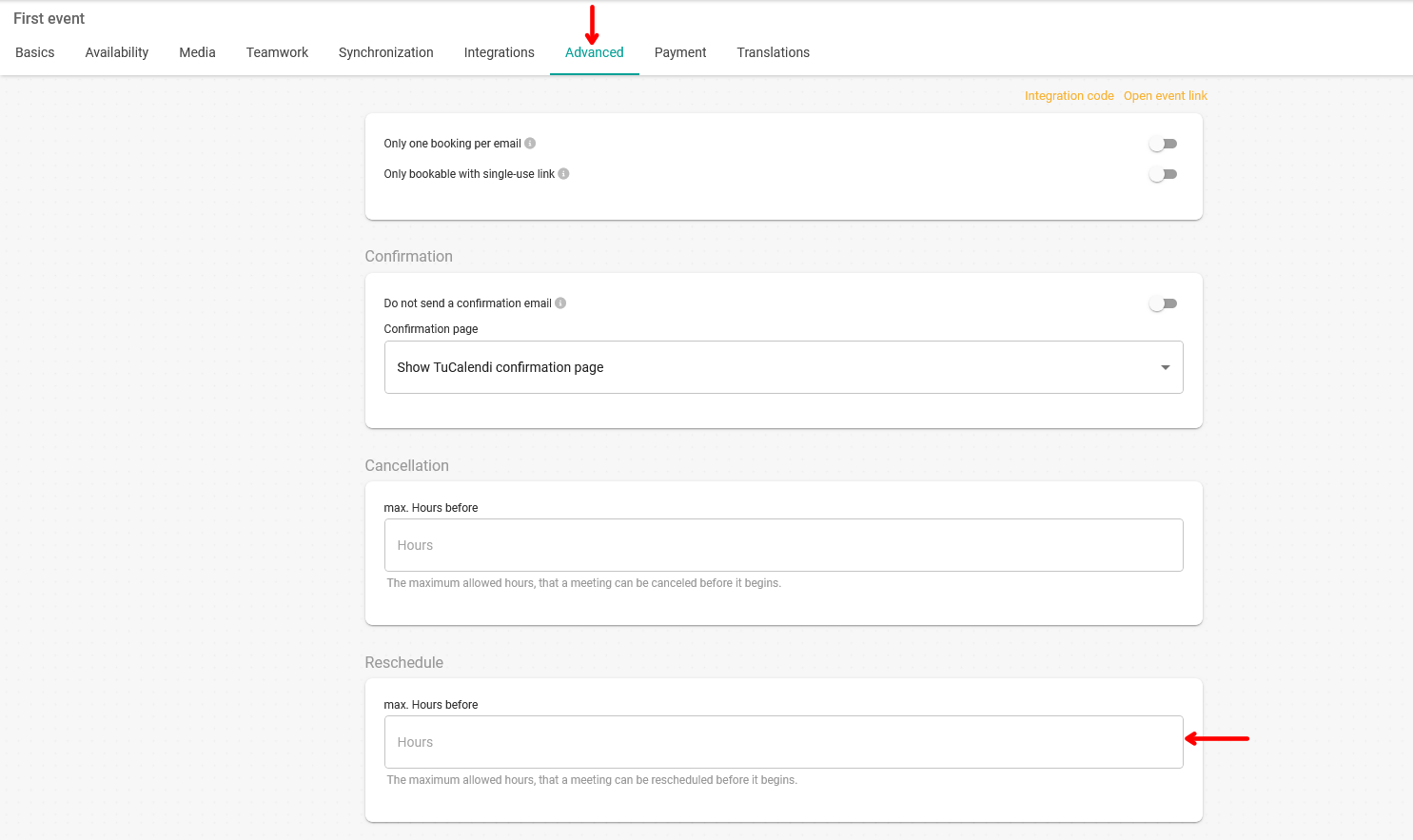
In the "Reschedule" field you only have to indicate the number of hours limit so that a meeting can be rescheduled with you.
When you have indicated it, just click on the "Save" button to make the limit hours for rescheduling operational.