Can I receive payments from an event?
Of course you can receive payments from your customers from the events you schedule with TuCalendi and get paid directly from your booking page.
It is very easy to get paid when your clients make a reservation.
Log in to TuCalendi and go to the "Calendars" option:

Find the event you want to activate the possibility to receive payments and click on the event name.
In the horizontal menu shows all configuration options.
Click on "Payment".
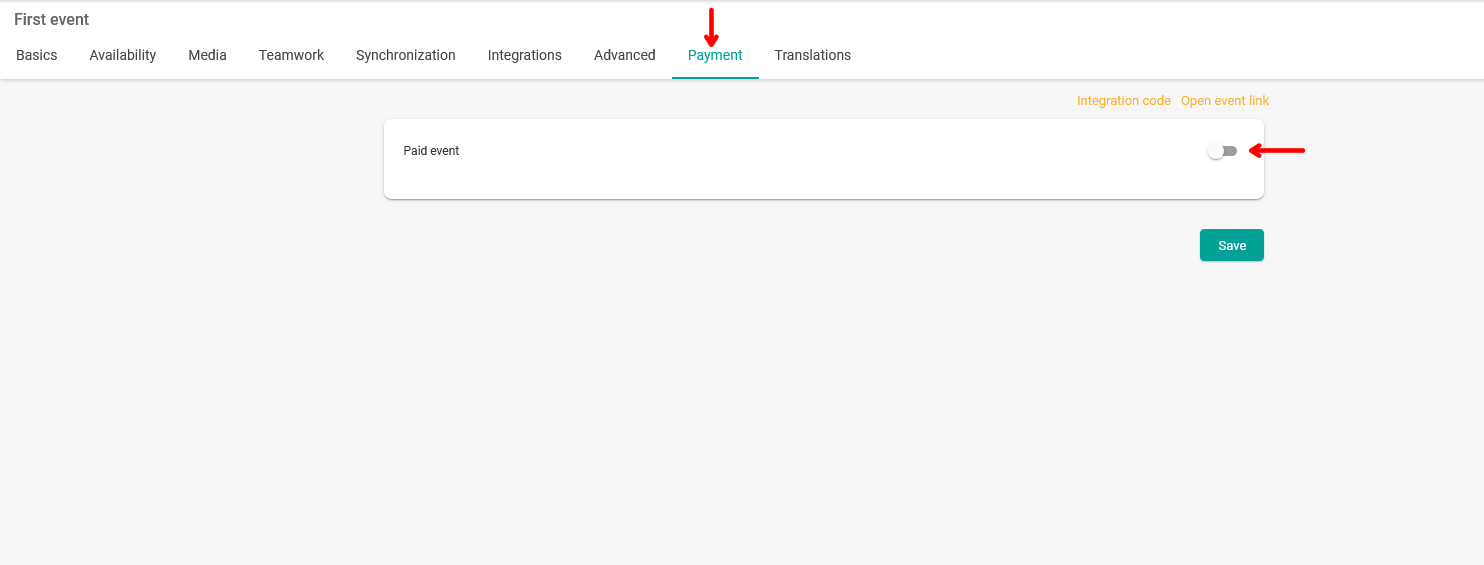
Activate the option "Paid event" and in the options that are enabled simply choose the currency in which you are going to charge, the price you are going to charge per event and your preferred payment gateway .
We have added two new options that you can use for events that require payment:
- Charge only a deposit. Very useful option if you want to charge a part of the service at the time of booking.
- Use full address form. In countries such as India, in order to receive online payments by credit card, the person who is going to make the payment must fill in a form with his or her address.
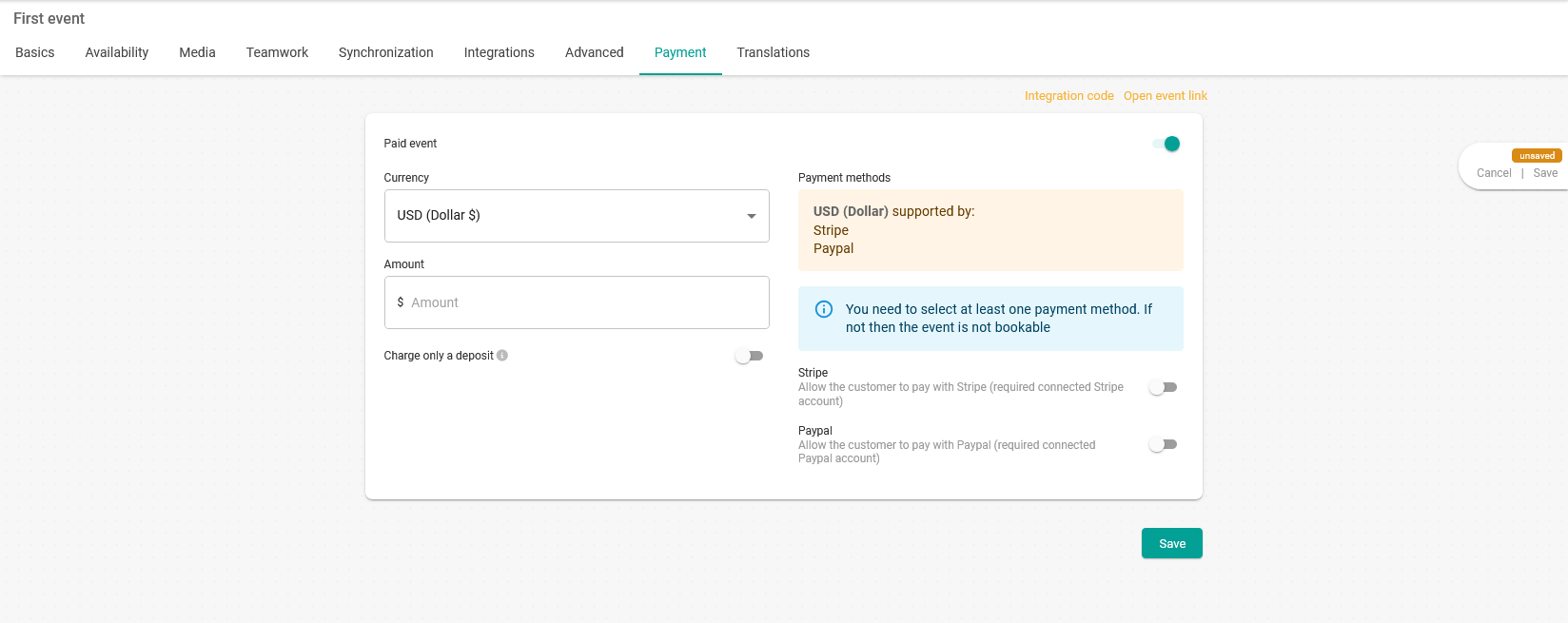
Please note that in order to receive online payments from the events you schedule in TuCalendi, you are required to have a Stripe account to receive card payments from your customers or your own PayPal business account to receive PayPal payments.
In another section of the TuCalendi help we show you how to integrate your Stripe account with TuCalendi and also how to integrate your PayPal account with TuCalendi.