Establish the minimum number of hours in advance to be able to make a booking
Setting the minimum number of hours in advance so that clients can book an appointment with you, is an option you should consider if you want to prepare the meetings with the time you consider necessary.
Let's see how easy it is to set the minimum number of hours in advance to be able to book.
Log in to TuCalendi with your username and password. Go to "Calendars".

Locate the event you want to set the minimum number of hours in advance to be available for booking and click on the name of the event.
In the horizontal menu, all event configuration options are displayed.
Click on "Availability".
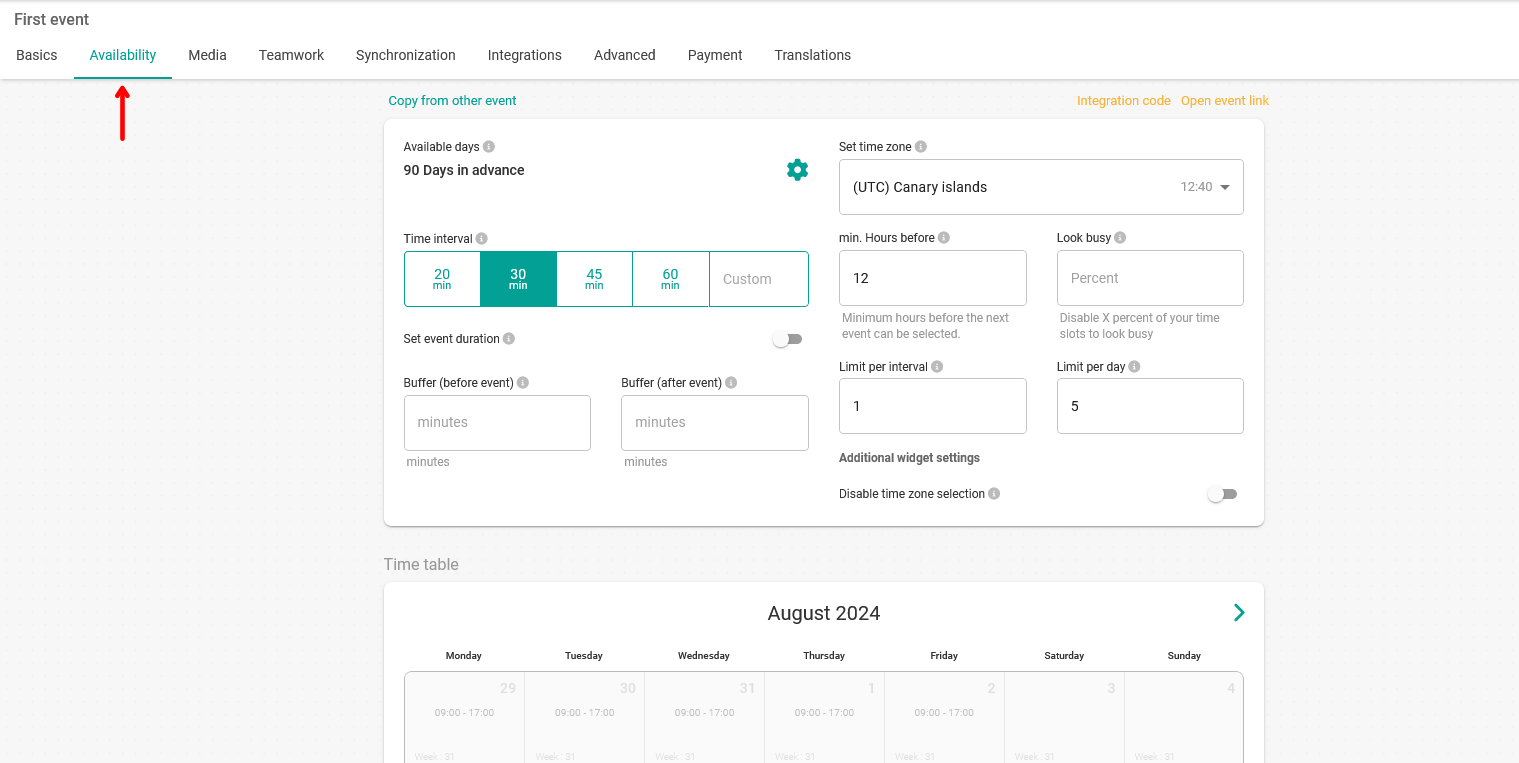
You will access the availability settings and you will be able to set the minimum number of hours before an appointment for customers to book.
The value you can set is always hours and can be between 0 and 9999 hours.
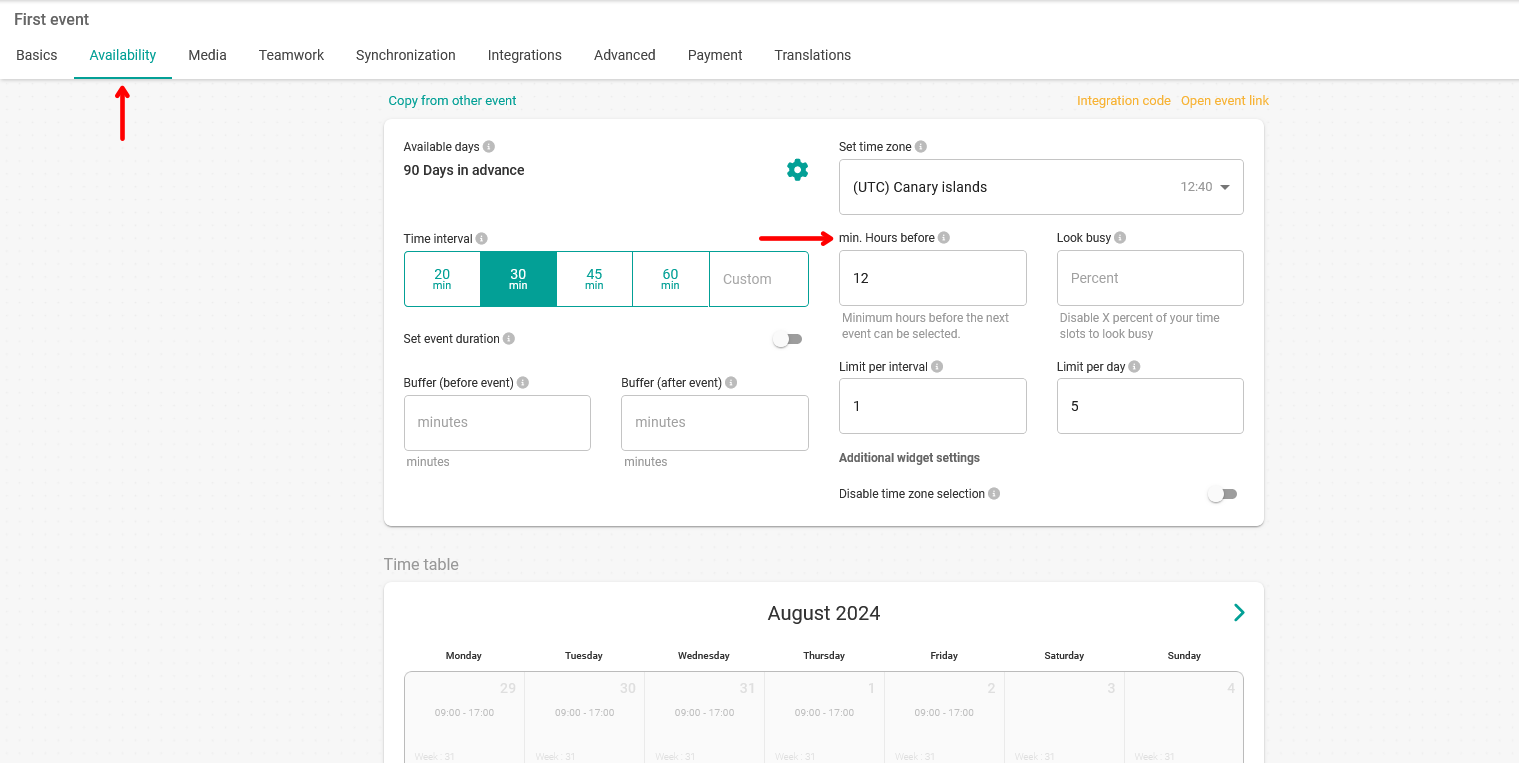
Once you have set the minimum number of hours in advance, to save the changes you have made to the availability of the event you must click on "Save".