How to disconnect the synchronization of events
For a variety of reasons there may occasionally be a problem with the availability shown in your online calendar. This may be because the synchronization between an event and your external calendar has been interrupted.
We have added an option to force the disconnection and re-establish the connection from scratch, let's see how to disconnect the synchronization of events in a quick and transparent way.
Log in to TuCalendi with your username and password. Go to the "Calendars" option.

Locate the event you want to disconnect the synchronization with your external calendar and click on the name of the event.
In the horizontal menu, all of the event's configuration options appear.
Click on "Synchronization".
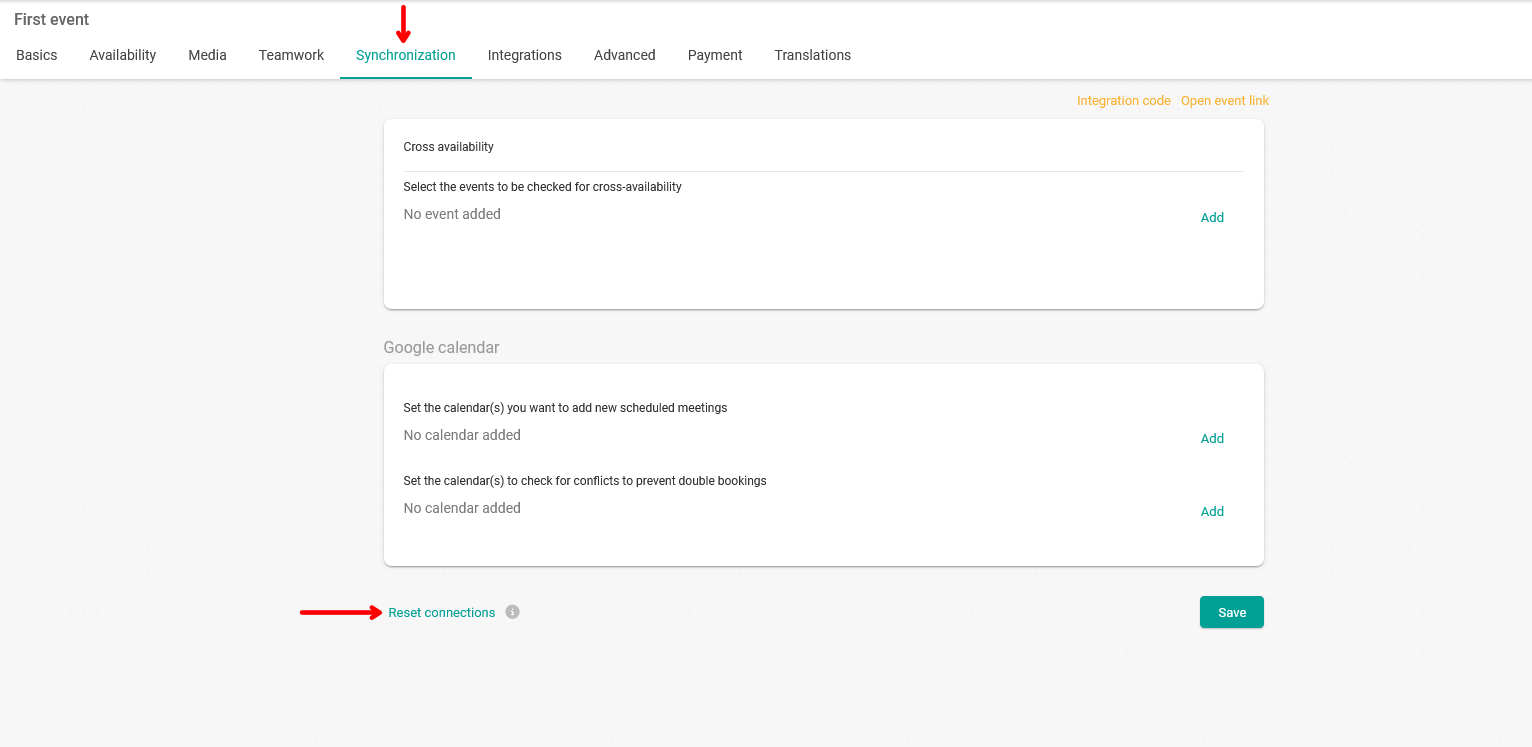
You will be able to check the calendars with which you had synchronized the event.
Clicking on "Reset connections" forces the disconnection and synchronization between the event and the external calendars.