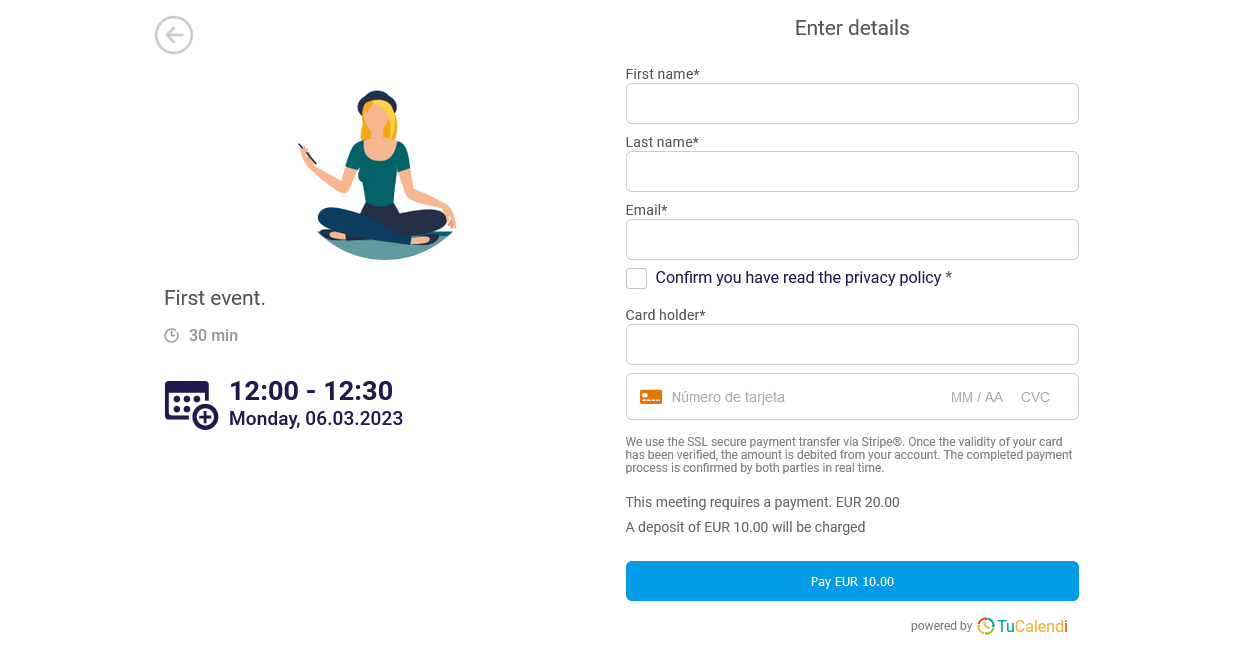How to charge only one deposit at a payment event
For paid events, sometimes you may prefer that customers do not pay you the full amount of the event at the time of booking, but only a deposit. Let's see how to charge only a deposit on a paid event at the time of booking.
With the functionality "Charge only a deposit" in events that require payment is very simple.
Log in to TuCalendi and go to the "Calendars" option:

Locate the event you wish to activate the possibility of receiving payments and click on the event name.
In the horizontal menu, all the event configuration options will appear.
Click on "Payment".
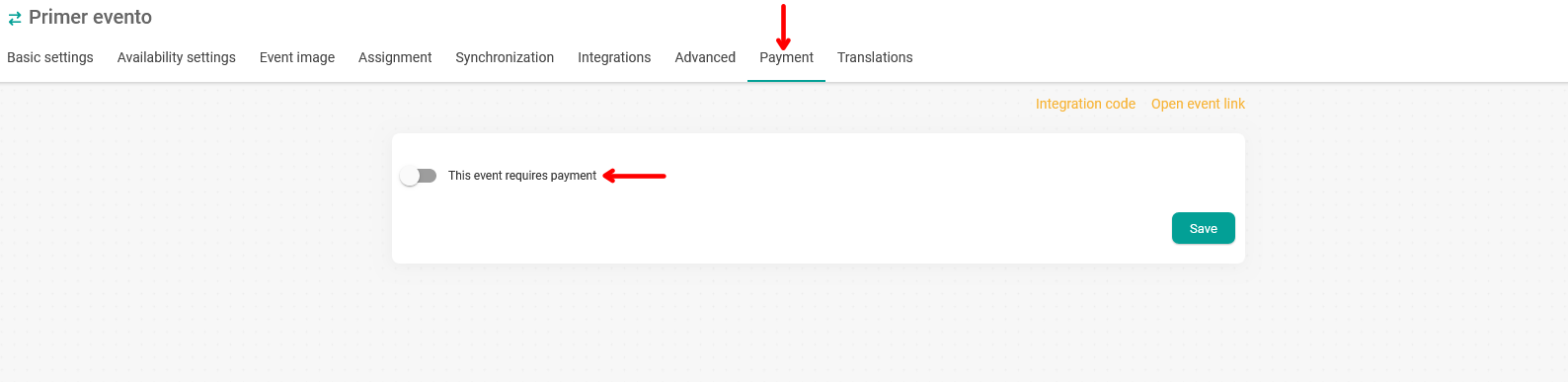
Activate the option "This event requires a payment" and in the options that are enabled simply choose the currency in which you are going to charge, the price you are going to charge per event and your preferred payment gateway.
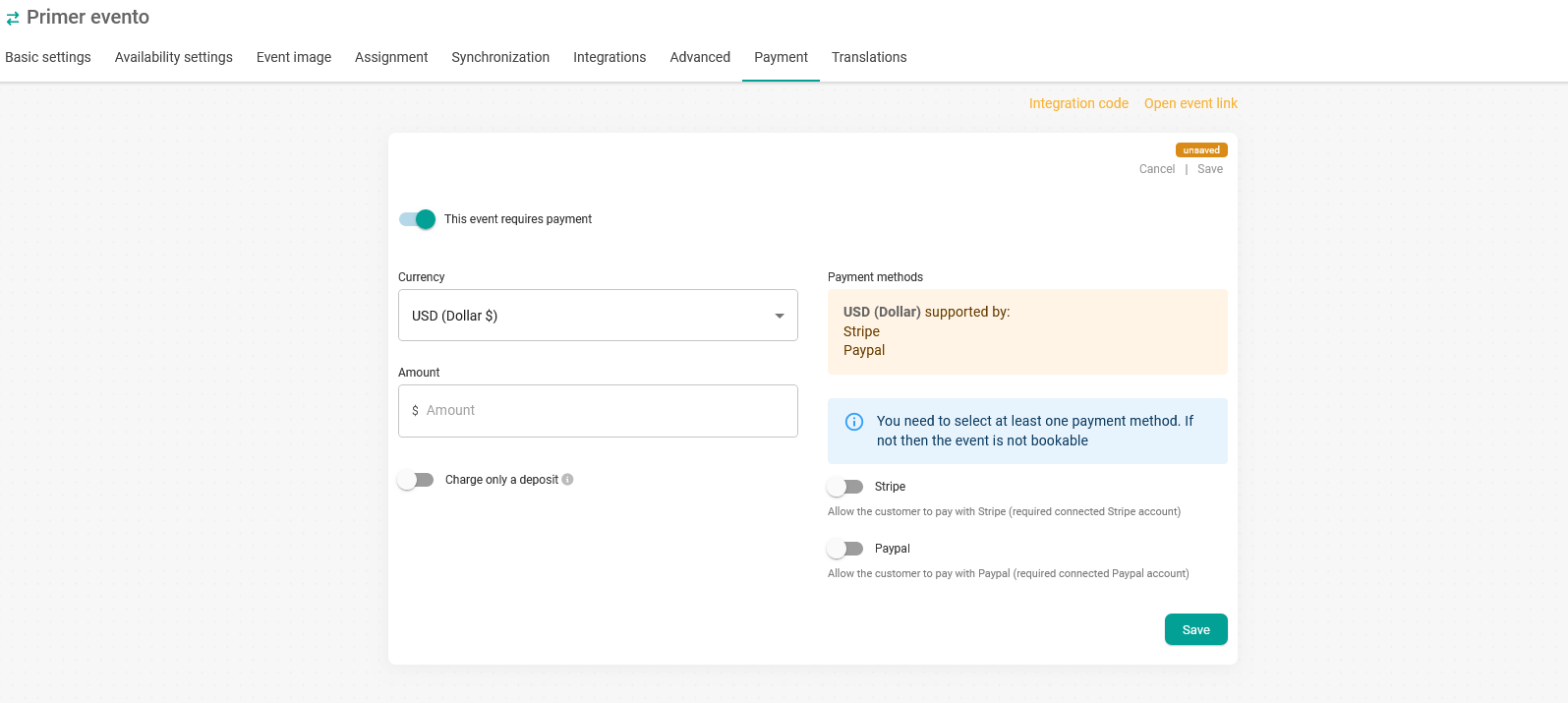
If you do not want to charge the total amount at the time of booking but only a part of it, activate the option "Charge only a deposit":
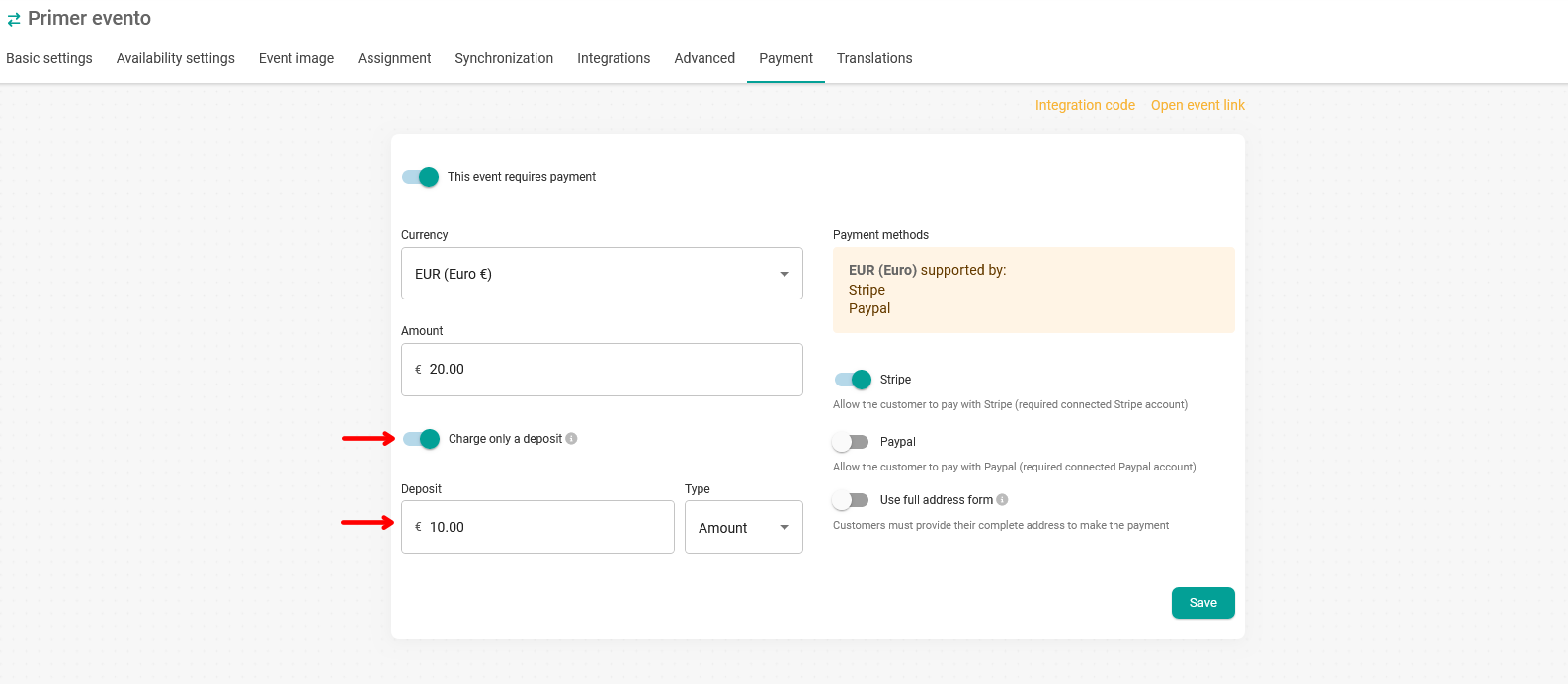
Indicate the amount you wish to charge and click the "Save" button.
In the case of the example, the price of the event is 20 Euros but we have activated the option "Charge only a deposit" and the amount of the deposit requested is 10 Euros.