How to limit appointments
Why would I want to limit appointments before my clients, customers, users, students or patients book with me? It is logical to think that when you have an online booking system you want to fill your schedule with as many appointments as possible.
We designed the function to limit appointments in the available schedule taking into account two types of limits.
- Interval limit: This means that you can set the maximum number of people who can book a specific time, that is, in one of the intervals you have set. With this option you can set the maximum number of reservations per time interval.
- Day limits: This option gives you the functionality to set the maximum number of meetings and appointments you allow your customers or users to book online each day. This feature helps you adapt to unexpected changes in the schedule and also gives you the possibility to serve clients who do not book online in advance. You save a few hours a day for this type of unforeseen event.
Setting up this configuration is very simple. Log in to TuCalendi with your username and password. Go to "Calendars".

Locate the event for which you want to set the appointment limits and click on the event name.
In the horizontal menu, all the event configuration options appear.
Click on the "Availability" block.
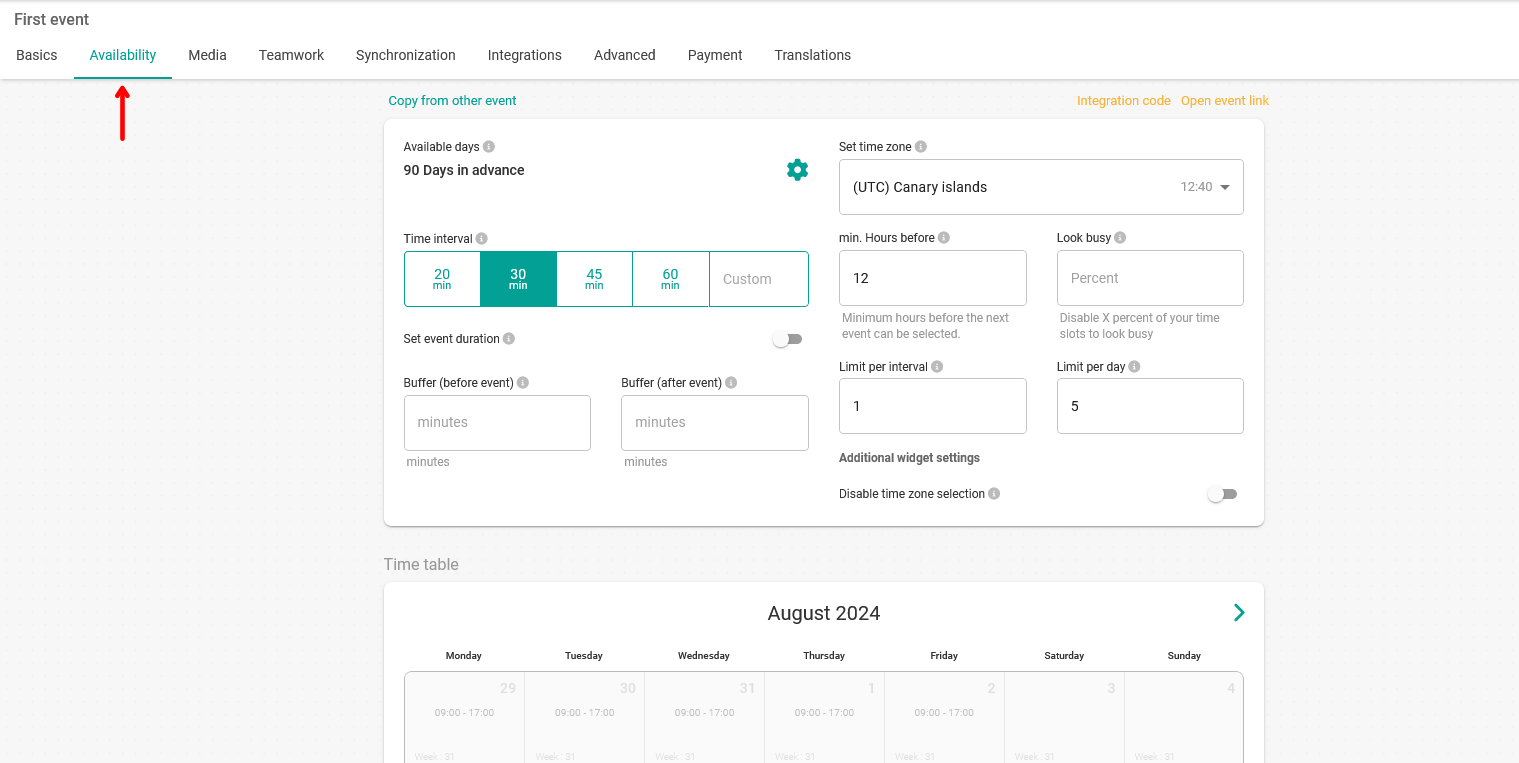
You will access the availability settings and will be able to set appointment limits.
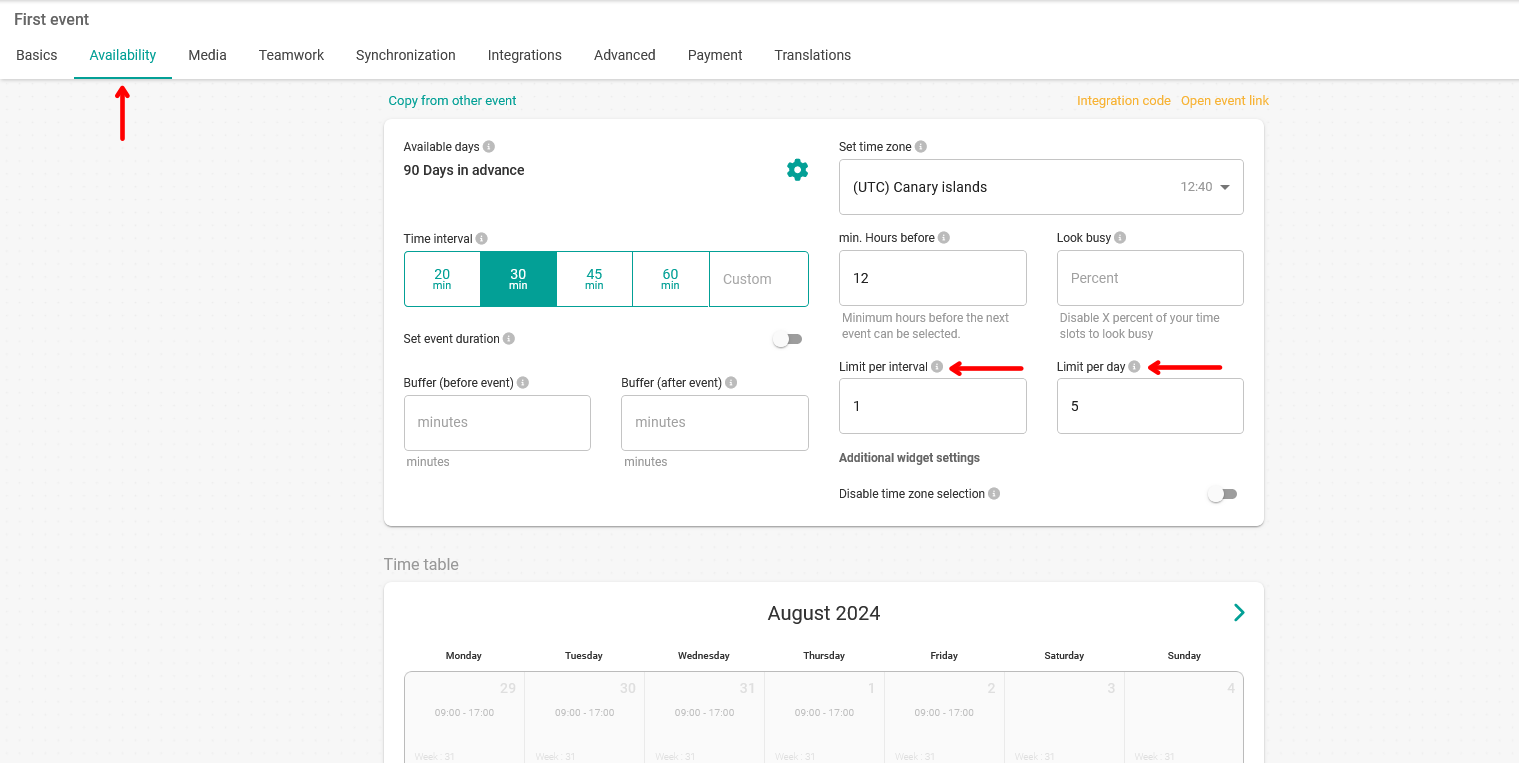
Once you have set the limits, you must click on "Save" to save the changes you have made to the event availability.