How to customize the event link
The events you create in a calendar have their own link so that they can be shared. As with the calendar link, you can customize the event link, although with the limitation on the number of characters you can use (28 characters maximum) and that you cannot use special characters.
When you are creating a new event, by default, the name you give to the event is the one that will appear in the event link.
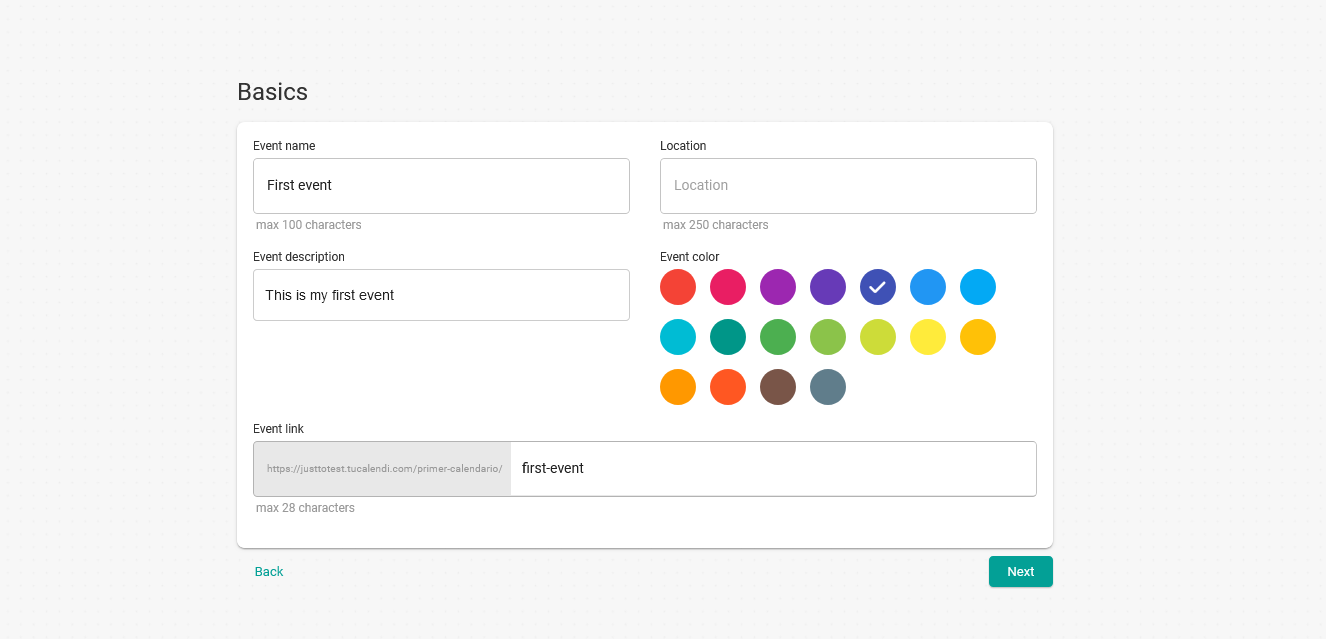
The event link can be modified at the time of creating the event or you can do it later.
If after you have created the event, you think that another link would be better, you can easily modify it.
Log in TuCalendi and go to the "Calendars" option.
Find the event you want to modify and click on the event name.

When you enter the event in the horizontal menu you will be able to access all the settings.
Click on "Basics":
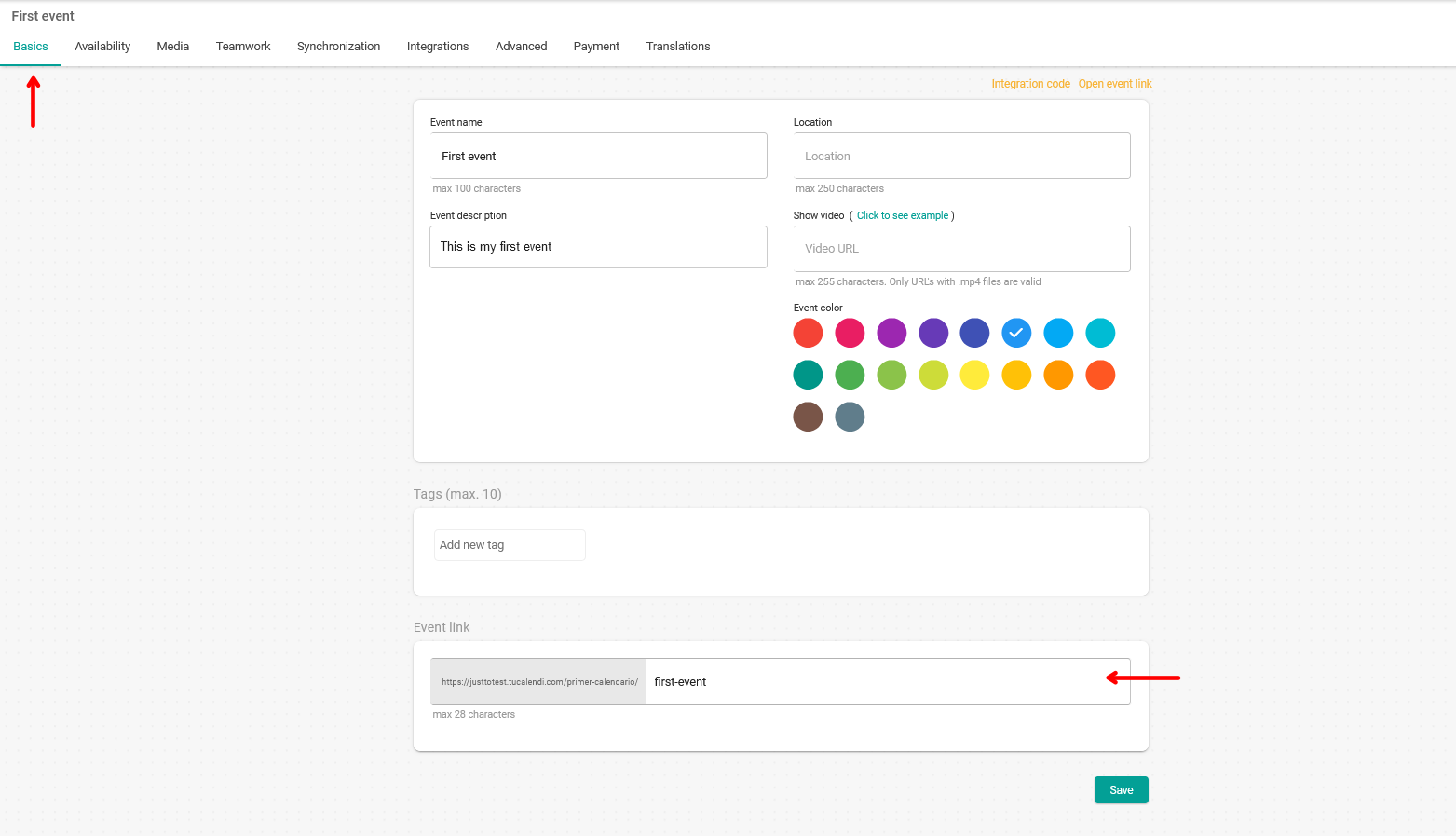
In the "Event link" field you can enter the link where the event will be available. In this case it is called "first-event".
When you have made the changes click "Save" to save the new link.