How to customize a calendar link
Sharing a TuCalendi calendar is done through a link to the calendar. It is possible to customize a calendar link, although with limitations on the number of characters (maximum 28 characters) and the use of special characters.
The link to the calendar you can include it in the signature of emails, share it via social networks and even Whatsapp.
When creating a new calendar, entering the calendar link is a requerided field.
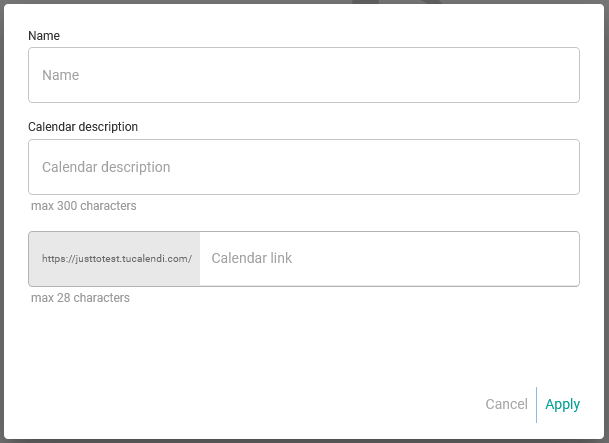
Later, at any other time if you decide to change the link you can do it easily.
Log in to TuCalendi with your username and password. Go to the "Calendars" option.
Select the calendar you want to change the link to and click on the three vertical dots.
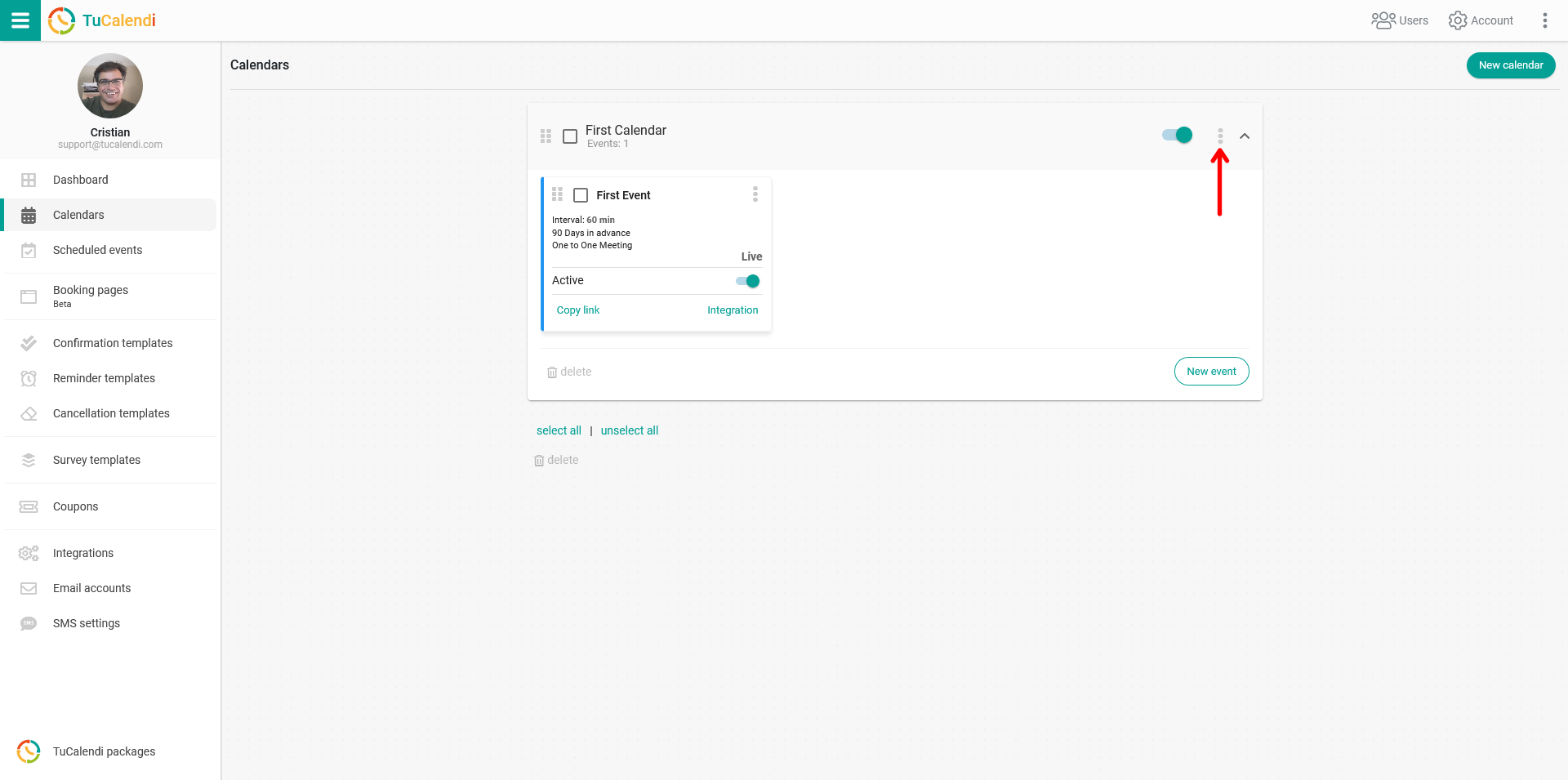
A menu will be displayed and click on "Settings".
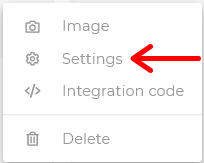
In the horizontal menu, all calendar configuration options are displayed.
Click on "Basics".
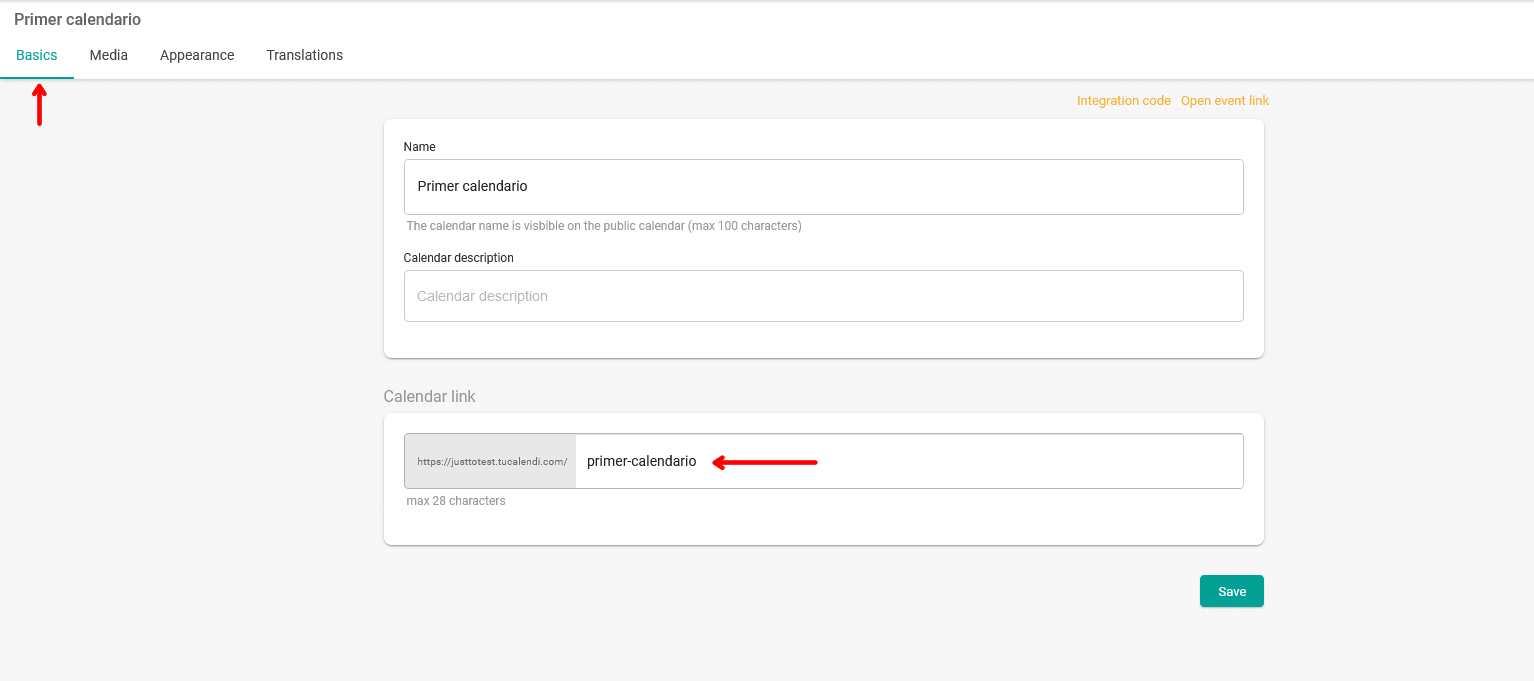
In the "Calendar link" field you can enter the link that the calendar will have, in this case it is "primer-calendario".