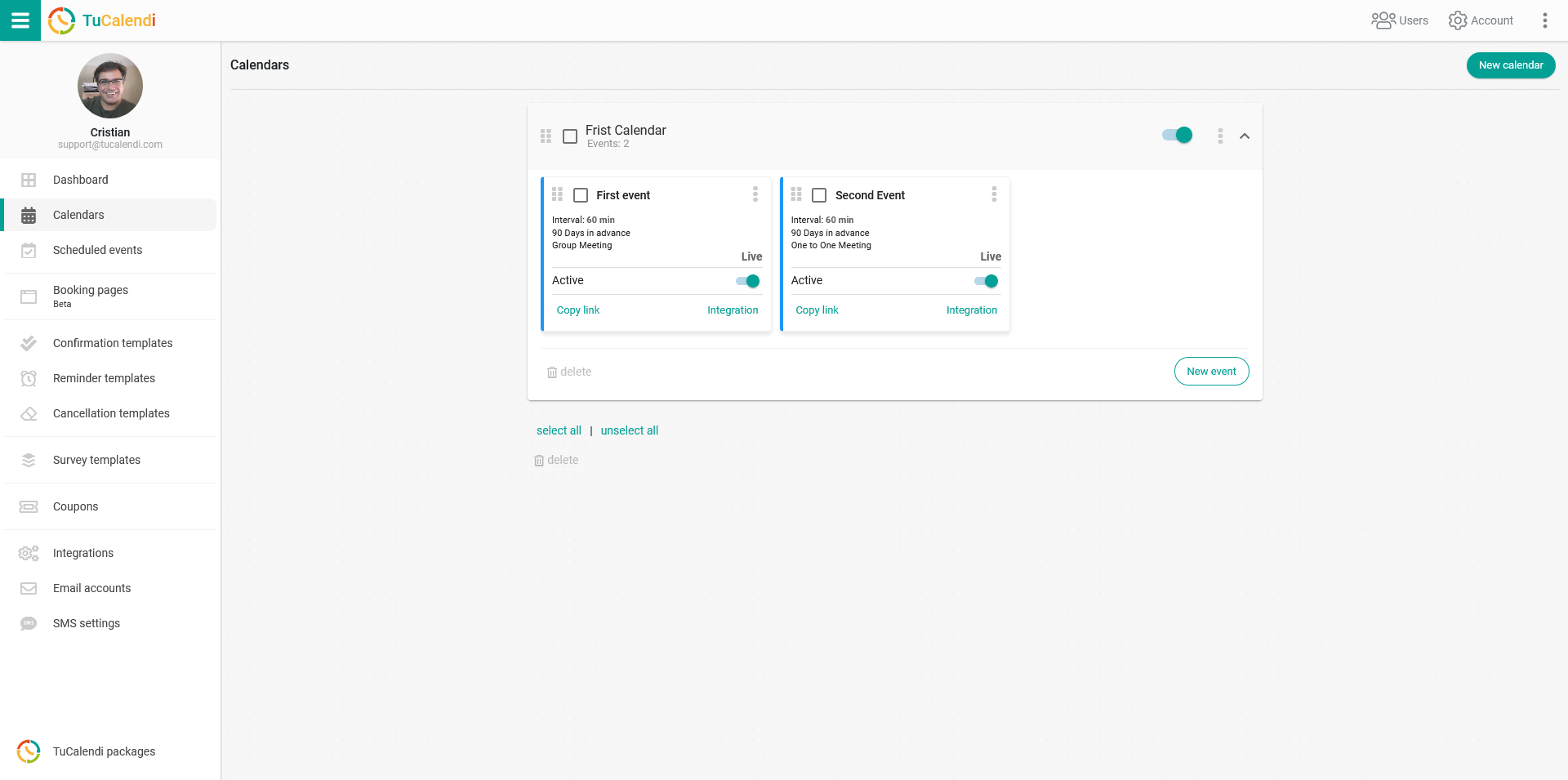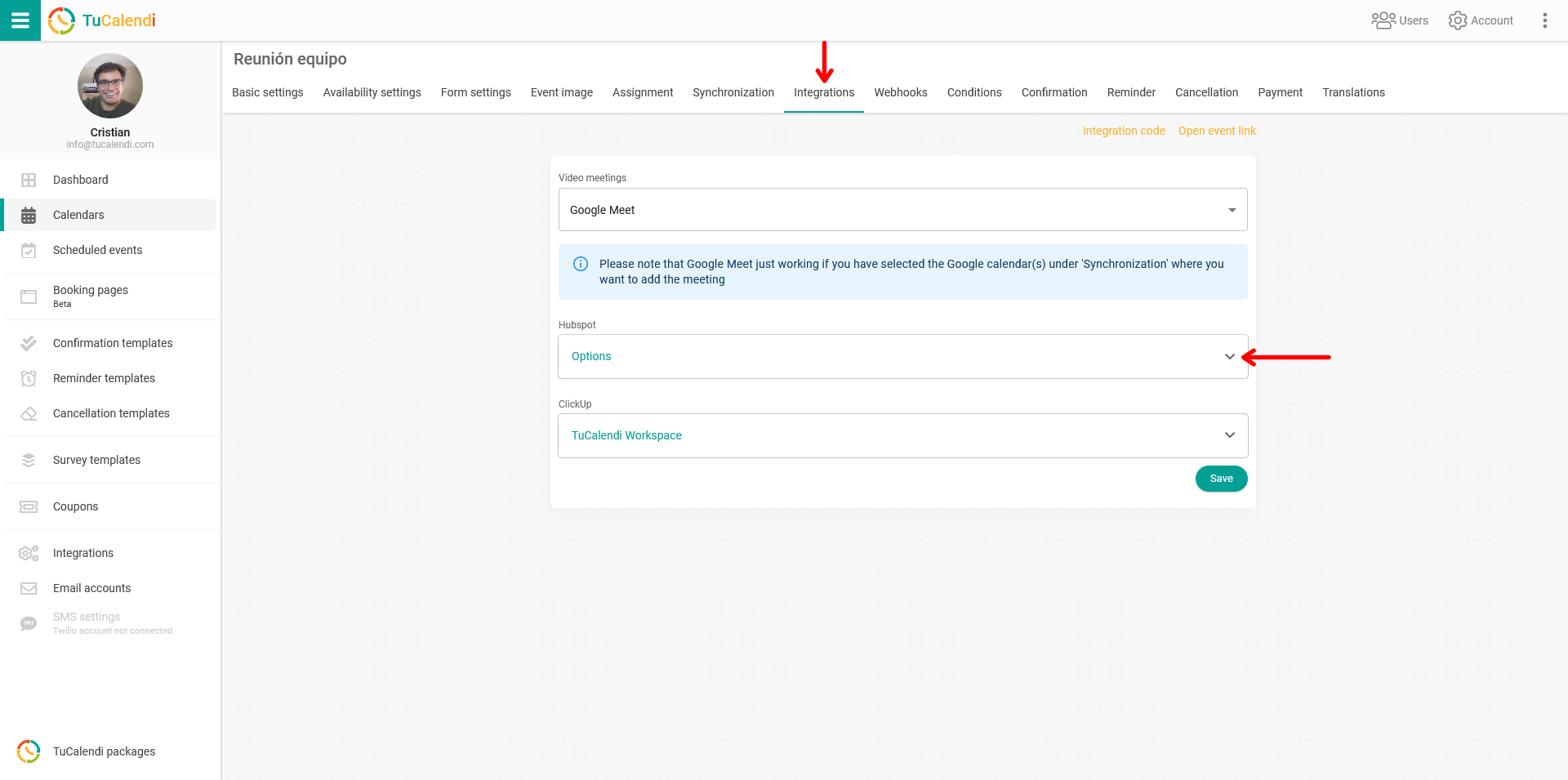Connect event with Hubspot
After you have integrated TuCalendi with your Hubspot account, connecting events for customers who register for any meeting or event with you to your favorite CRM is very simple.
Log in to TuCalendi with your username, password and go to the "Calendars" option:
Locate the event you want to connect with Hubspot when your customers schedule the event with you or your team and click on the event name.
In the horizontal menu, all the event configuration options appear.
Click on "Integrations".
In the "Hubspot" block enable the available options.
When you have done so, click "Save" and the connection of the event with your Hubspot account will be done.
REMEMBER: Before connecting the event with Hubspot, you must have integrated TuCalendi with Hubspot