Connect an event with Mailchimp
Once you have made the integration between TuCalendi and your Mailchimp account, it is necessary to connect the events with Mailchimp so that when your customers book a meeting with you, the contact information is added to the corresponding Mailchimp list and automate the sending of email marketing campaigns.
Log in to TuCalendi with your username and password. In the side menu go to the "Calendars" option:

Locate the event you want to connect with MailChimp and click on the name the event.
In the horizontal menu, all the options for configuring the event appear.
Click on "Integrations":
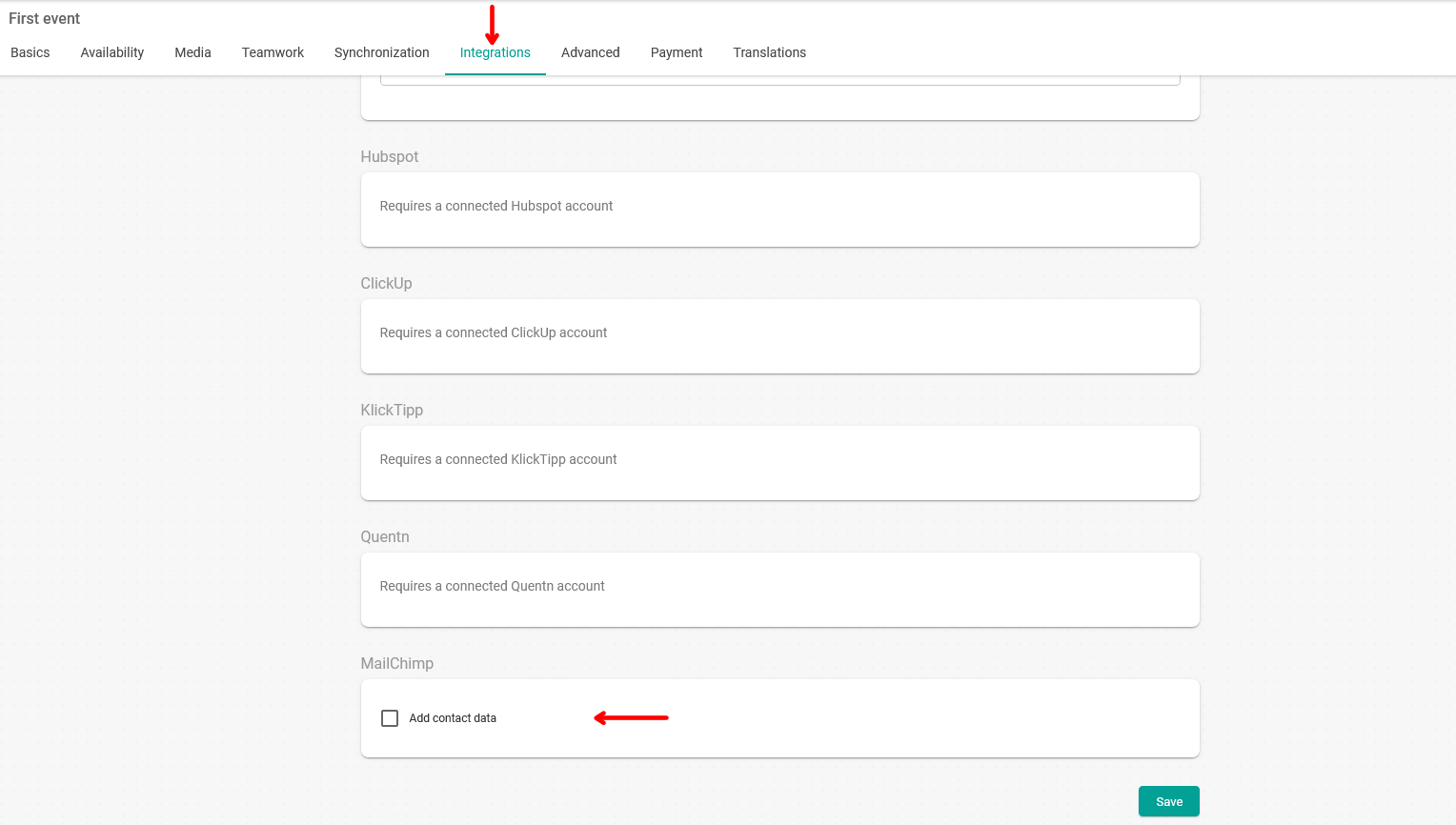
In the "Mailchimp" block check "Add contact to list":
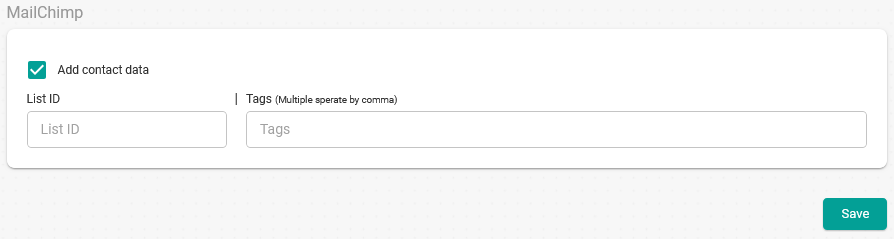
Enter the Mailchimp contact list ID and the tags you want to use.
Once you have done this, click on "Save" and the event will be connected to your MailChimp account. From now on when a customer makes a booking with you the contact information will be added to the Mailchimp list.