Confirm booking without sending confirmation email
Occasionally, for certain types of events, you may require that when a customer confirms a booking, the confirmation email is not sent. This means that when customers make a booking with you, they will not receive the email with the confirmation template you have created and associated to the workflow.
Let's see how to activate the option to not send the confirmation email at the time of a booking.
Log in to TuCalendi with your username and password. Go to the "Calendars" menu.

Locate the event for which you want to activate the option to not send the confirmation email when a customer confirms a booking with you.
In the horizontal menu, all the event configuration options appear.
Click on "Advanced":
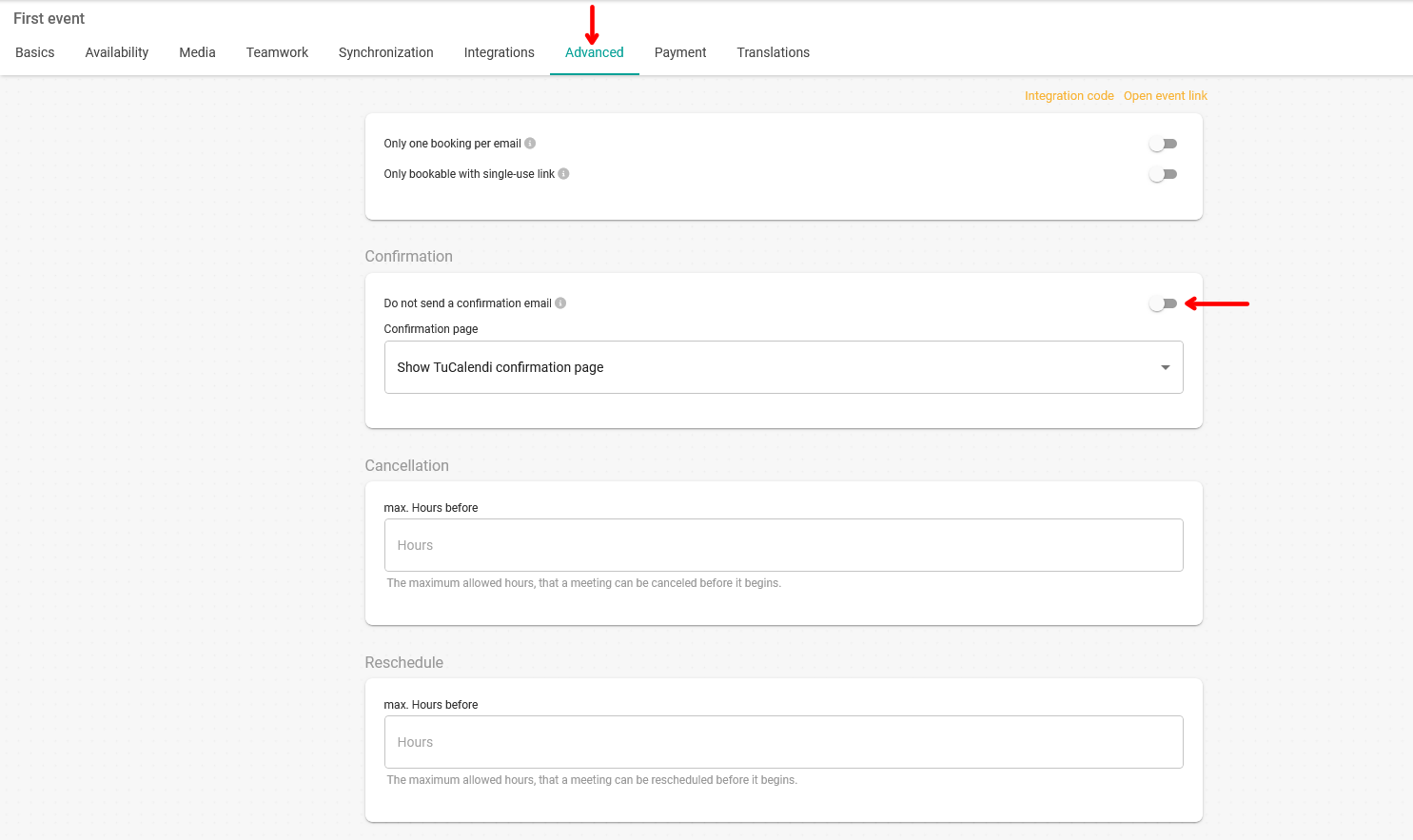
In the "Confirmation" field activate the option "Do not send a confirmation email".
When you have activated the option you must click on the "Save" button so that customers do not receive the confirmation email when confirming a reservation.