Add video in event description
We have incorporated a new functionality for event description in your online calendar. Usually when you access an online calendar you can read a small description of what you can find when you make a booking.
We know that a picture is worth a thousand words. But in TuCalendi we go a step further and instead of an image we have added the possibility to show a video in the description of the events.
Yes, you read that right, instead of writing a description of the service that can be booked with you, you can now show a video.
We know that by including a short video as a presentation and with the explanation of the service, you will have a link from the first moment with your clients and potential clients. You will engage your audience and differentiate yourself from your competition.
Adding your video presentation in TuCalendi events is very simple, you just have to make the video in mp4 format and indicate in the event the video you want to show.
Log in to TuCalendi with your username and password and go to the "Calendars" option.

Locate the event to which you want to add a video in the description and click on the event name.
In the horizontal menu all the event configuration options appear.
Click on the "Basics" block.
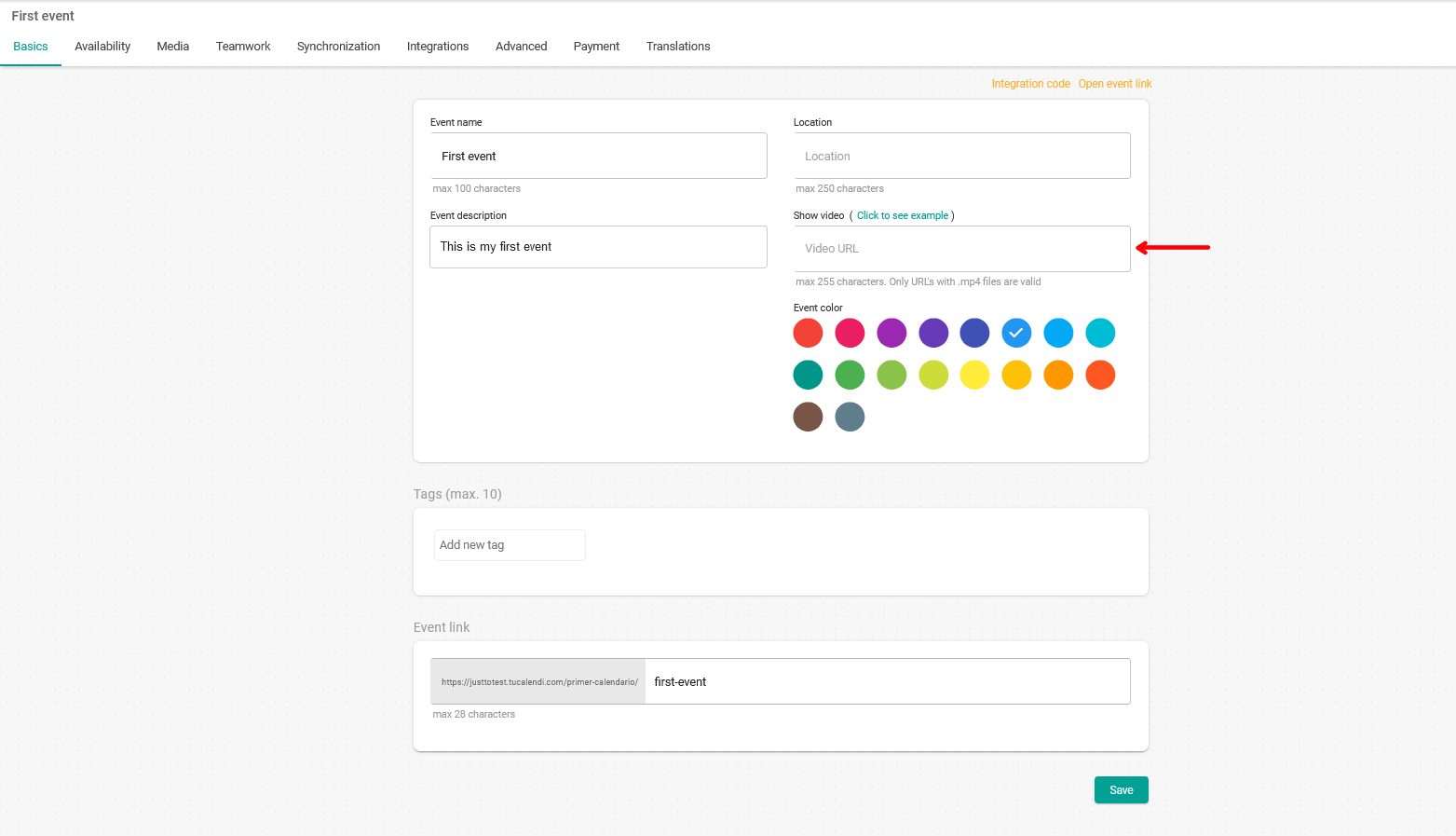
Note the "Show video" option in the text field, you must enter the URL where the video you want to be displayed is located.
When you have done so, simply click on the "Save" button.
From now on the event description in your online calendar will be displayed with a video.
Click here to see an example we have prepared.