General booking data
In this tutorial we explain how to interpret and what each of the general data of the bookings means.
Validate yourself in TuCalendi with your username and password. In the "Dashboard" you will find the shortcut:
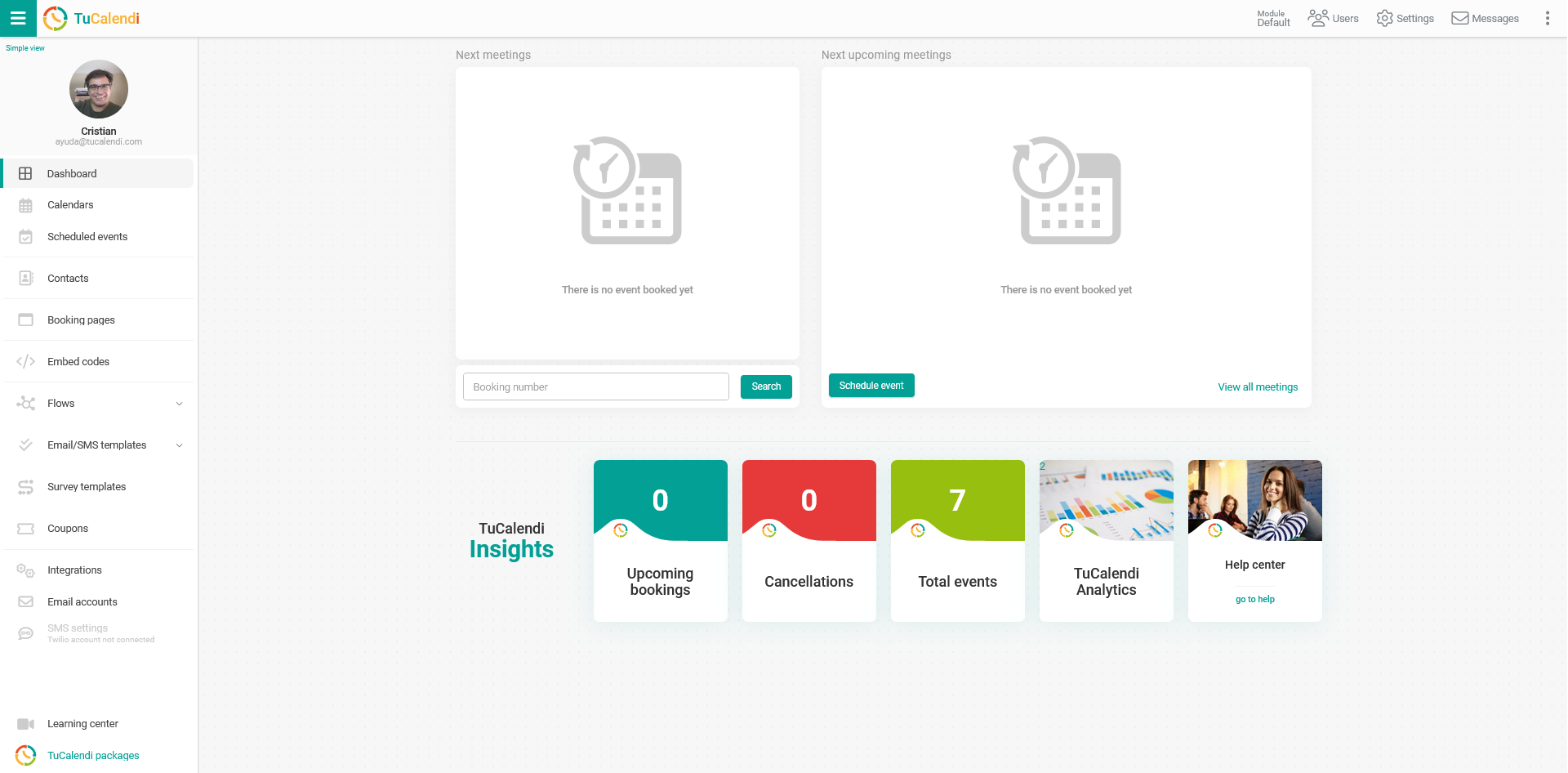
In the "TuCalendi Insights" section click on the "TuCalendi Analytics" option.
The first boxes of the statistics dashboard show the overall booking data of the current month compared to the previous month.
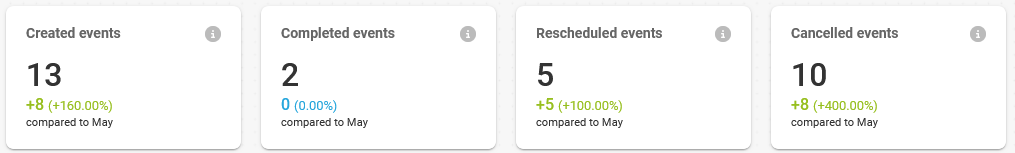 The information in each box refers to the monthly activity and the variation with respect to the month you are comparing.
The information in each box refers to the monthly activity and the variation with respect to the month you are comparing.
- Created events. Total number of bookings received in the selected period.
- Completed events. Number of appointments or meetings completed by you or your team in the selected period.
- Rescheduled events. Number of meetings rescheduled manually or by the client from the confirmation email in the selected period.
- Canceled events. Number of meetings canceled manually or by the client from the confirmation email in the selected period.
- In the comparison you can see the percentage growth of each of the parameters. The growth can be positive or negative.
Note that using the options under "Filters" you can modify the month you want to analyze and also the month to compare with:
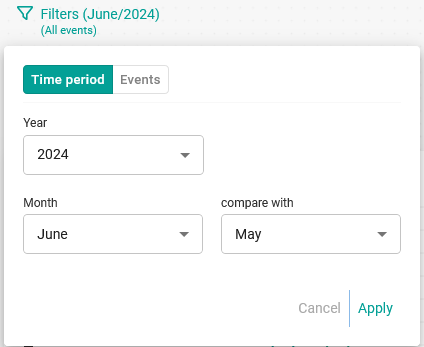
You can also set the filter by the events you want:
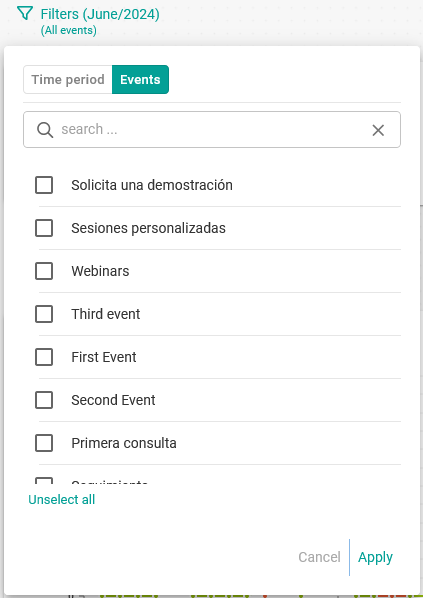
With these metrics you can see if the activity of your business has increased, decreased or remained unchanged.