Accessing TuCalendi Analytics
TuCalendi Analytics allows you to discover trends and metrics of the bookingactivity that has been made from TuCalendi during the current year and also the statistics related to the users that make up your team.
Accessing TuCalendi Analytics is very simple.
Log in to TuCalendi with your username and password. In the "Dashboard" you will find the shortcut:
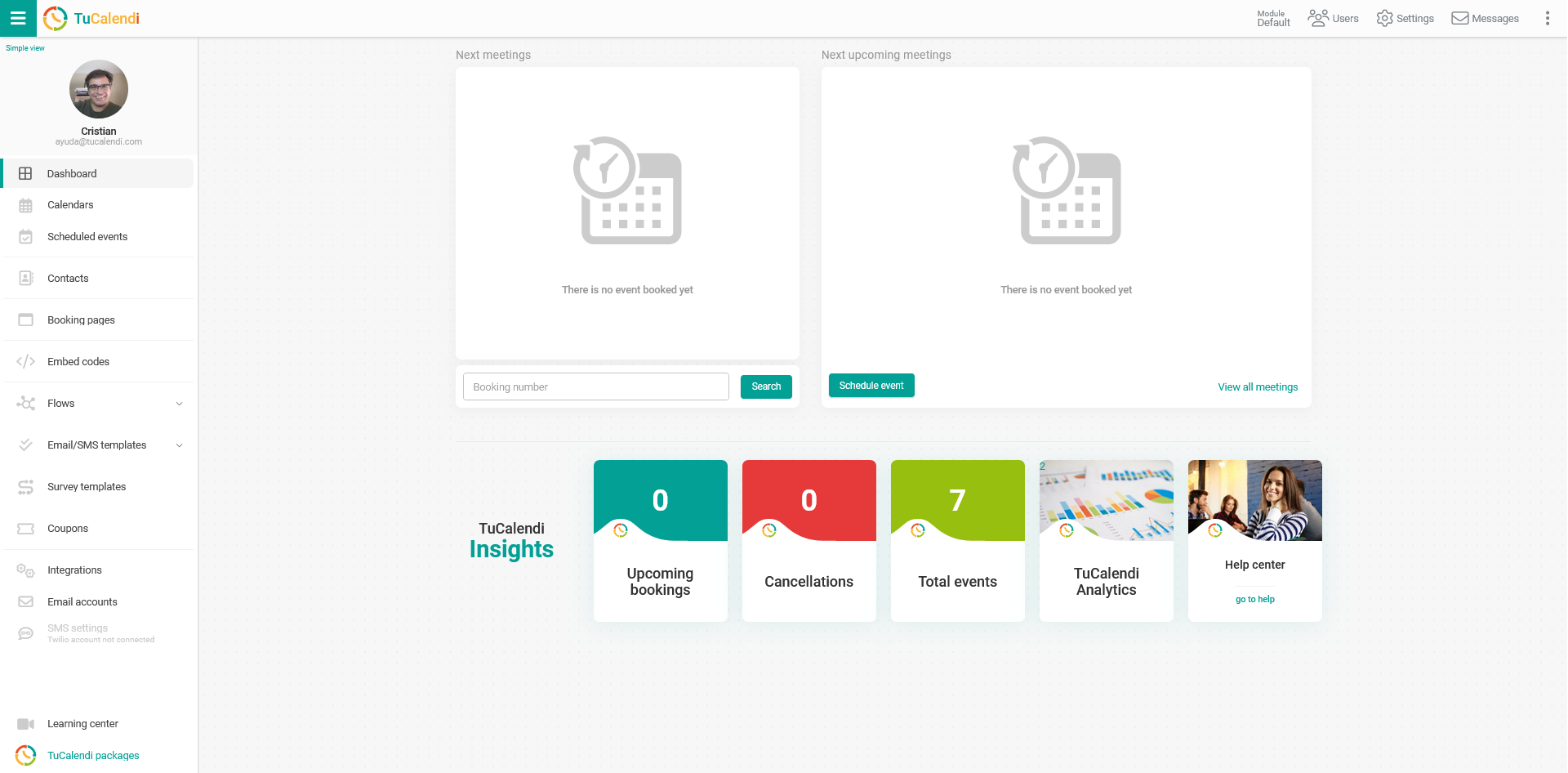
In the "TuCalendi Insights" section click on the "TuCalendi Analytics" option.
Bookings
You will see the different boxes with data and graphs of the booking trends:
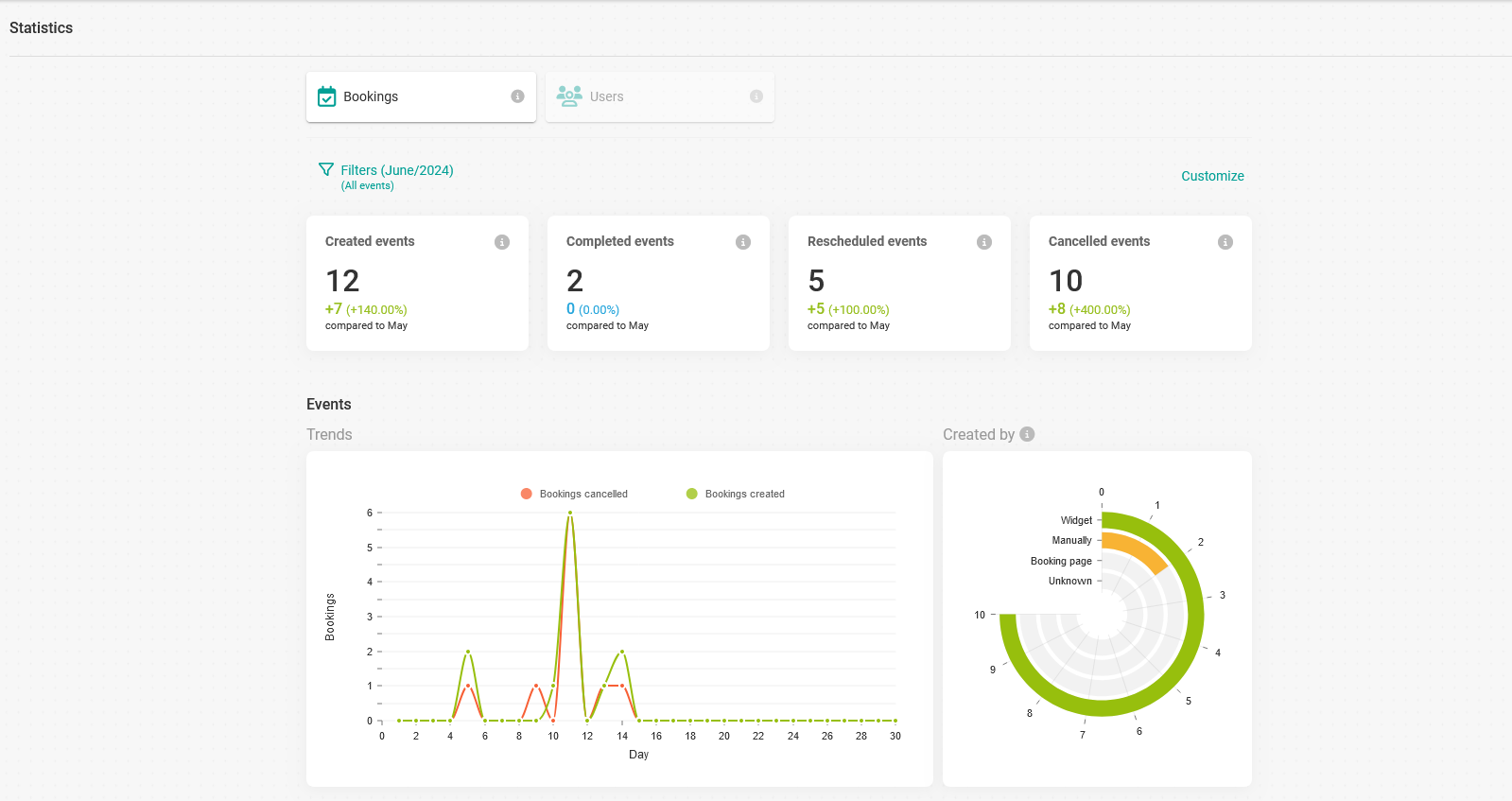
Users
Switching to the "Users" option will display the data and graphs related to the users of your team.
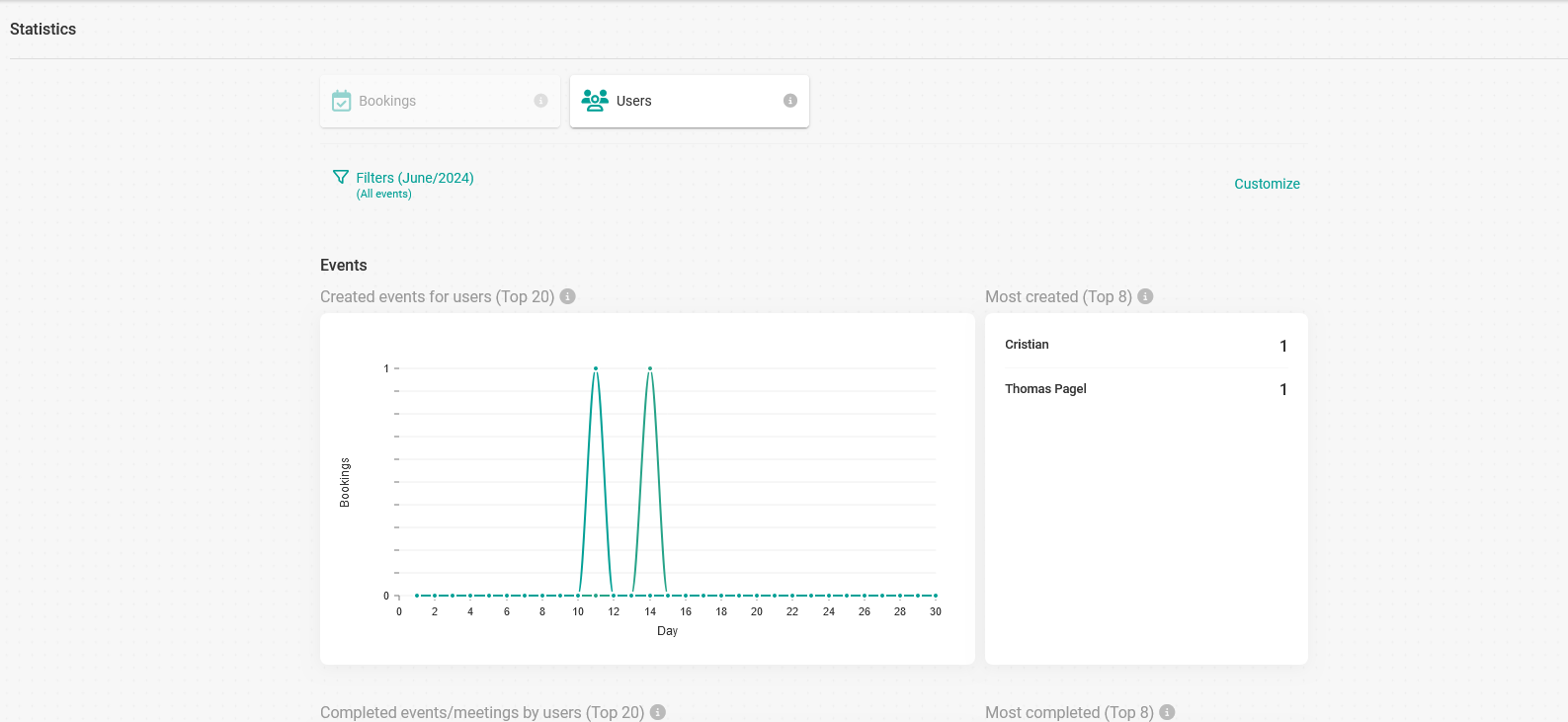
Filters
The information accessible in TuCalendi Analytics are the data of the current year, you can filter by month and compare with another month of the year.
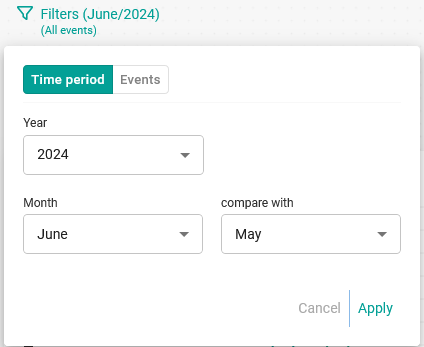
Customize
You can customize the data and graphs displayed in TuCalendi Analytics:
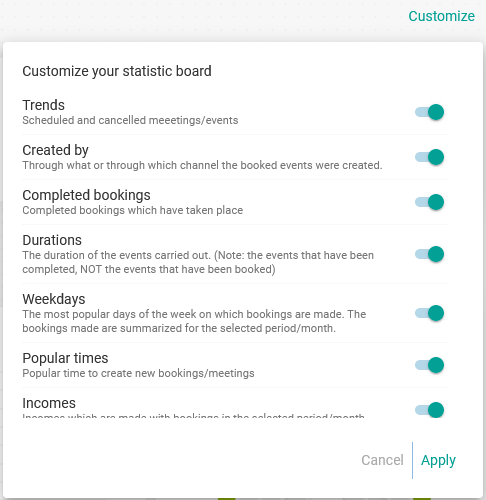
Enable or disable the options you want to see and click "Apply".