Picture this: you're busy, with your thoughts caught up in the day-to-day running of the business. Does this situation sound familiar? Well guess what: your customers are just as busy as you are. They might forget about their next meeting with you and, in the worst case scenario, they might not show up at all.
In either case, what can save the day is a friendly email reminder for meetings.
Reminders are critical to ensuring your meetings go as planned. A well-designed message not only reduces no-shows, but also improves your customers' perception of you. And this is where TuCalendi can make a difference: by automating these reminders, saving you time and making sure they always arrive at the right time.
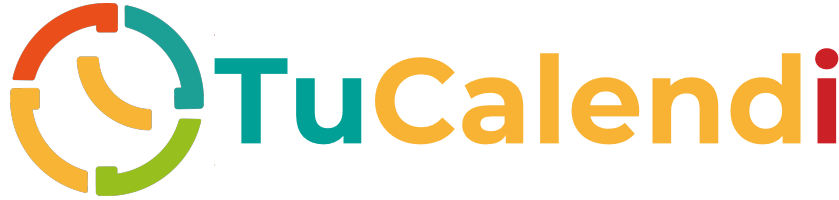
I'm sure that throughout your professional life you have sent many an email to remind you of an appointment or even resorted to a phone call. And I'm pretty sure that, on more than one occasion, you've asked yourself: What should I say in this email so that it's not too intrusive? Personally, I have found myself in this situation.
Has the same thing happened to you? If so, you're in the right place.
In this article, we'll show you exactly how to write a reminder email that motivates your customers to act. Plus, we'll share 3 practical, ready-to-use examples for different scenarios that you can easily adjust to suit your needs.
Tips for writing effective reminders
-
Send it at the right time:
Schedule reminders well in advance. Ideally, send one 24 hours before and one 1 hour before the meeting. This ensures that the client is prepared and without overwhelming them. -
Be brief and clear:
Provide only the necessary information: date, time, place or link to the meeting. Avoid overwhelming the client with too many details. -
Keep a friendly tone:
A warm, professional tone builds confidence and makes the client perceive the reminder as a helpful gesture, not an obligation. -
Offer quick access:
Include relevant links, such as the virtual meeting link or an option to reschedule if necessary.
Example 1: Standard Reminder
Subject: Remind your {event_name} meeting!
Hello {customer_name},
We are reminding you that you have a meeting scheduled with us:
Date: {customers_local_date}
Time: {customers_local_time}
Link: {video_link}
If you have any questions or need to reschedule, please click here: {reschedule_link}.
Hope to see you soon!
Greetings,
The team of ...
Example 2: Reminder for face-to-face meetings
Subject: See you soon! Details of your appointment from {event_name}
Hello {customer_name},
This is a reminder of your appointment with us:
Date: {customers_local_date}
Time: {customers_local_time}
Location: {event_location}
If you need to cancel or change the time, do not hesitate to contact us by replying to this email.
If you need to cancel you can do it from the following link:
{cancel_link}
Thank you and see you soon!
The team of ...
Example 3: Friendly and close reminder
Subject: We are ready to see you, {customer_name}!
Hello {customer_name},
We just wanted to remind you about your upcoming meeting with us! Here are the details:
Date: {customers_local_date}
Time: {customers_local_time}
Link: {video_link}
If anything changes, let us know so we can adjust the date. We're here to help you.
We're excited to talk to you!
The team at ...
Note: Everything enclosed in {xxx} in the examples are substitution tags from TuCalendi. By including them, we take care of 90% of the personalization work. You just need to adapt the rest of the message to your specific case to make it truly unique.
How to customize these reminders in TuCalendi
TuCalendi allows you to customize these messages using substitution tags such as {customer_name}, {customers_local_date}, {customers_local_time}, {video_link}, among others. This ensures that each reminder is unique and tailored to the customer.
In addition, you can schedule reminders to be sent automatically at the intervals you choose, eliminating the need to send them manually.
Conclusion
A good reminder is more than just a message; it's an opportunity to demonstrate professionalism and empathy. With TuCalendi, you can personalize and automate these emails, ensuring that your customers feel valued and well taken care of.
If you haven't set up your reminders yet, try TuCalendi free for 7 days and discover how to make your meeting management easier!

