Ending a meeting should not be the end of communication with your customers. The follow-up email is a powerful tool to keep the relationship active, demonstrate professionalism and, most importantly, take advantage of future opportunities. However, we don't always know how to write it so that it is clear, effective and fulfills its purpose.
In this article, you will learn how to write follow-up emails that leave a great impression after your meetings. We will also provide you with practical and customizable examples that you can easily set up in TuCalendi to automate your notifications.
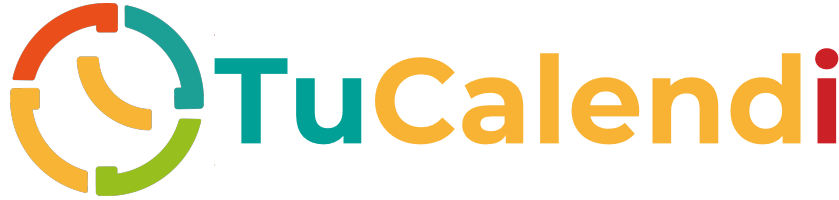
Tips for writing effective follow-up emails
-
Say thank you for the customer's time:
Showing gratitude is a simple but effective way to generate a good impression. -
Summarize the main points discussed:
Provide a brief summary to show that you were attentive and aligned with the customer. -
Invite concrete action:
Include a link to schedule a new meeting, access resources discussed or complete a satisfaction form. -
Create a satisfaction form:
Getting feedback from your customers helps you identify strengths and areas for improvement. You can use tools like Google Forms to create custom forms and share the link in your emails. -
Maintain a professional and approachable tone:
Make sure the customer feels you value their time and needs. -
Include contact information:
Provide a phone number or email so the customer can easily contact you in case of questions or new requests. -
Automate and customize follow-ups:
With tools like TuCalendi, you can set up follow-up emails to be sent automatically after the meeting.
Examples of clear subject lines:
- "Thank you for your time! Summary of our meeting"
- "Your opinion matters: complete this short form."
- "Next steps? Schedule a new meeting here"
Example 1: Standard follow-up email
Subject: Thank you for your time, {customer_name}!
Hello {customer_name},
It was a pleasure meeting with you on {customers_local_date}. Here's a brief summary of the topics we discussed:
- [Key point 1]
- [Key Point 2]
If you have any questions or would like to go deeper on any topic, please feel free to reply to this email. You can also schedule a new meeting at this link:
[Link to calendar]
Thanks again for your time and trust.
Greetings,
The team of ...
Example 2: Follow-up email with satisfaction form
Subject: We want to hear from you, {customer_name}!
Hello {customer_name},
Thank you for your time during our {customers_local_date} meeting. Your feedback is very important to us. That's why we invite you to complete this short satisfaction form: [Link to form].
We would love to know how we can continue to improve to provide you with better service.
Thank you for your help and for trusting us.
Best regards,
The team of ...
Example 3: Follow-up email with invitation to another meeting
Subject: Ready to take the next step?
Hello {customer_name},
Thank you for your time at our {customers_local_date} meeting. We believe we can help you achieve your goals, and would love to continue the conversation.
Please use this link to schedule a new meeting at a time that works best for you: [Link to calendar].
We are at your disposal for whatever you need.
Best regards,
The team of ...
Note: Everything between {xxx} in the examples are TuCalendi substitution tags. These tags automate much of the customization work, allowing you to focus only on tailoring the message to your needs.
How to customize your follow-up emails in TuCalendi
With TuCalendi, you can automate and personalize follow-up emails using replacement tags such as {customer_name} or {customers_local_date}. This ensures that each message is unique and relevant to each customer.
In addition, you can include links to get feedback, share resources discussed in the meeting or invite to schedule a new meeting, providing a personalized and professional experience for your customers.
Conclusion
A good follow-up email is an investment in your client relationship. It shows professionalism, reinforces trust and opens the door to future opportunities. With TuCalendi's automated and customizable templates, you can simplify this process and ensure that every customer receives a clear and relevant message.
If you haven't set up your follow-up emails yet, try TuCalendi free for 7 days and discover how to simplify your meeting management!

